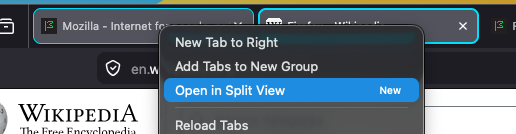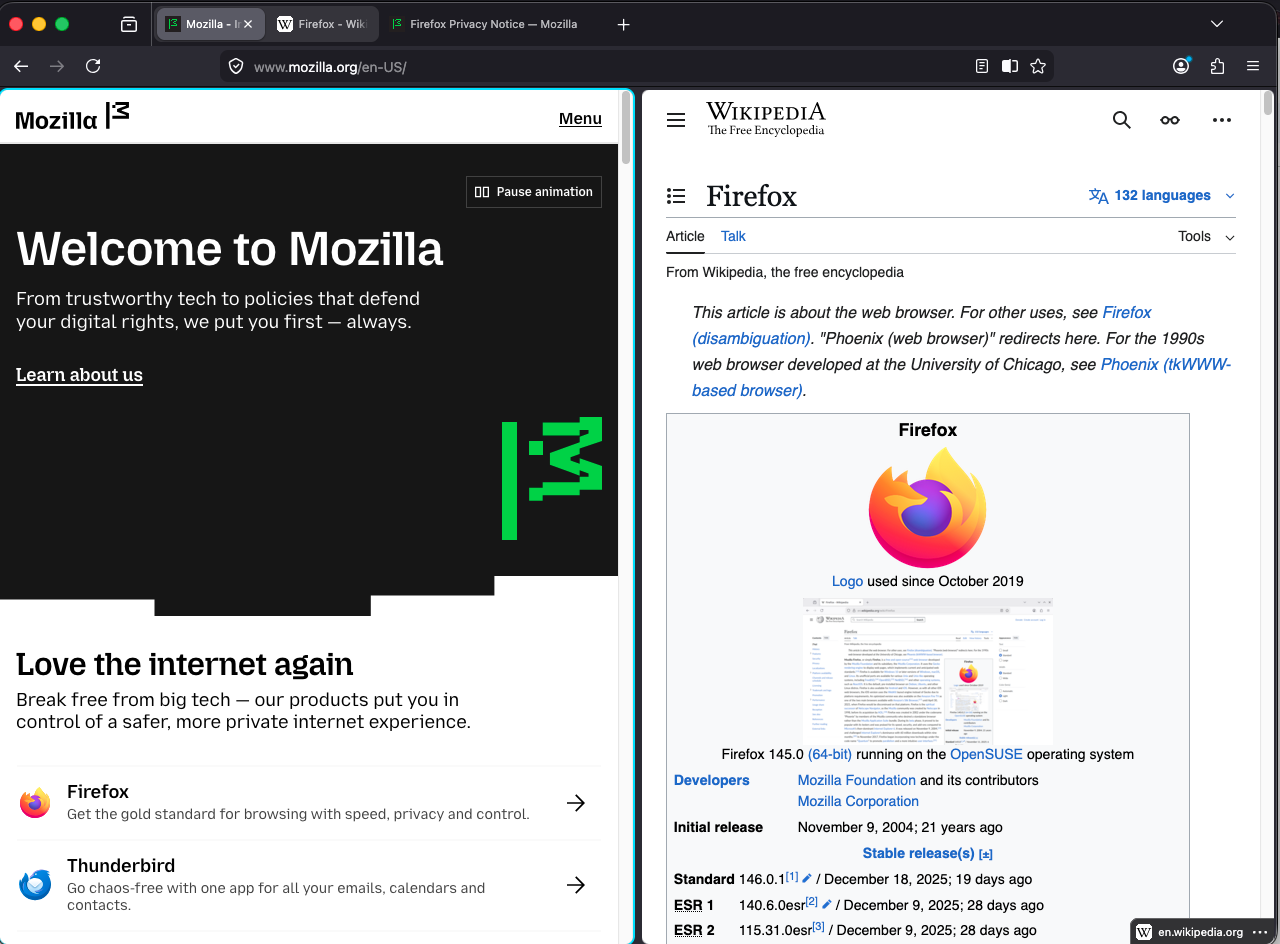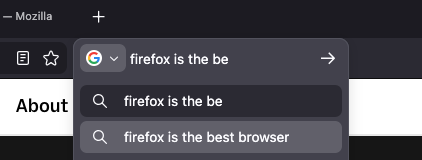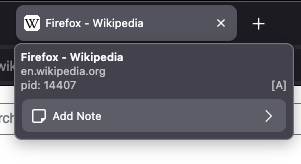26 Jan 2026
 Planet Mozilla
Planet Mozilla
The Mozilla Blog: Who will pioneer the next web?

Who will build the next version of the web? Mozilla wants to make it more likely that it's you. We are committing time and resources to bring experienced builders into Mozilla for a short, programmed period, to work with our New Products leaders to build tools and products for the next version of the web.
It's a new program called Mozilla Pioneers, and applications open today - closing Monday, Feb. 16, 2026.
A different program from a different kind of company
Our mission at Mozilla is to ensure the internet is a global public resource, open and accessible to all. We know that there are a lot of gifted, experienced and thoughtful technologists, designers, and builders who care as deeply about the internet as we do - but seek a different environment to explore what's possible than what they might find across the rest of the tech industry.
This is the gap Mozilla Pioneers intends to fill.
Pioneers is intentionally structured to make it possible for those who don't typically get the opportunity to create new products to participate. The program is paid, flexible (i.e. you can do it part-time if needed), and bounded. We're not asking you to gamble your livelihood in order to explore how we can improve the internet.
This matters to me
My own career advanced the most dramatically in moments when change was piling on top of change and most people couldn't grasp the compounding effects of these shifts. That's why I stepped up to start an independent blogging company back in 2002 (Gizmodo) and again in 2004 (Engadget).
It's also why, a lifetime later, I joined Mozilla to lead New Products, where I've had the good fortune of supporting the development of meaningful new Mozilla tools like Solo, Tabstack, 0DIN, and an enterprise version of Firefox.
Changing the game
We've designed Pioneers to make space for technologists - professionals comfortable working across code, product, and systems - to collaborate with Mozilla on foundational ideas for AI and the web in a way that reflects these shared values.
We're looking for people to work with; this is not a contest for ideas, and you don't apply with a pitch deck. Our vision:
- Pioneers are paid. Participants receive compensation for their time and work.
- It's flexible, designed so participants can be in the program and continue to work on existing commitments. You don't have to put your life on hold.
- It's hands-on. Builders work closely with Mozilla leaders to prototype and pressure-test concepts.
- It's bounded. The program is time-limited and focused, with clear expectations on both sides.
- It's real. Some ideas will move forward inside Mozilla. Some will not - and they'll still be valuable. If it makes sense, there will be an opportunity for you to join Mozilla full-time to bring your concept to market.
- Applications are open Monday, Jan. 26 and close Monday, Feb. 16, 2026.
Pioneers isn't an accelerator, and it isn't a traditional residency. It's a way to explore foundational ideas for AI and the web in a high-trust environment, with the possibility of continuing that work at Mozilla.
If this sounds like the kind of work you want to do, we want to hear from you. Hopefully, by reading to the end of this post, you're either thinking of applying yourself - or know someone who should. I encourage you to check out (and share) Mozilla Pioneers, thanks!
The post Who will pioneer the next web? appeared first on The Mozilla Blog.
26 Jan 2026 7:14pm GMT
Firefox Nightly: Take note – Split View is ready for testing! – These Weeks in Firefox: Issue 194
Highlights
- Shout-out to new contributor Lorenz A, who fixed almost 70 bugs over the past few weeks! Most of this work was modernizing some of our DevTools code to use ES6 classes (example)
- Split View has been enabled by default in Nightly! You can right click on a tab to add it to a split view, and from there select the other tab you'd like to view in the split. Or, multi-select 2 tabs with Ctrl/Cmd, and choose "Open in Split View" from the tab context menu
- The Search team has updated the separate search input in Nightly to use the same underlying mechanisms as the AwesomeBar
- Tab Notes have been enabled in Nightly! These are still a work in progress, but you can add and view notes by hovering them:
Friends of the Firefox team
Introductions/Shout-Outs
- Introducing Finn Terdal and Michael Hynson! Both started yesterday.
- Finn is working on UX Eng Productivity / Fundamentals bugs to get started, and then Settings Redesign
- Michael is working on the IP Protection project.
Resolved bugs (excluding employees)
Volunteers that fixed more than one bug
- Dominique
- John Bieling
- Lorenz A
- Yunju Lee
New contributors (🌟 = first patch)
- 🌟 Doğu Abaris
- 🌟 Lorenz A
- Matt Kwee
- Vignesh Sadankae
- 🌟 Sameem [:sameembaba]
- Yunju Lee
Project Updates
AI Window
- We added browser.aiwindow.enabled, and the ability to open a new AI Window (still extremely early days here)
- Chat requires being signed in to a Mozilla Account
- A new page extractor component is being built-out to help extract text from a page
- The updated settings to give users more control over the AI features they want (or don't want) is being worked on here
WebDriver
- Sajid Anwar fixed an issue where browsingContext.navigate with wait=none could sometimes return a payload with an incorrect URL.
- Sameem added a helper to assert and transform browsing and user contexts in emulation commands which allowed us to significantly reduce the number of repetitions in these commands.
- Simon Farre implemented the Generate Test Report command in Marionette to support the Reporting API specification, enabling execution of the corresponding web-platform tests.
- Henrik Skupin has started implementing support for using WebDriver BiDi within chrome browsing contexts. As part of this work, the browsingContext.getTree command was extended to allow retrieval of browsing contexts for open ChromeWindows. These contexts can then be used with the script.evaluate and script.callFunction commands to execute scripts in the parent process. At this time, no other supported commands accept chrome browsing contexts.
- Henrik Skupin fixed an issue in Marionette where unique IDs from WebDriver BiDi's clientWindow type were incorrectly used as window handles. These IDs are not compliant; window handles must instead correspond to the navigable handles of a tab's top-level browsing contexts.
- Henrik Skupin improved the handling of newly opened browser windows in Marionette and WebDriver BiDi by waiting for the window to be fully initialized, specifically until the browser-delayed-startup-finished notification was received.
- Julian Descottes updated browsingContext.create to wait for the document to be visible when the background option is false.
Lint, Docs and Workflow
- ESLint rule jsdoc/check-tag-names has now been enabled everywhere. We allow a few extra tags over the plugin defined set:
- @backward-compat for marking code as being backwards compatible with a specific version, e.g. New Tab and devtools code use it.
- @rejects for indicating if an async (or promise returning) function may reject. This is not standard in JSDoc, and TypeScript doesn't have an equivalent. Hence for now, this is an alternative way that we can use to at least document the expectations.
- Various tag names that are used for Lit types.
Information Management/Sidebar
- We have a new bugzilla component for Split View.
- We're aiming to enable sidebar.revamp (the new sidebar launcher and treatments) by default in 148.
- Kelly Cochrane fixed an issue where moving the mouse to the other Split View pane after hovering a link would briefly display the prior link in the wrong pane's status panel by scoping status-panel updates to the active subview and clearing hover state on pane switch to eliminate cross-pane flashes.
- View bugs in Bugzilla
New Tab Page
- Scott Downe stabilized row changes in frecency-sorted grids by recomputing layout and using stable keys, avoiding jumpy reordering and misplaced tiles when the row count changes.
- Reem Hamoui migrated ModalOverlay to the native dialog element with showModal, improving focus management, Escape to close, and screen reader semantics on about:newtab.
- Reem Hamoui stopped the New Tab customization panel from reopening after reload when launched from about:preferences#home by clearing the persisted open state.
- View bugs in Bugzilla
Profile Management
- Quick update this week - OS Integration intern Nishu is traveling a long road to add support for storing profiles in the secure MacOS App Group container (bug 1932976), over the break she fixed
Search and Navigation
- Moritz and Dao continue re-implementing the search bar using urlbar modules (2007126, 1989909, 2006855, 2006632, 2004788, 2002978, 2004321, 2002293, 2005772)
- Vignesh (open source contributor) removed the unused browser.urlbar.addons.minKeywordLength pref (2003197)
- Mak improved favicon clearing performance in SQLite, significantly reducing CPU usage. (2007091
- Moritz fixed browser.search.openintab opening in the current tab instead of a new tab (2007254
- Drew and Daisuke continue implementing online flight status suggestions (1994297)
- mconley removed legacy non-handoff content search UI code(1999334)
- Daisuke fixed multiple address bar bugs, including broken "switch to [tab group]" behaviour, persisted search terms, and a missing unified search button in private new tabs (2002936, 1968218, 1961568)
Storybook/Reusable Components/Acorn Design System
- Hanna Jones converted the Settings UI Account (FxA) section in about:preferences to config‑based prefs, enabling enterprise policy/rollout control of Account UI across desktop without changing default behavior for users.
- View bugs in Bugzilla
Tab Groups
- Jeremy Swinarton aligned the tab note editor to spec in Tab note content textarea spec, refining textarea sizing, focus/blur save behavior, and keyboard shortcuts for consistent editing and better a11y across platforms.
- Stephen Thompson added a one-click entry point in hover previews via Add note button to tab hover preview, surfacing Tab Notes in the preview tooltip (behind notes and hover-preview prefs) with full keyboard focusability and theme-aware iconography.
- Jeremy Swinarton fixed multi-select behavior in Selecting multiple tabs using Shift-Click and adding a note only adds note to the tab that was clicked despite multiple tabs being selected so note actions apply to all selected tabs via gBrowser.multiSelectedTabs.
- Stephen Thompson hooked History API updates in Update canonical URL for tab note on pushState to recompute the canonical URL on pushState/replaceState/popstate, preventing stale or misplaced notes during SPA navigations.
- View bugs in Bugzilla
UX Fundamentals
- Jack Brown aligned the NS_ERROR_NET_EMPTY_RESPONSE error page visuals with the Figma spec, improving readability and parity on about:neterror (desktop).
- Jack Brown enabled the security.certerrors.felt-privacy-v1 pref by default, rolling out the Felt Privacy v1 certerror UI to certificate errors on about:neterror with a pref-guarded default.
- View bugs in Bugzilla
26 Jan 2026 6:53pm GMT
23 Jan 2026
 Planet Mozilla
Planet Mozilla
Firefox Tooling Announcements: MozPhab 2.8.2 Released
Bugs resolved in Moz-Phab 2.8.2:
- bug 1999231 moz-phab patch -a here with jj is too verbose (prints status after every operation)
Discuss these changes in #engineering-workflow on Slack or #Conduit Matrix.
1 post - 1 participant
23 Jan 2026 8:40pm GMT