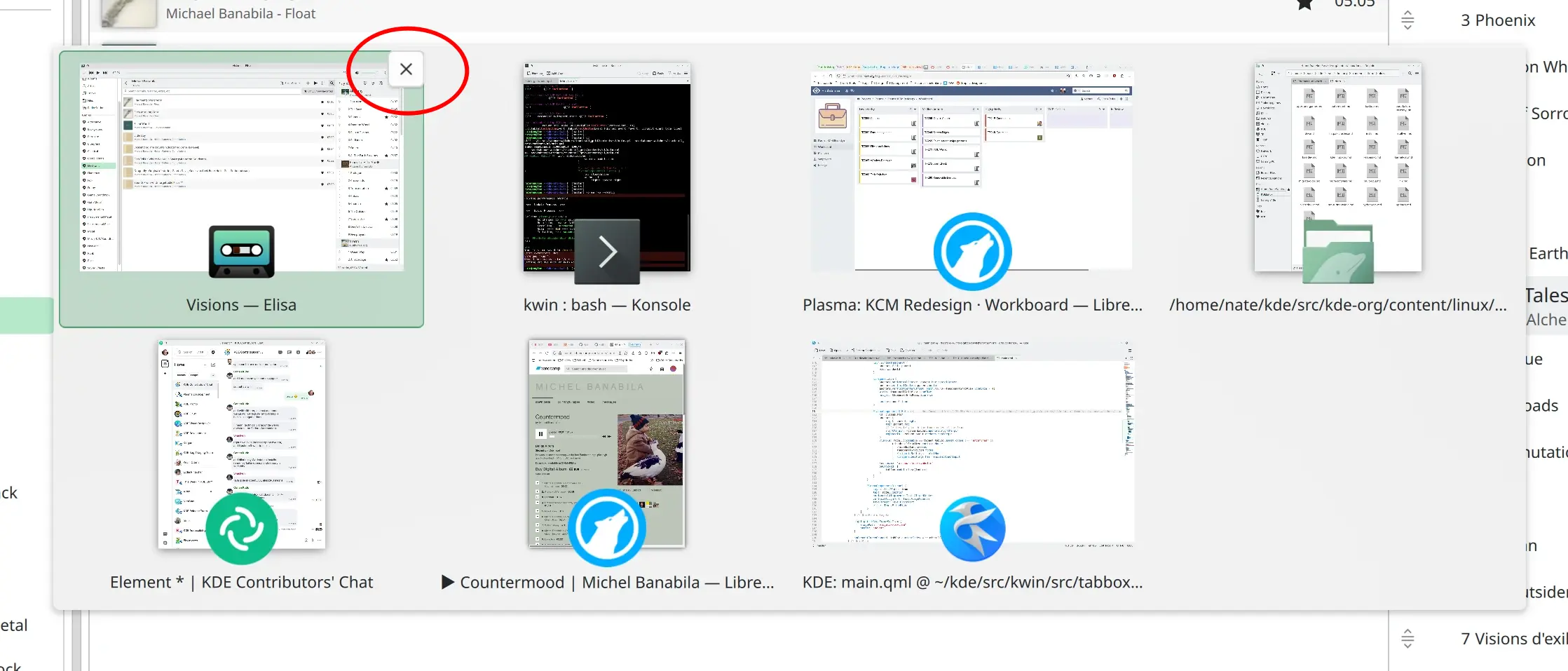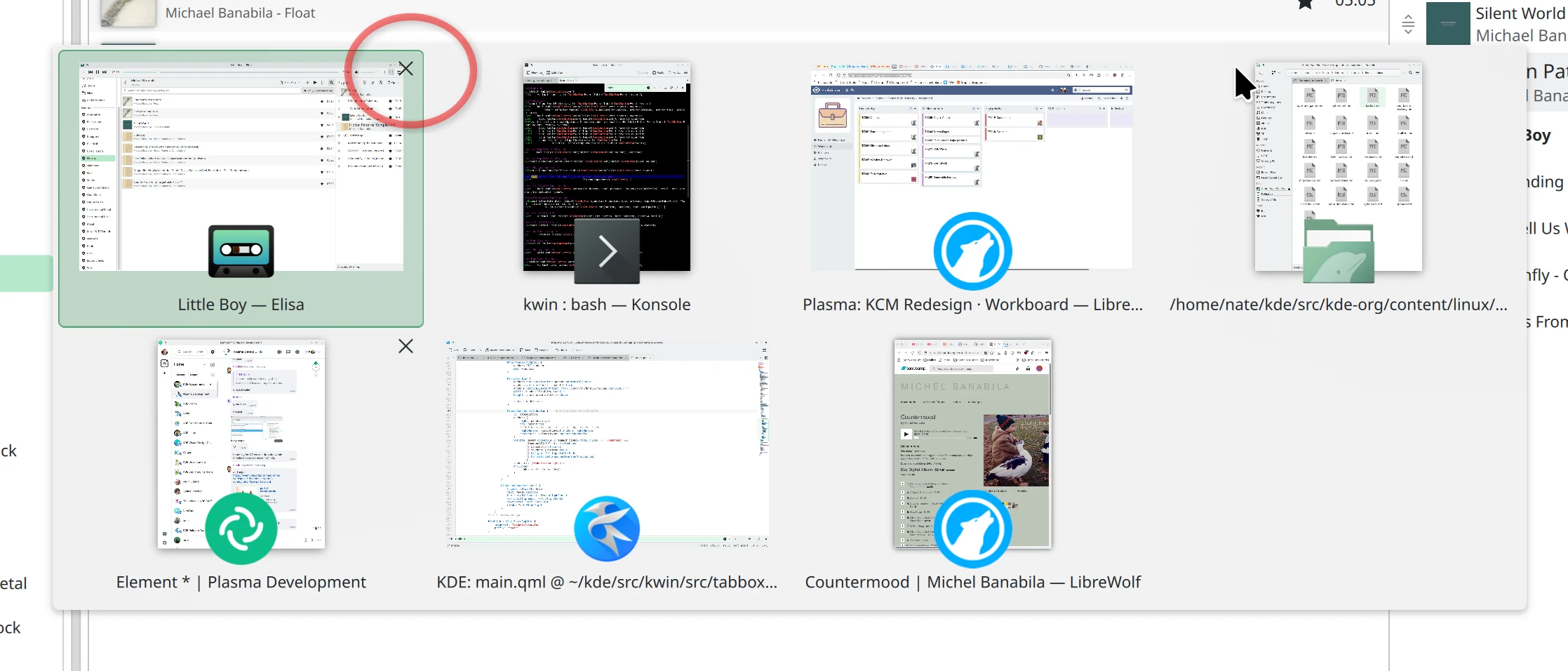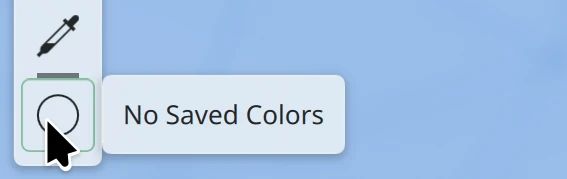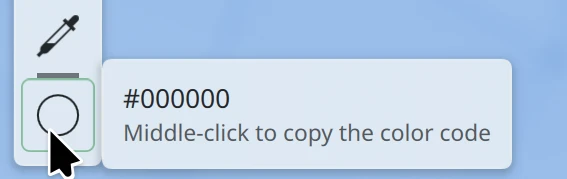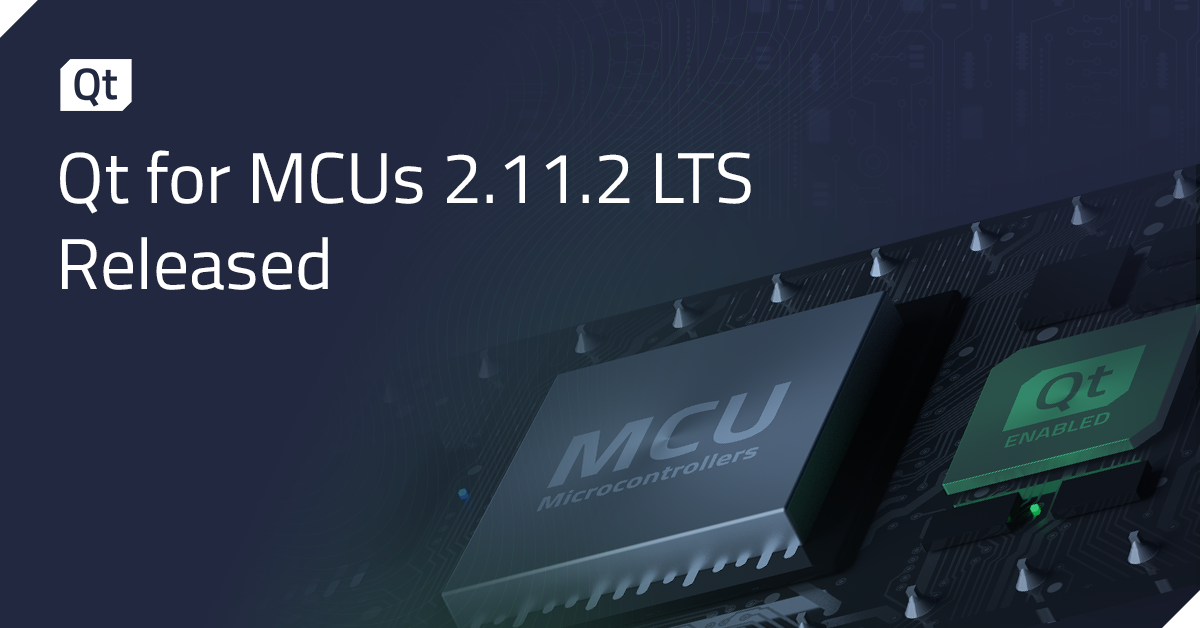21 Feb 2026
 Planet KDE | English
Planet KDE | English
This Week in Plasma: 6.6 is Here!
Welcome to a new issue of This Week in Plasma!
This week we released Plasma 6.6! So far it's getting great reviews, even on Phoronix. 😁
As usual, this week the major focus was on triaging bug reports from people upgrading to the new release, and then fixing them. There were a couple of minor regressions as a result of the extensive work done to modernize Plasma widgets' UI and code for Plasma 6.6, and we've already got almost all of them fixed.
In addition to that, feature work and UI improvements roared into focus for Plasma 6.7! Lots of neat stuff this week. Check it all out:
Notable new features
Plasma 6.7.0
While in the Overview effect, you can now switch between virtual desktops by scrolling or pressing the Page Up/Page Down keys! (Kai Uwe Broulik, KDE Bugzilla #453109 and kwin MR #8829)
On Wayland, you can optionally synchronize the stylus pointer with the mouse/touchpad pointer if this fits your stylus usage better. (Joshua Goins, KDE Bugzilla #505663)
The old print queue dialog has been replaced with a full-featured print queue viewer app, allowing you to visualize multiple queues of multiple printers connected locally or over the network! It still offers a good and normal experience for the common case of having one printer, but now also includes loads of enterprisey features relevant to environments with many printers. (Mike Noe, print-manager MR #280)
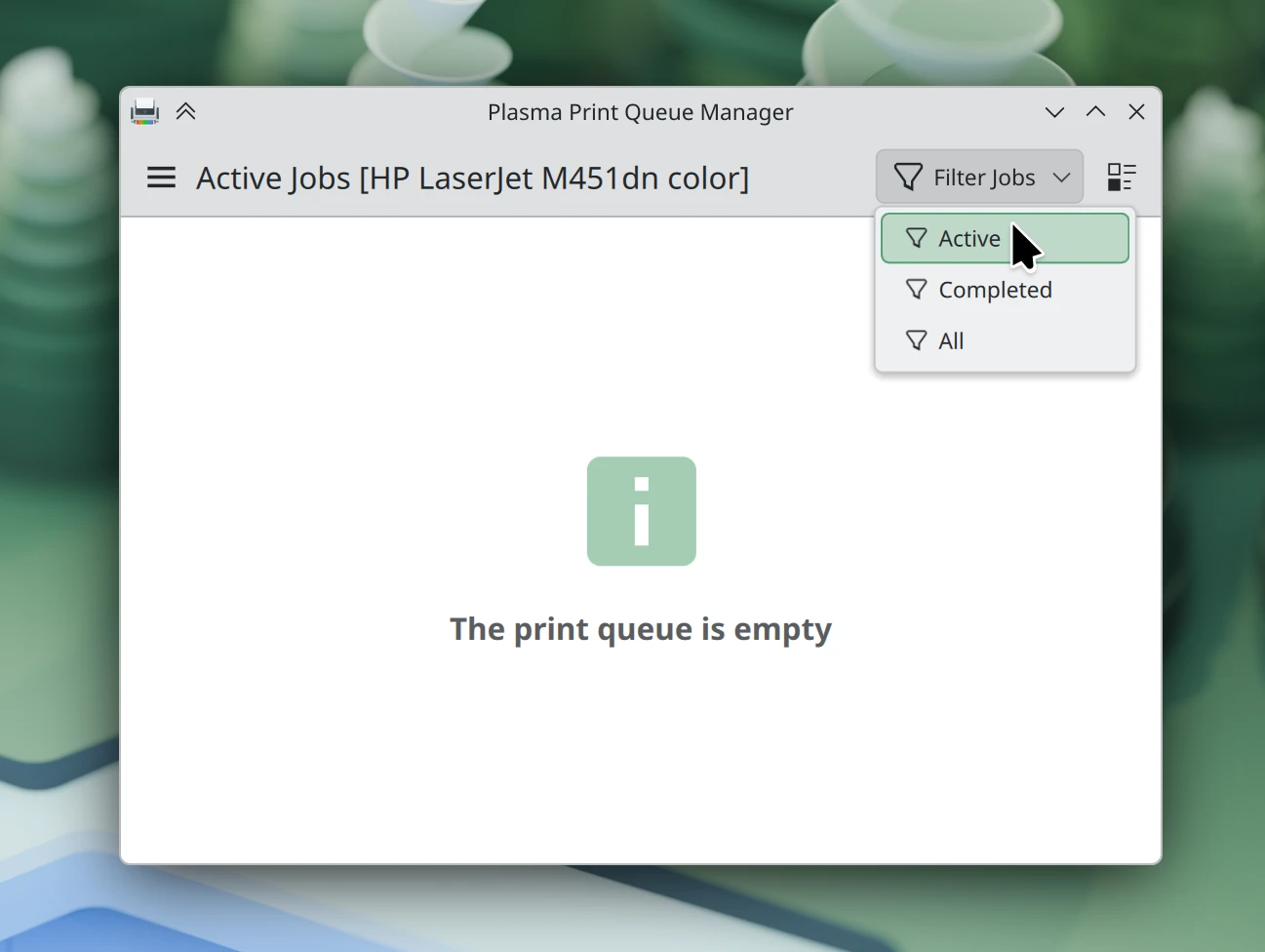
You can now exclude windows from screen recording using permanent window rules! (Kai Uwe Broulik, kwin MR #8828)
Added a new --release-capture command-line option to Spectacle that allows invoking it with its "accept screenshot on click-and-release" setting using automation tools. (Arimil, spectacle MR #479)
Notable UI improvements
Plasma 6.6.1
The Custom Tiling feature accessed with Meta+T no longer inappropriately respects key repeat, and therefore no longer becomes practically impossible to open with a very high key repeat rate. (Ritchie Frodomar, KDE Bugzilla #515940)
Close buttons on the default "Thumbnails" Alt+Tab task switcher are now more legible on top of the window thumbnails. (Nate Graham, kwin MR #8830)
The Networks widget now shows a more appropriate icon in the panel or System Tray when you disable Wi-Fi. (Nate Graham, plasma-nm MR #526)
Plasma 6.7.0
The System Monitor app and widgets now respect your chosen "binary unit" choice. This means for example if you've asked for file sizes to be expressed as "GB" (gigabyte, or one billion bytes) rather than "GiB" (gibibyte, or 2^30 bytes), the system monitoring tools now respect that. (David Redondo, KDE Bugzilla #453854)
If the auto-generated scale factor for a screen is very close to 100%, 200%, or 300%, it now gets rounded to that value, prioritizing performance and visual fidelity. (Kai Uwe Broulik, kwin MR #8742)
The Color Picker widget now displays more sensible tooltip and placeholder text when it hasn't been used yet. (Joshua Goins, kdeplasma-addons MR #1010)
Various parts of Plasma now consistently use the term "UEFI Firmware Settings" to refer to UEFI-based setup tools. (Kai Uwe Broulik, plasma-workspace MR #6246 and plasma-desktop MR #3541)
The "Terminate this frozen window" dialog now shows a little spinner as it tries to terminate the window, so you don't think it's gotten stuck. (Kai Uwe Broulik, kwin MR #8818)
The Widget Explorer sidebar now appears on the screen with the pointer on it, rather than always appearing on the left-most screen. (Fushan Wen, plasma-workspace MR #6251)
Notable bug fixes
Plasma 6.6.1
Fixed a case where KWin could crash during intensive input method usage. (Vlad Zahorodnii, KDE Bugzilla #506916)
Fixed a case where KWin could crash when waking up the system while using the Input Leap or Deskflow input-sharing apps. (David Redondo, KDE Bugzilla #515179)
Fixed a case where Discover could crash while trying to install updates. (Harald Sitter, KDE Bugzilla #515150)
Fixed a regression that broke drag-and-drop onto pinned Task Manager widget icons. (Kai Uwe Broulik, KDE Bugzilla #516242)
Fixed a regression that made certain popups from third-party software appear in the wrong place on the screen. (Vlad Zahorodnii, KDE Bugzilla #516185)
Fixed a minor visual regression in the Zoom effect on rotated screens. (Vlad Zahorodnii, kwin MR #8817)
Fixed a layout regression that made the Task Manager widget's tooltip close buttons get slightly cut off for multi-window apps while window thumbnails were manually disabled. (Christoph Wolk, KDE Bugzilla #516018)
Fixed a layout regression that slightly misaligned the search bar in the Kicker Application Menu widget. (Christoph Wolk, KDE Bugzilla #516196)
Fixed a layout regression that made some System Tray popups always show an unnecessary hamburger menu. (Arjen Hiemstra, KDE Bugzilla #516135)
Fixed a regression that made some GTK apps not notice system-wide changes to the color scheme and enter their dark mode. (Nicolas Fella, KDE Bugzilla #516303)
Fixed a button added to Plasma 6.6 not having translated text. (Albers Astals Cid, plasma-workspace MR #6305)
Fixed server-to-client clipboard syncing in Plasma's remote desktop implementation. (realies, krdp MR #144)
The new Plasma Login Manager introduced in Plasma 6.6 no longer shows accounts on the system that a human can't actually log into. (Matthew Snow, plasma-login-manager MR #109)
Fixed a layout issue that made a label in the panel configuration dialog disappear when using certain Plasma styles. (Filip Fila, KDE Bugzilla #515987)
Fixed a layout issue that made the notification dialog too tall for very short text-only notification messages. (Kai Uwe Broulik, plasma-workspace MR #6145)
Fixed an issue that set the screen brightness to too low a level on login in certain circumstances. (Xaver Hugl, KDE Bugzilla #504441)
Fixed a layout issue that made the song or artist names in the Media Player widget get cut off too early when the widget was placed in a panel in between two spacers. (Greeniac Green, KDE Bugzilla #501166)
Improved the Weather Report widget's reliability with forecasts from the Environment Canada provider. (Eric Soltys, kdeplasma-addons MR #1008)
Made the progress indicator built into icons in the Task Manager widget move in the appropriate direction when using the system with a right-to-left language like Arabic or Hebrew. (Oliver Beard, KDE Bugzilla #516053)
Custom icons embedded in third-party widgets that appear in the Widget Explorer sidebar now also appear in those widgets' "About this widget" pages. (Mark Capella, KDE Bugzilla #509896)
Plasma 6.7.0
Eliminated a source of visual glitchiness with certain fade transitions while using an ICC profile. (Xaver Hugl, KDE Bugzilla #515194)
Frameworks 6.24
Fixed a case where KDE's desktop portal could crash when copying certain data over a remote desktop connection. (David Edmundson, KDE Bugzilla #515465)
Notable in performance & technical
Plasma 6.6.1
Improved animation performance throughout the system by leaning more heavily on the Wayland Presentation Time protocol. (Vlad Zahorodnii, KDE Bugzilla #516240)
How you can help
KDE has become important in the world, and your time and contributions have helped us get there. As we grow, we need your support to keep KDE sustainable.
Would you like to help put together this weekly report? Introduce yourself in the Matrix room and join the team!
Beyond that, you can help KDE by directly getting involved in any other projects. Donating time is actually more impactful than donating money. Each contributor makes a huge difference in KDE - you are not a number or a cog in a machine! You don't have to be a programmer, either; many other opportunities exist.
You can also help out by making a donation! This helps cover operational costs, salaries, travel expenses for contributors, and in general just keeps KDE bringing Free Software to the world.
To get a new Plasma feature or a bugfix mentioned here
Push a commit to the relevant merge request on invent.kde.org.
21 Feb 2026 12:03am GMT
20 Feb 2026
 Planet KDE | English
Planet KDE | English
Web Review, Week 2026-08
Let's go for my web review for the week 2026-08.
I love the work of the ArchWiki maintainers
Tags: tech, linux, documentation
This is indeed an excellent technical documentation wiki for the Linux ecosystem.
https://k7r.eu/i-love-the-work-of-the-archwiki-maintainers/
Four Lessons From Civic Tech
Tags: tech, politics, commons, business
Interesting lessons indeed. Especially the first one: "Technology is inherently political, and anyone telling you otherwise is trying to hide their politics." As tech people we too often forget this is all "sociotechnical", no tech is designed and used in a vacuum.
Hold on to Your Hardware
Tags: tech, hardware, ai, machine-learning, gpt, economics
Are we on the verge to a push toward a mainframe based future? I really hope not, but for sure the hardware prices surging won't make things easy.
https://xn-gckvb8fzb.com/hold-on-to-your-hardware/
The case for gatekeeping, or: why medieval guilds had it figured out
Tags: tech, foss, community, craftsmanship, ai, copilot, slop
Kind of resonate oddly with the string of talks I gave talking about craftsmanship a decade ago. Looks like FOSS communities at large have no choice but get inspired by such old practice.
https://www.joanwestenberg.com/the-case-for-gatekeeping-or-why-medieval-guilds-had-it-figured-out/
Open-source game engine Godot is drowning in 'AI slop' code contributions
Tags: tech, ai, machine-learning, copilot, slop, github
Another example of how much of a problem this is for some projects. Of course it is compounded by having so many projects on GitHub, this pushes people to try to farm for activity to attempt to make their resume look good. This is sad.
What Your Bluetooth Devices Reveal About You
Tags: tech, bluetooth, security, privacy
Bluetooth might be convenient, clearly it leads to metadata leakage though.
https://blog.dmcc.io/journal/2026-bluetooth-privacy-bluehood/
Obfuscate data by hiding it in images
Tags: tech, security, cryptography, colors, graphics
I've always been fascinated by steganography. It's a good reminder that the basics are fairly simple.
Self-hosting my websites using bootable containers
Tags: tech, linux, bootc, system, systemd, self-hosting
Interesting setup for self hosting on immutable infrastructure using bootc.
https://yorickpeterse.com/articles/self-hosting-my-websites-using-bootable-containers/
TIL: Docker log rotation
Tags: tech, docker, logging
I find surprising it's not by default… But here we are.
https://ntietz.com/blog/til-docker-log-rotation/
Compendium
Tags: tech, system, observability, strace, linux
Still very young but it looks like it might become a nice and friendly alternative to strace.
https://pker.xyz/posts/compendium
Linux terminal emulator architecture
Tags: tech, linux, terminal, system
A good one page primer on how terminal emulators are designed.
Runtime validation in type annotations
Tags: tech, python, type-systems
Interesting new tricks with the introspection of Python type annotations.
https://blog.natfu.be/validation-in-type-annotations/
How bad can Python stop-the-world pauses get?
Tags: tech, python, memory, performance
Of course it's a question of the amount of allocations you need.
https://lemire.me/blog/2026/02/15/how-bad-can-python-stop-the-world-pauses-get/
C++26: std::is_within_lifetime
Tags: tech, c++, type-systems
A small change in the standard, but it opens the door to interesting uses.
https://www.sandordargo.com/blog/2026/02/18/cpp26-std_is_within_lifetime
spix: UI test automation library for QtQuick/QML Apps
Tags: tech, qt, tests, gui
Still young but looks like a nice option to write GUI tests for Qt based applications.
https://github.com/faaxm/spix?tab=readme-ov-file
Fast sorting, branchless by design
Tags: tech, algorithm, security
Didn't know about sorting networks. They have interesting properties and are definitely good options on modern hardware.
https://00f.net/2026/02/17/sorting-without-leaking-secrets/
How Michael Abrash doubled Quake framerate
Tags: tech, game, optimisation, assembly, graphics
Interesting insights from optimisations done on the Quake engine almost thirty years ago.
https://fabiensanglard.net/quake_asm_optimizations/index.html
Font Rendering from First Principles
Tags: tech, fonts, graphics
We take font rendering for granted but this is more complex than one might think.
https://mccloskeybr.com/articles/font_rendering.html
Modern CSS Code Snippets
Tags: tech, web, frontend, css
Another nice resource to discover newer CSS idioms.
Stop Guessing Worker Counts
Tags: tech, distributed, messaging, performance
We got some math for that! No need to guess.
The 12-Factor App - 15 Years later. Does it Still Hold Up in 2026?
Tags: tech, services, infrastructure, cloud, devops
A bit buzzword oriented, still I think it's true that most of those principles make sense.
The only developer productivity metrics that matter
Tags: tech, agile, productivity, metrics
I agree with this very much. The only productivity metric in the end is the end-user satisfaction.
https://genehack.blog/2026/02/the-only-developer-productivity-metrics-that-matter/
You can code only 4 hours per day. Here's why.
Tags: tech, engineering, cognition, organisation, communication, productivity
Quite some good tips in there. If you want to do deep work you need to arrange your organisation for it. Using asynchronous communication more is also key in my opinion.
https://newsletter.techworld-with-milan.com/p/you-can-code-only-4-hours-per-day
Poor Deming never stood a chance
Tags: management, leadership
Interesting comparison of Drucker's and Deming's approaches to management. One is easier while the other is clearly demanding but brings lasting improvements.
https://surfingcomplexity.blog/2026/02/16/poor-deming-never-stood-a-chance/
In a blind test, audiophiles couldn't tell the difference between audio signals sent through copper wire, a banana, or wet mud
Tags: audio, music, physics, funny
Can we stop with the audiophile snobbery now?
Bye for now!
20 Feb 2026 1:18pm GMT
Second beta for Krita 5.3 and Krita 6.0
Today we're releasing the second beta of Krita 5.3.0 and Krita 6.0.0. Our thanks to all the people who have tested the first beta. We received 49 bug reports in total, of which we managed to resolve 14 for this release.
Note that 6.0.0-beta2 has more issues, especially on Linux and Wayland, than 5.3.0-beta2. If you want to combine beta testing with actual productive work, it's best to test 5.3.0-beta2, since 5.3.0 will remain the recommended version of Krita for now.
This release also has the new splash screen by Tyson Tan - "Kiki Paints Over the Waves"!

To learn about everything that has changed, check the release notes!
5.3.0-beta2 Download
Windows
If you're using the portable zip files, just open the zip file in Explorer and drag the folder somewhere convenient, then double-click on the Krita icon in the folder. This will not impact an installed version of Krita, though it will share your settings and custom resources with your regular installed version of Krita. For reporting crashes, also get the debug symbols folder.
[!NOTE] We are no longer making 32-bit Windows builds.
-
64 bits Windows Installer: krita-x64-5.3.0-beta2-setup.exe
-
Portable 64 bits Windows: krita-x64-5.3.0-beta2.zip
Linux
Note: starting with recent releases, the minimum supported distro versions may change.
[!WARNING] Starting with recent AppImage runtime updates, some AppImageLauncher versions may be incompatible. See AppImage runtime docs for troubleshooting.
- 64 bits Linux: krita-5.3.0-beta2-x86_64.AppImage
MacOS
Note: minimum supported MacOS may change between releases.
- MacOS disk image: krita-5.3.0-beta2-signed.dmg
Android
Krita on Android is still beta; tablets only.
Source code
You can build Krita 5.3 using the Krita 6.0.0.source archives. The difference is which version of Qt you build against.
md5sum
For all downloads, visit https://download.kde.org/unstable/krita/5.3.0-beta2/ and click on "Details" to get the hashes.
6.0.0-beta2 Download
Windows
If you're using the portable zip files, just open the zip file in Explorer and drag the folder somewhere convenient, then double-click on the Krita icon in the folder. This will not impact an installed version of Krita, though it will share your settings and custom resources with your regular installed version of Krita. For reporting crashes, also get the debug symbols folder.
[!NOTE] We are no longer making 32-bit Windows builds.
-
64 bits Windows Installer: krita-x64-6.0.0-beta2-setup.exe
-
Portable 64 bits Windows: krita-x64-6.0.0-beta2.zip
Linux
Note: starting with recent releases, the minimum supported distro versions may change.
[!WARNING] Starting with recent AppImage runtime updates, some AppImageLauncher versions may be incompatible. See AppImage runtime docs for troubleshooting.
- 64 bits Linux: krita-6.0.0-beta2-x86_64.AppImage
MacOS
Note: minimum supported MacOS may change between releases.
- MacOS disk image: krita-6.0.0-beta2-signed.dmg
Android
Due to issues with Qt6 and Android, we cannot make APK builds for Android of Krita 6.0.0-beta2.
Source code
md5sum
For all downloads, visit https://download.kde.org/unstable/krita/6.0.0-beta2/ and click on "Details" to get the hashes.
Key
The Linux AppImage and the source tarballs are signed. You can retrieve the public key here. The signatures are here (filenames ending in .sig).
20 Feb 2026 12:00am GMT
Guide: Building and Using the OMEMO Sync Client
To understand the code, you have to understand these four pillars: QXmppOmemoManager: This is the "Encryption Engine." It handles the Double Ratchet algorithm, which constantly changes the encryption keys for every message so that even if one key is stolen, the rest of the conversation stays safe.
20 Feb 2026 12:00am GMT
19 Feb 2026
 Planet KDE | English
Planet KDE | English
Automating Repetitive GUI Interactions in Embedded Development with Spix
Automating Repetitive GUI Interactions in Embedded Development with Spix
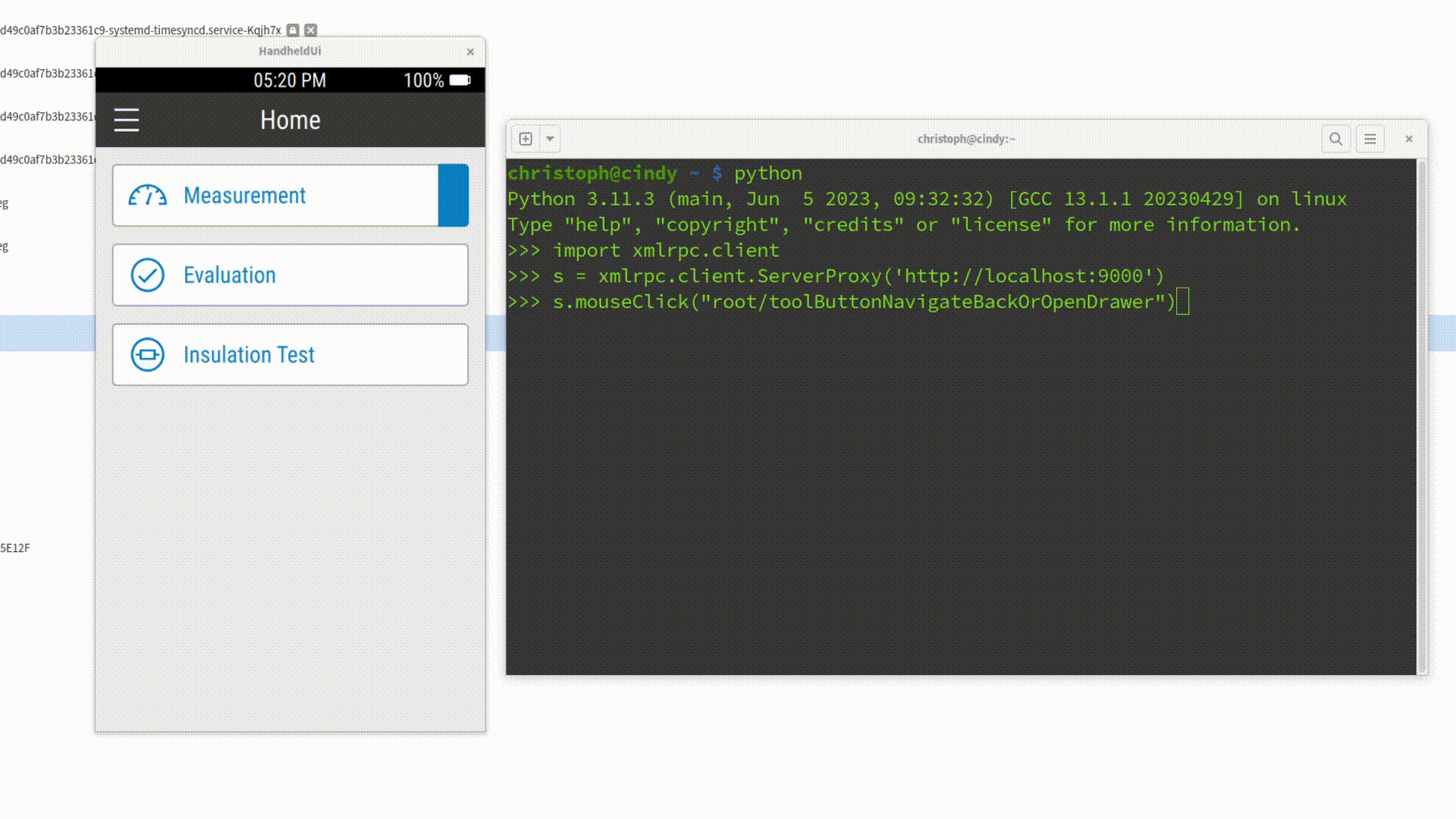
As Embedded Software Developers, we all know the pain: you make a code change, rebuild your project, restart the application - and then spend precious seconds repeating the same five clicks just to reach the screen you want to test. Add a login dialog on top of it, and suddenly those seconds turn into minutes. Multiply that by a hundred iterations per day, and it's clear: this workflow is frustrating, error-prone, and a waste of valuable development time.
In this article, we'll look at how to automate these repetitive steps using Spix, an open-source tool for GUI automation in Qt/QML applications. We'll cover setup, usage scenarios, and how Spix can be integrated into your workflow to save hours of clicking, typing, and waiting.
The Problem: Click Fatigue in GUI Testing
Imagine this:
- You start your application.
- The login screen appears.
- You enter your username and password.
- You click "Login".
- Only then do you finally reach the UI where you can verify whether your code changes worked.
This is fine the first few times - but if you're doing it 100+ times a day, it becomes a serious bottleneck. While features like hot reload can help in some cases, they aren't always applicable - especially when structural changes are involved or when you must work with "real" production data.
So, what's the alternative?
The Solution: Automating GUI Input with Spix
Spix allows you to control your Qt/QML applications programmatically. Using scripts (typically Python), you can automatically:
- Insert text into input fields
- Click buttons
- Wait for UI elements to appear
- Take and compare screenshots
This means you can automate login steps, set up UI states consistently, and even extend your CI pipeline with visual testing. Unlike manual hot reload tweaks or hardcoding start screens, Spix provides an external, scriptable solution without altering your application logic.
Setting up Spix in Your Project
Getting Spix integrated requires a few straightforward steps:
1. Add Spix as a dependency
- Typically done via a Git submodule into your project's third-party folder.
git subrepo add 3rdparty/spix git@github.com:faaxm/spix.git2. Register Spix in CMake
- Update your
CMakeLists.txtwith afind_package(Spix REQUIRED)call. - Because of CMake quirks, you may also need to manually specify the path to Spix's CMake modules.
LIST(APPEND CMAKE_MODULE_PATH /home/christoph/KDAB/spix/cmake/modules)
find_package(Spix REQUIRED)3. Link against Spix
- Add
Spixto yourtarget_link_librariescall.
target_link_libraries(myApp
PRIVATE Qt6::Core
Qt6::Quick
Qt6::SerialPort
Spix::Spix
)4. Initialize Spix in your application
- Include Spix headers in
main.cpp. - Add some lines of boilerplate code:
- Include the 2 Spix Headers (AnyRPCServer for Communication and QtQmlBot)
- Start the Spix RPC server.
- Create a
Spix::QtQmlBot. - Run the test server on a specified port (e.g.
9000).
#include <Spix/AnyRpcServer.h>
#include <Spix/QtQmlBot.h>
[...]
//Start the actual Runner/Server
spix::AnyRpcServer server;
auto bot = new spix::QtQmlBot();
bot->runTestServer(server);At this point, your application is "Spix-enabled". You can verify this by checking for the open port (e.g. localhost:9000).
Spix can be a Security Risk: Make sure to not expose Spix in any production environment, maybe only enable it for your Debug-builds.
Where Spix Shines
Once the setup is done, Spix can be used to automate repetitive tasks. Let's look at two particularly useful examples:
1. Automating Logins with a Python Script
Instead of typing your credentials and clicking "Login" manually, you can write a simple Python script that:
- Connects to the Spix server on
localhost:9000 - Inputs text into the
userFieldandpasswordField - Clicks the "Login" button (Items marked with "Quotes" are literal That-Specific-Text-Identifiers for Spix)
import xmlrpc.client
session = xmlrpc.client.ServerProxy('http://localhost:9000')
session.inputText('mainWindow/userField', 'christoph')
session.inputText('mainWindow/passwordField', 'secret')
session.mouseClick('mainWindow/"Login"')When executed, this script takes care of the entire login flow - no typing, no clicking, no wasted time. Better yet, you can check the script into your repository, so your whole team can reuse it.
For Development, Integration in Qt-Creator can be achieved with a Custom startup executable, that also starts this python script.
In a CI environment, this approach is particularly powerful, since you can ensure every test run starts from a clean state without relying on manual navigation.
2. Screenshot Comparison
Beyond input automation, Spix also supports taking screenshots. Combined with Python libraries like OpenCV or scikit-image, this opens up interesting possibilities for testing.
Example 1: Full-screen comparison
Take a screenshot of the main window and store it first:
import xmlrpc.client
session = xmlrpc.client.ServerProxy('http://localhost:9000')
[...]
session.takeScreenshot('mainWindow', '/tmp/screenshot.png')kNow we can compare it with a reference image:
from skimage import io
from skimage.metrics import structural_similarity as ssim
screenshot1 = io.imread('/tmp/reference.png', as_gray=True)
screenshot2 = io.imread('/tmp/screenshot.png', as_gray=True)
ssim_index = ssim(screenshot1, screenshot2, data_range=screenshot1.max() - screenshot1.min())
threshold = 0.95
if ssim_index == 1.0:
print("The screenshots are a perfect match")
elif ssim_index >= threshold:
print("The screenshots are similar, similarity: " + str(ssim_index * 100) + "%")
else:
print("The screenshots are not similar at all, similarity: " + str(ssim_index * 100) + "%")This is useful for catching unexpected regressions in visual layout.
Example 2: Finding differences in the same UI
Use OpenCV to highlight pixel-level differences between two screenshots-for instance, missing or misaligned elements:
import cv2
image1 = cv2.imread('/tmp/reference.png')
image2 = cv2.imread('/tmp/screenshot.png')
diff = cv2.absdiff(image1, image2)
# Convert the difference image to grayscale
gray = cv2.cvtColor(diff, cv2.COLOR_BGR2GRAY)
# Threshold the grayscale image to get a binary image
_, thresh = cv2.threshold(gray, 30, 255, cv2.THRESH_BINARY)
contours, _ = cv2.findContours(thresh, cv2.RETR_EXTERNAL, cv2.CHAIN_APPROX_SIMPLE)
cv2.drawContours(image1, contours, -1, (0, 0, 255), 2)
cv2.imshow('Difference Image', image1)
cv2.waitKey(0)This form of visual regression testing can be integrated into your CI system. If the UI changes unintentionally, Spix can detect it and trigger an alert.
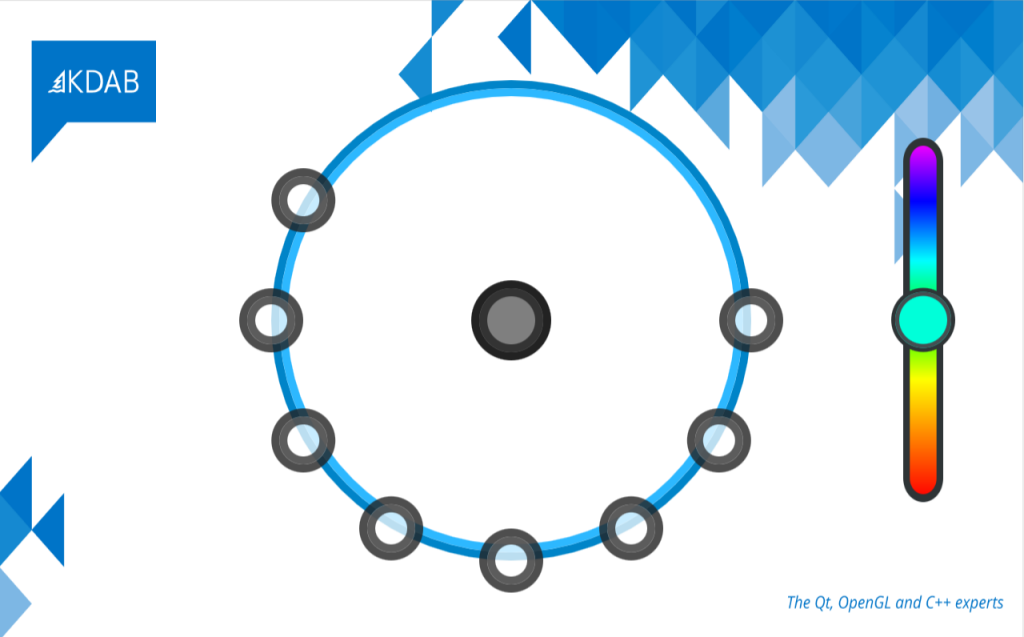
Defective Image
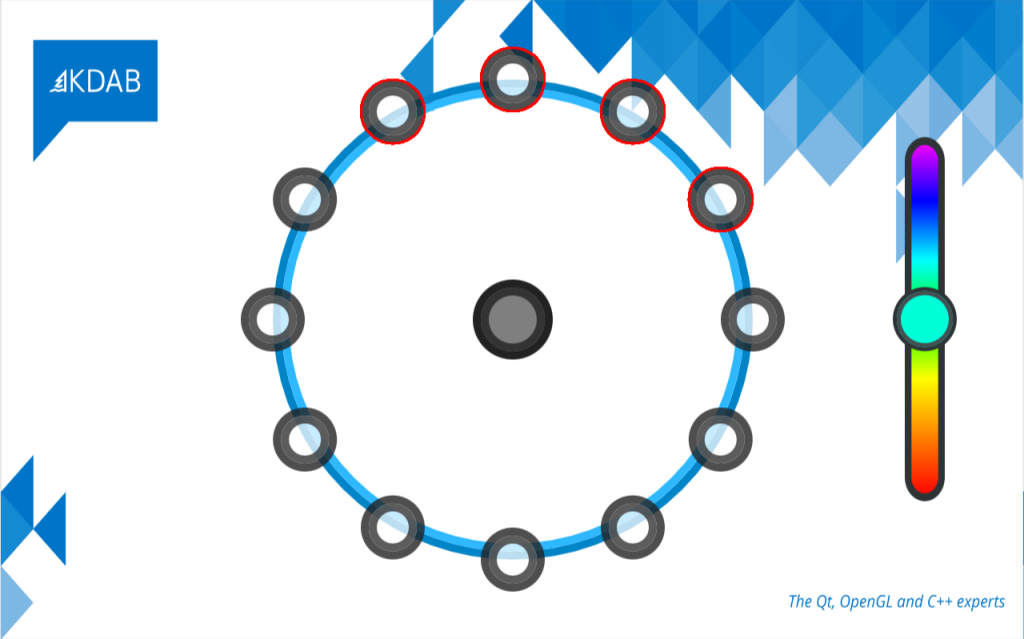
The script marked the defective parts of the image compared to the should-be image.
Recap
Spix is not a full-blown GUI testing framework like Squish, but it fills a useful niche for embedded developers who want to:
- Save time on repetitive input (like logins).
- Share reproducible setup scripts with colleagues.
- Perform lightweight visual regression testing in CI.
- Interact with their applications on embedded devices remotely.
While there are limitations (e.g. manual wait times, lack of deep synchronization with UI states), Spix provides a powerful and flexible way to automate everyday development tasks - without having to alter your application logic.
If you're tired of clicking the same buttons all day, give Spix a try. It might just save you hours of time and frustration in your embedded development workflow.
The post Automating Repetitive GUI Interactions in Embedded Development with Spix appeared first on KDAB.
19 Feb 2026 8:18am GMT
Building a Secret with Math: The Diffie-Hellman Guide
The Variables To start a handshake, we need two public numbers that everyone knows: Base (g): 2 Modulus (p): 19 Step 1: The Private Secrets Two parties, Alice and Shiva, choose secret numbers (Private Keys).
19 Feb 2026 12:00am GMT
18 Feb 2026
 Planet KDE | English
Planet KDE | English
[SoK 2026] Midterm update for 'Automating promo data collection' task
Hey all! I'm CJ and I'm checking in with a midterm update on the Season of KDE task of automating data collection for the KDE promotional team.
The first term of the two for this Season of KDE task has mostly been a learning experience of what does and doesn't work when it comes to scraping data from the web, laying down our toolset and approach to data collection.
Three subtasks have resulted:
- Create a script that collects follower and post counts from several websites housing KDE's social media accounts
- Create a script that processes information from the Reddit Insights page for the KDE subreddit
- Create a script automating the evaluation of articles discussing KDE tools
The first two of those are mostly completed while the last one is in its research and planning phase. Both finished subtasks came with their own sets of challenges, techniques and tools that I'll detail separately.
Follower and post counts scraper
This is a script I discussed in my first blog post that scrapes follower and post counts from X (formerly known as Twitter), Mastodon, Bluesky, and Threads. The major updates to this script made since then are that it employs a more user and server-friendly usage method and that we've tackled a few issues that came up outside of the script's scraping. On the usage side I've added command-line arguments and an expectation for a JSON file containing the links to scrub from. This makes swapping out social media links easy as well as adding options for scaling up configuration of the script if any further development is needed.
At the point of writing the logic of the script has held up well but the data format we were outputting to, Open Document Format (ODF), wasn't friendly for our specific usage, which is something I touched on in that first blog post. In the end we decided the tools that interface with ODF were too unwieldy to work with from an automation and programmatic standpoint so we're looking into alternatives at the moment. One promising solution is KDE's LabPlot which has a good looking (but experimental) Python API and is FOSS. For now I've set the script up to output to a user-friendly JSON file until we resolve what tool will be leveraged for data analysis in the end.
Another issue came from the input-side of the script in the X/Twitter scraping portion. Many public Nitter instances implement bot-prevention I was unaware of that triggered on an attempted headless server run of the script. With that making simpler scraping methods difficult and also paying respect to those instances' desire not to be botted, I've decided to spin up our own local Nitter instance on the server which is running the script. Now scraping X/Twitter comes much more easily and with a lot less risk of failure.
KDE subreddit Insights scraper
Since that first week we've added another task, being the creation of a script that can add up the weekly influx of new visitors, unique page views, and members of the KDE subreddit utilizing the subreddit's Insight page. This script mostly challenged our ability to automate the login process for Reddit as the usual methods are prevented by browser verification tools.
Reddit implements some version of reCAPTCHA that utilizes a form of invisible reCAPTCHA on their login page. The method of implementation changes based off which version they use, but in the end a score grading the likelihood of a user being a bot or a human is returned to the website upon login. This means that simple HTTP requests are likely not enough to get the job done and that a level of interaction supplied using a browser automation framework is needed to handle the login process.
To that end, we chose to leverage the long-standing Selenium web browser automation framework. Selenium, and many browser-automation frameworks like it, works by launching a full-featured web browser to run its automated tasks. This introduces problems in running these scripts on a headless server but greatly simplifies bot-prevention thwarting and the loading of any JavaScript-sensitive page elements.
With Selenium automating our login process, the only challenge left was to process the HTML data retrieved. Reddit Insights presents its information in the form of bar charts that visualize the daily page views, unique visitors, and subscribers to a subreddit. Some small analysis of the page source revealed that the daily data populating the bar charts are stored with millisecond UNIX timestamp representations of those days. Using BeautifulSoup, it was very easy for me to grab that daily data using those timestamps and sum up the totals needed for our script.
The main challenge this script presents now is how we can get it running on a weekly basis in a headless server. The UI component is non-negotiable so the solution will very likely come in the form of server configuration.
Smaller updates
- Investigated automation of NextCloud data uploads
- Researched how to schedule scripts to run on an interval using systemd unit files
- Wrote technical documentation on the purpose and usage of both scripts developed at the point of writing
- Researched various alternative packages for performing HTTP requests and browser automation tasks
Future
Since the last two subtasks are complete logic-wise outside of any future issues we run into, a new one has been assigned as part of the data collection automation task. The KDE promo team collects various articles about KDE and software related to it and evaluates the contents of those articles as they relate to KDE and how they view whichever KDE tool they discuss. This evaluation process is performed manually which takes up time, so I've been tasked with developing some method of analyzing these articles in an automated fashion.
Along with that new subtask, solving the issues of running browser automation software on a server and what data evaluation software we'll target will greatly benefit us by expanding our options for deploying scripts made in this task and making their data immediately useful for the KDE promo team.
Lessons learned
It's been a lot of fun to tackle the first two tasks. I've had to pull from past experience with APIs, HTML, and HTTP that have been rotting in deeper parts of my brain as well as learn much more about how modern, full-featured websites deploy those tools. I'm a bit anxious about the problem of server deployment since I want these scripts to be as useful and maintainable as possible for the KDE promotion team, but I'm confident we'll find a solution and I'm sure it will feel very rewarding to solve.
Concerning the new subtask, this assignment is a departure from the first two and it's very likely a light and local AI/machine learning method will be looped into this process. That makes it exciting to tackle since it's so different from the last couple of subtasks and incorporates an entirely separate emerging field. I'm very much looking forward to rounding my skills with the new challenges this subtask presents.
18 Feb 2026 12:00am GMT
KDE endorses the UN's Open Source Principles

The UN Open Source Principles are comprised of eight guidelines and provide a framework to guide the use, development and sharing of open source software across the United Nations. This is part of the UN's Open Source United (OSU) initiative, which aims to coordinate and increase open source efforts across the United Nations system.
According to OSU:
"Across the UN, teams are building powerful digital tools, but much of this work is isolated. Open Source United breaks these silos, encourages collaboration, and makes innovation easier to share and reuse. By working together, we deliver solutions that are more transparent, sustainable, and cost-effective."
Alongside another 119 FLOSS organisations, KDE will support the effort to connect UN teams and their partners, as well as the global community, encouraging them to share, discover and reuse open-source solutions in their work to carry out the UN's mission worldwide.
18 Feb 2026 12:00am GMT
17 Feb 2026
 Planet KDE | English
Planet KDE | English
Qt for MCUs 2.11.2 LTS is released
Qt for MCUs 2.11.2 LTS has been released and is available for download. This patch release provides bug fixes and other improvements while maintaining source compatibility with Qt for MCUs 2.11 (see Qt for MCUs 2.11 LTS released). This release does not add any new functionality.
![]()
17 Feb 2026 5:22pm GMT
AGL’s Business Intelligence Journey – Understanding Activity
Measuring activity is not about producing more metrics. It is about supporting better decisions and enabling continuous improvement. We restricted our analysis to main/master to observe validated flow and kept visualizations simple to promote adoption across the community.
17 Feb 2026 7:00am GMT
Kapsule v0.2.1: sponsored by my wife's horror movies
In my last post, I made a solemn vow to not touch Kapsule for a week. Focus on the day job. Be a responsible adult.
Success level: medium.
I did get significantly more day-job work done than the previous week, so partial credit there. But my wife's mother and sister are visiting from Japan, and they're really into horror movies. I am not. So while they were watching people get chased through dark corridors by things with too many teeth, I was in the other room hacking on container pipelines with zero guilt. Sometimes the stars just align.
Here's what came out of that guilt-free hack time.
Konsole integration: it's actually done
The two Konsole merge requests from the last post-!1178 (containers in the New Tab menu) and !1179 (container association with profiles)-are merged. They're in Konsole now. Shipped.
Building on that foundation, I've got two more MRs up:
!1182 adds the KapsuleDetector-the piece that actually wires Kapsule into Konsole's container framework. It uses libkapsule-qt to list containers over D-Bus and OSC 777 escape sequences for in-session detection, following the same pattern as the existing Toolbox and Distrobox detectors. It also handles default containers: even if you haven't created any containers yet, the distro-configured default shows up in the menu so you can get into a dev environment in one click.
!1183 is a small quality-of-life addition: when containers are present, a Host section appears at the top of the container menu showing your machine's hostname. Click it, and you get a plain host terminal. This matters because once you set a container as your default, you need a way to get back to the host without going through settings. Obvious in hindsight.
The OSC 777 side of this lives in Kapsule itself-kapsule enter now emits container;push / container;pop escape sequences so Konsole knows when you've entered or left a container. This is how the tab title and container indicator stay in sync.
Four merge requests across two repos (Konsole and Kapsule) to get from "Konsole doesn't know Kapsule exists" to "your containers are in the New Tab menu and your terminal knows when you're inside one." Not bad for horror movie time.
Configurable host mounts: the trust dial is real
In the last post, I talked about making filesystem mounts configurable-turning the trust model into a dial rather than a switch. That's shipped now.
--no-mount-home does what it says-your home directory stays on the host, the container gets its own. --custom-mounts lets you selectively share specific directories. And --no-host-rootfs goes further, removing the full host filesystem mount entirely and providing only the targeted socket mounts needed for Wayland, audio, and display to work.
The use case I had in mind was sandboxing AI coding agents and other tools you don't fully trust with your home directory. But it's also useful for just keeping things clean-some containers don't need to see your host files at all.
Snap works now
Here's a screenshot of Firefox running in a Kapsule container on KDE Linux, installed via Snap:
I expected this one to be a multi-day ordeal. It wasn't.
Snap apps-like Firefox on Ubuntu-run in their own mount namespace, and snap-update-ns can't follow symlinks that point into /.kapsule/host/. So our Wayland, PipeWire, PulseAudio, and X11 socket symlinks were invisible to anything running under Snap, resulting in helpful errors like "Failed to connect to Wayland display."
The fix was straightforward: replace all those symlinks with bind mounts via nsenter. Bind mounts make the sockets appear as real files in the container's filesystem, so Snap's mount namespace setup handles them correctly. That was basically it.
While I was in there, I batched all the mount operations into a single nsenter call instead of running separate incus exec invocations per socket. That brought the mount setup from "noticeably slow" to "instant"-roughly 10-20x faster on a cold cache. And the mount state is now cached per container, so subsequent kapsule enter calls skip the work entirely.
NVIDIA GPU support (experimental)
This one's interesting both technically and in terms of where it's going.
Kapsule containers are privileged by design-that's what lets us do nesting, host networking, and all the other things that make them feel like real development environments. The problem is that upstream Incus and LXC both reject their NVIDIA runtime integration on privileged containers. The upstream LXC hook expects user-namespace UID/GID remapping, and the default codepath wants to manage cgroups for device isolation. Neither applies to our containers.
So I wrote a custom LXC mount hook that runs nvidia-container-cli directly with --no-cgroups (privileged containers have unrestricted device access anyway) and --no-devbind (Incus's GPU device type already passes the device nodes through). This leaves nvidia-container-cli with exactly one job: bind-mount the host's NVIDIA userspace libraries into the container rootfs so CUDA, OpenGL, and Vulkan work without the container image shipping its own driver stack.
There's a catch, though. On Arch Linux, the injected NVIDIA libraries conflict with mesa packages. The container's package manager thinks mesa owns those files, and now there are mystery bind-mounts shadowing them. It works, but it's ugly and will cause problems during package updates. I hit this on Arch first, but I'd be surprised if other distros don't have the same issue-any distro where mesa owns those library paths is going to complain.
So NVIDIA support is disabled by default for now. The plan: build Kapsule-specific container images that ship stub packages for the conflicting files, and have images opt-in to NVIDIA driver injection via metadata. Two independent flags control the behavior: --no-gpu disables device passthrough entirely (still on by default), and --nvidia-drivers enables the driver injection.
Architecture: pipelines all the way down
The biggest behind-the-scenes change in v0.2.1 is the complete restructuring of container creation. The old container_service.py was a 1,265-line monolith that did everything sequentially in one massive function. It's gone now.
In its place is a decorator-based pipeline system. Container creation is a series of composable steps, each a standalone async function that handles one concern:
Pre-creation: validate → parse image → build config → store options → build devices Incus API call: create instance Post-creation: host network fixups → file capabilities → session mode User setup: mount home → create account → configure sudo → custom mounts → host dirs → enable linger → mark mapped
Each step is registered with an explicit order number and gaps of 100 between steps, so inserting new functionality doesn't require renumbering everything. The decorator handles sorting by priority with stable tie-breaking, so import order doesn't matter.
This pattern worked well enough that I plan to extend it to other large operations-delete, start, stop-as they accumulate their own pre/post logic.
On the same theme of "define it once, use it everywhere": container creation options are now defined in a single Python schema that serves as the source of truth for the daemon's validation, the D-Bus interface (which now uses a{sv} variant dicts, so adding an option never changes the method signature), and the C++ CLI's flag generation. Add a new option in Python, recompile the CLI, and you've got a --flag with help text and type validation. Zero manual C++ work.
The long-term plan is to use this same schema to dynamically generate the graphical UI in a future KCM. Define the option once, get the CLI flag, the D-Bus parameter, the daemon validation, and the Settings page widget-all from the same schema.
First external contributor
Marie Ramlow (@meowrie) submitted a fix for PATH handling on NixOS-the first external contribution to Kapsule. I don't have a NixOS setup to test it on, so this one's on trust. That's open source for you: someone shows up, fixes a problem you can't even reproduce, and you merge it with gratitude and a prayer.
Testing
The integration test suite grew substantially. New tests cover host mount modes, custom mount options, OSC 777 escape sequence emission, and socket passthrough. The test runner now does two full passes-once with the default full-rootfs mount and once with --no-host-rootfs-to verify both configurations work.
Bugs caught during testing that would have been embarrassing in production: a race condition in the Incus client where sequential device additions could clobber each other (the client wasn't waiting for PUT operations to complete), and Alpine containers failing because they don't ship /etc/sudoers.d by default.
CI/CD: of all the things to break
I finally built out the CI/CD pipelines. They use the same kde-linux-builder image that builds KDE Linux itself-mainly because it's one of the few CI images with sudo access enabled, which we need for Incus operations.
The good news: the pipeline successfully builds the entire project, packages it into a sysext, deploys it to a VM, and runs the integration tests. That whole chain works. I was pretty pleased with myself for about ten minutes.
The bad news: when the first test tries to actually create a container, the entire CI job dies. Not "the test fails." Not "the runner reports an error." The whole thing just... stops. No exit code, no error message, no logs after that point. Nothing.
I'm fairly sure it's causing a kernel panic in the CI runner's VM. Which is, you know, not great.
Debugging this has been miserable. I can't get any logs after the panic because there are no logs-the kernel is gone. I tried adding debug prints before each step in the container creation pipeline to isolate exactly where it dies. The prints don't come through either, probably because of output buffering, or maybe the runner agent doesn't get a chance to stream the output to GitLab before the entire VM goes down.
The weird part: it's not a nested virtualization issue. Regular Incus works fine on the same runner-you can create containers interactively, no problem. And it doesn't reproduce on KDE Linux at all. Something about the specific combination of the CI environment and Kapsule's container creation path is triggering it, and I have no way to see what.
I've shelved this for now. The pipeline is there, the build and deploy stages work, and the tests would work if the runner didn't kernel panic when Kapsule tries to create a container. If anyone reading this has ideas, I'm all ears.
What's next: custom container images
The biggest item on my plate is custom container images. Right now, Kapsule uses stock distribution images from the Incus image server. They work, but they're not optimized for our use case-things like the NVIDIA stub packages I mentioned above need to live somewhere, and "just install them at container creation time" adds latency and fragility.
Incus uses distrobuilder for image creation, so the plan is straightforward: image definitions live in a directory in the Kapsule repo, a CI pipeline invokes distrobuilder to build them, and the images get published to a server.
The "published to a server" part is where it gets political. I talked to Ben Cooksley about hosting Kapsule images on KDE infrastructure, and he's-understandably-not yet convinced that Kapsule needs its own image server. It's a fair pushback. This is all still experimental, and spinning up image hosting infrastructure for a project that might change direction is a reasonable thing to be cautious about.
So for now, I'll host the images on my own server. They probably won't be the default, since the server is in the US and download speeds won't be great for everyone. But they'll be available for testing and for anyone who wants the NVIDIA integration or other Kapsule-specific tweaks. I'll bug Ben again when the image story is more fleshed out and there's a clearer case for why KDE infrastructure should host them.
Beyond that: get the Konsole MRs (!1182 and !1183) reviewed and merged, and figure out why CI kills the kernel. The usual.
17 Feb 2026 4:15am GMT
Plasma Setup Released
Plasma Setup, the new wizard that guides users through the initial configuration of KDE Plasma, is having its first release as part of the Plasma 6.6 release!
With Plasma Setup, the technical steps of operating system installation and disk partitioning can be handled separately from user-facing steps like setting up an account, connecting to a network, and so on. This facilitates important use cases such as:
- Companies shipping Plasma pre-installed on devices
- Businesses or charity organizations refurbishing computers with Plasma to give them new life
- Giving away or selling a computer with Plasma on it, without giving the new owner access to the previous owner's data
This has been several months in the making, as it has been my primary focus ever since I was hired by KDE e.V. last year. The project has seen a ton of work, and we've collaborated with distros and other stakeholders to ensure it meets the needs of the community.
I am very excited to see Plasma Setup finally in the hands of users, and how it will make KDE (and Linux/FOSS in general) more accessible to a wider audience. This is a key piece that was needed in order for Plasma to be more viable and accessible to a whole class of users (non-technical end-users, businesses, governments, etc.).
There are still plenty of improvements that can be made, and contributions are very welcome! If you are interested in contributing, please check out the project on KDE's GitLab: https://invent.kde.org/plasma/plasma-setup
17 Feb 2026 12:00am GMT
Plasma 6.6
Plasma 6.6 makes your life as easy as possible, without sacrificing the flexibility or features that have made Plasma the most versatile desktop in the known universe.
With that in mind, we've improved Plasma's usability and accessibility, and added practical new features into the mix.
Check out what's new and how to use it in our (mostly) visual guide below:
Highlights
On-Screen Keyboard
Enjoy our new and improved on-screen keyboard
Spectacle Text Recognition
Extract text from screenshots in Spectacle
Plasma Setup
Set up a user account after the operating system has been installed
New Features
Those who like tailoring the look and feel of their environment can now turn their current setup into a new global theme! This custom global theme can be used for the day and night theme switching feature.
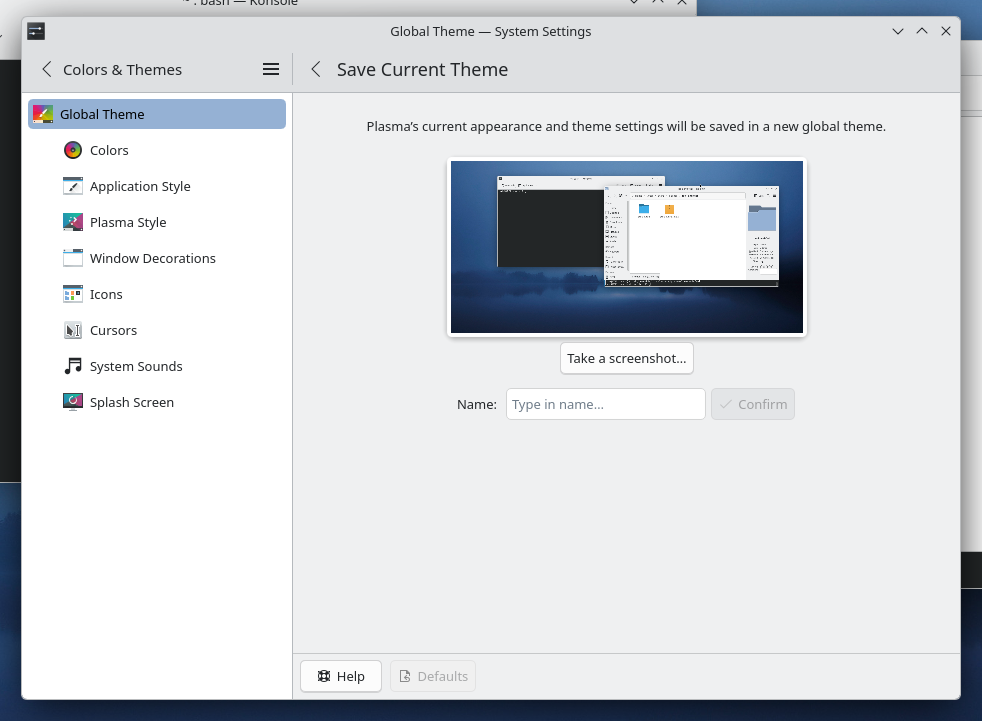
A more subtle way of modifying the look of your apps is by changing the color intensity of every frame:
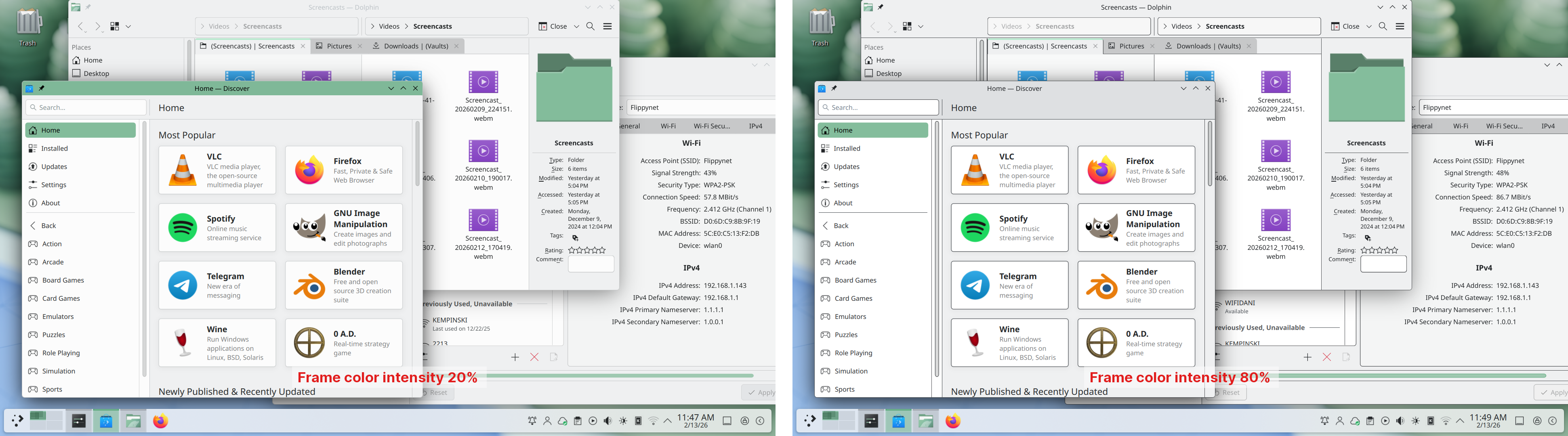
Choose emoji (Meta+.) skin tones more easily with a new skin tone selector:
A major focus of Plasma 6.6 has been speeding up common workflows. So if the system has a camera, you can quickly connect to a new Wi-Fi network simply by scanning its QR code:
Hover the pointer over any app's icon playing sound in the task manager, and scroll to adjust its volume:
And save yourself a click by enabling Open on hover in your Windows List widget. You can also filter out windows not on the current desktop or activity:
Hold down the Alt key and double-click on a file or folder on the desktop to bring up its properties:
Accessibility
To help everyone use and enjoy Plasma, we've improved accessibility across the board.
If you have colorblindness, check out the filters on System Settings' Accessibility page, under Color Blindness Correction. Plasma 6.6 adds a new grayscale filter, bringing the total to four filters that account for different kinds of colorblindness:
Still in the area of enhancements for the visually impaired, our Zoom and Magnifier feature has gained a new tracking mode that always keeps the pointer centered on the screen, bringing the total to four modes:
In addition, we added support for "Slow Keys" on Wayland, and the standardized "Reduced Motion" accessibility setting.
Screenshots and Screen Recording
Speaking of accessibility, Spectacle can now recognize and extract text from images it scans. Among other use cases, this makes it easy to write alt texts for visually-impaired users:
You can also filter windows out of a screencast by choosing a special option from the pop-up menu that appears when right-clicking a window's title bar:
Virtual Keyboard
Plasma 6.6 also features a new on-screen keyboard! Say hello to the brand-new Plasma Keyboard:
Plasma Setup
Plasma Setup is the new first-run wizard for Plasma, and creates and configures user accounts separately from the installation process.
With Plasma Setup, the technical steps of operating system installation and disk partitioning can be handled separately from user-facing steps like setting up an account, connecting to a network, and so on. This facilitates important use cases such as:
- Companies shipping Plasma pre-installed on devices
- Businesses or charity organizations refurbishing computers with Plasma to give them new life
- Giving away or selling a computer with Plasma on it, without giving the new owner access to the previous owner's data
But That's Not All…
Plasma 6.6 is overflowing with goodies, including:
- The ability to have virtual desktops only on the primary screen
- An optional new login manager for Plasma
- Optional automatic screen brightness on devices with ambient light sensors
- Optional support for using game controllers as regular input devices
- Font installation in the Discover software center, on supported operating systems
- Choose process priority in System Monitor
- Standalone Web Browser and Audio Volume widgets can be pinned open
- Support for USB access prompts and a visual refresh of other permission prompts
- Smoother animations on high-refresh-rate screens
To see the full list of changes, check out the complete changelog for Plasma 6.6.
In Memory of Björn Balazs
In September, we lost our good friend Björn Balazs to cancer.
An active and passionate contributor, Björn was still holding meetings for his Privact project from bed even while seriously ill during Akademy 2025.
Björn's drive to help people achieve the privacy and control over technology that he believed they deserved is the stuff FLOSS legends are made of.
Björn, you are sorely missed and this release is dedicated to you.

17 Feb 2026 12:00am GMT
16 Feb 2026
 Planet KDE | English
Planet KDE | English
Rain effect with Quick3D Particles
Here is an overview on the new features added to the Quick3D.Particles module for Qt 6.10 and 6.11. The goal was to support effects that look like they are interacting with the scene and to do this without expensive simulations/calculations. Specifically we'll be using rain effect as an example when going trough the new features.
![]()
16 Feb 2026 6:48am GMT
15 Feb 2026
 Planet KDE | English
Planet KDE | English
Tellico 4.2 Released
Tellico 4.2 is available, with some improvements and bug fixes. This release now requires Qt6 (> 6.5) as well as KDE Frameworks 6. One notable behavior change is that when images are removed from the collection, the image files themselves are also removed from the collection data folder.
Users have provided substantial feedback in a number of areas to the mailing list recently, which is tremendously appreciated. I'm always glad to hear how Tellico is useful and how it can be better. Back up those data files!
Improvements:
- Added new data sources for DOI Foundation, Metron, and ISFDB.
- Updated data sources for Dark Horse Comics, Springer Nature, MusicBrainz, Kino.de, and BoardGameGeek (Bug 511824).
- Added option to change the file preview size and increased default to 256×256 px.
- Updated file saving to remove images no longer in collection from the data folder (Bug 509244).
- Added capability to import OnMyShelf JSON files.
Bug Fixes:
- Fixed bug with XML generation for user-locale (Bug 512581).
15 Feb 2026 9:57pm GMT
This fortnight in Bouncy Ball: custom images and sounds
A new version (3.4) of Bouncy Ball has just been released on the KDE Store. You can update through Discover, or by heading over to the store: https://store.kde.org/p/2344070 Previous posts:Bouncy Ball will always bounce backThis week in Bouncy Ball - new features land I'm happy to share that this version now includes support for custom...... Continue Reading →
15 Feb 2026 8:24am GMT