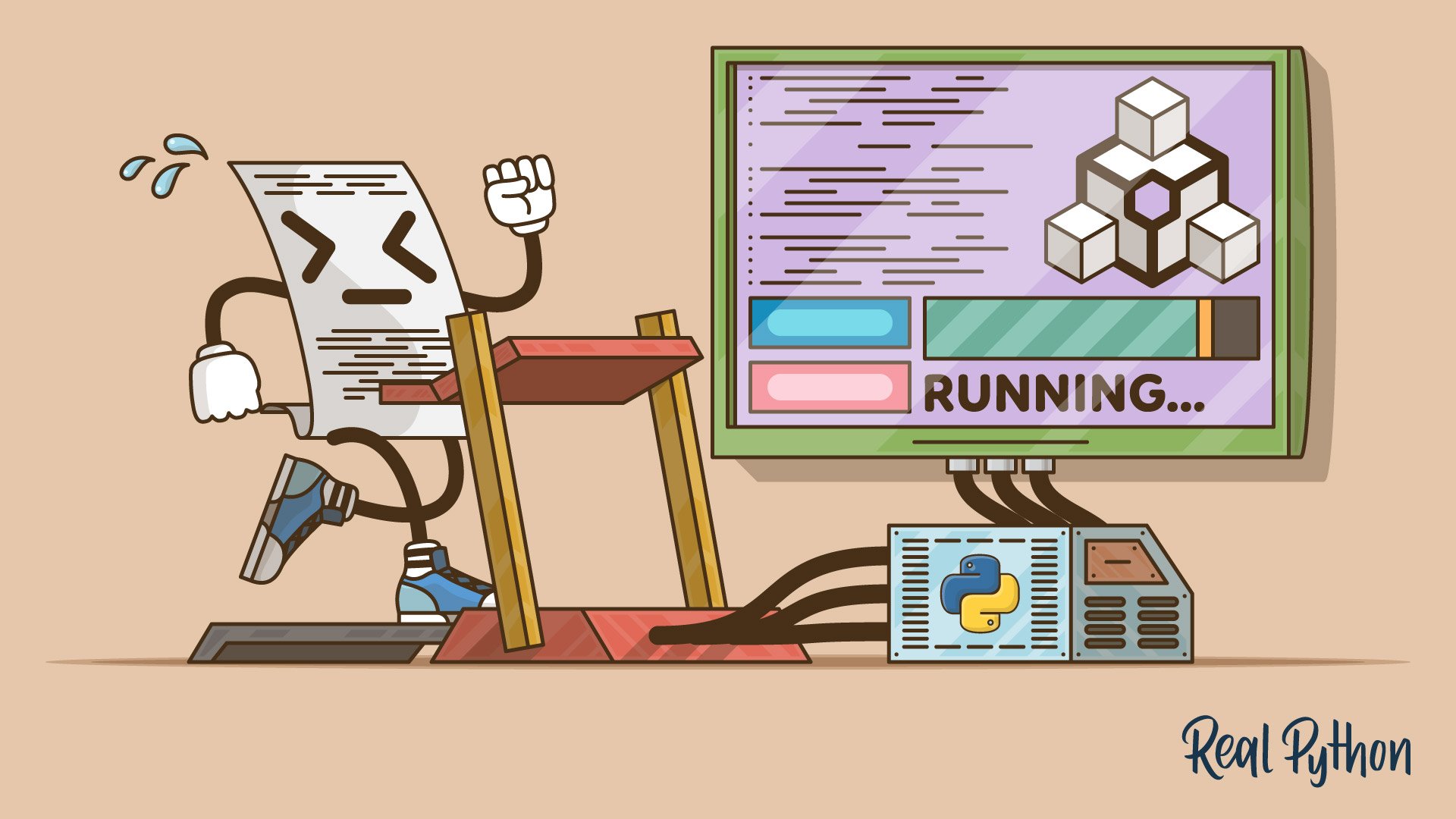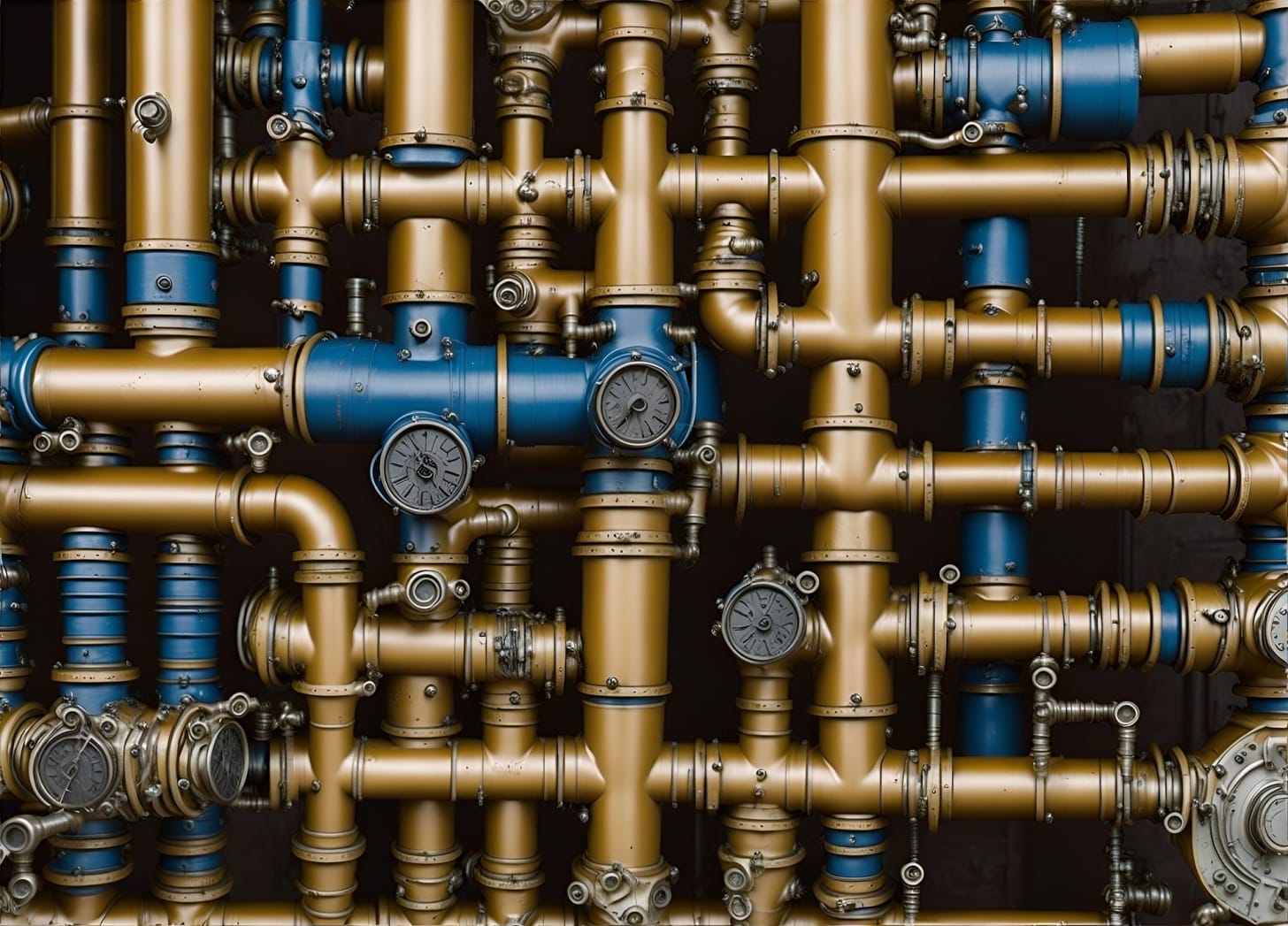25 Feb 2026
 Planet Python
Planet Python
Python Morsels: Lexicographical ordering in Python
Python lexicographically orders tuples, strings, and all other sequences, comparing element-by-element.
String ordering
Is the string "apple" greater than the string "animal"?
>>> "apple" > "animal"
When I ask this question to a roomful of Python developers, I often see folks mouth L-M-N-O-P.
The word "animal" comes before "apple" in alphabetical ordering. So "apple" is greater than "animal":
>>> "apple" > "animal"
True
Strings in Python are ordered alphabetically. Well, sort of.
Uppercase "Apple" is less than lowercase "apple":
>>> "Apple" < "apple"
True
And we can also order characters that are not in the alphabet.
For example, the dash character (-) is less than the underscore character (_):
>>> '-' < '_'
True
Each character in a Python string has a number associated with it. These numbers are the Unicode code points for these characters:
>>> [ord(c) for c in "apple"]
[97, 112, 112, 108, 101]
>>> [ord(c) for c in "animal"]
[97, 110, 105, 109, 97, 108]
Python essentially uses alphabetical ordering.
But the alphabet it uses consists of every possible character, and the order of those characters comes from their Unicode code points.
I don't recommend memorizing the Unicode code points of each character.
Instead, I would lowercase your strings as you order them. And keep in mind that every character counts when you're ordering strings, even non-alphabetical ones.
Lexicographical ordering
Lexicographical ordering is a fancy …
Read the full article: https://www.pythonmorsels.com/lexicographical-ordering/
25 Feb 2026 3:45pm GMT
Real Python: How to Run Your Python Scripts and Code
Running Python scripts is essential for executing your code. You can run Python scripts from the command line using python script.py, directly by making files executable with shebangs on Unix systems, or through IDEs and code editors. Python also supports interactive execution through the standard REPL for testing code snippets.
This tutorial covers the most common practical approaches for running Python scripts across Windows, Linux, and macOS.
By the end of this tutorial, you'll understand that:
- The
pythoncommand followed by a script filename executes the code from the command line on all operating systems. - Script mode runs code from files sequentially, while interactive mode uses the REPL for execution and testing with immediate feedback.
- Unix systems require executable permissions and a shebang line like
#!/usr/bin/env python3to run scripts directly as programs. - The
pythoncommand's-moption runs Python modules by searchingsys.pathrather than requiring file paths. - IDEs like PyCharm and code editors like Visual Studio Code provide built-in options to run scripts from the environment interface.
To get the most out of this tutorial, you should know the basics of working with your operating system's terminal and file manager. It'd also be beneficial to be familiar with a Python-friendly IDE or code editor and with the standard Python REPL (Read-Eval-Print Loop).
Free Download: Get a sample chapter from Python Tricks: The Book that shows you Python's best practices with simple examples you can apply instantly to write more beautiful + Pythonic code.
Take the Quiz: Test your knowledge with our interactive "How to Run Your Python Scripts" quiz. You'll receive a score upon completion to help you track your learning progress:
Interactive Quiz
How to Run Your Python ScriptsOne of the most important skills you need to build as a Python developer is to be able to run Python scripts and code. Test your understanding on how good you are with running your code.
What Scripts and Modules Are
In computing, the term script refers to a text file containing a logical sequence of orders that you can run to accomplish a specific task. These orders are typically expressed in a scripting language, which is a programming language that allows you to manipulate, customize, and automate tasks.
Scripting languages are usually interpreted at runtime rather than compiled. So, scripts are typically run by an interpreter, which is responsible for executing each order in a sequence.
Python is an interpreted language. Because of that, Python programs are commonly called scripts. However, this terminology isn't completely accurate because Python programs can be way more complex than a simple, sequential script.
In general, a file containing executable Python code is called a script-or an entry-point script in more complex applications-which is a common term for a top-level program. On the other hand, a file containing Python code that's designed to be imported and used from another Python file is called a module.
So, the main difference between a module and a script is that modules store importable code while scripts hold executable code.
Note: Importable code is code that defines something but doesn't perform a specific action. Some examples include function and class definitions. In contrast, executable code is code that performs specific actions. Some examples include function calls, loops, and conditionals.
In the following sections, you'll learn how to run Python scripts, programs, and code in general. To kick things off, you'll start by learning how to run them from your operating system's command line or terminal.
How to Run Python Scripts From the Command Line
In Python programming, you'll write programs in plain text files. By convention, files containing Python code use the .py extension, and there's no distinction between scripts or executable programs and modules. All of them will use the same extension.
Note: On Windows systems, the extension can also be .pyw for those applications that should use the pythonw.exe launcher.
To create a Python script, you can use any Python-friendly code editor or IDE (integrated development environment). To keep moving forward in this tutorial, you'll need to create a basic script, so fire up your favorite text editor and create a new hello.py file containing the following code:
hello.py
print("Hello, World!")
This is the classic "Hello, World!" program in Python. The executable code consists of a call to the built-in print() function that displays the "Hello, World!" message on your screen.
With this small program in place, you're ready to learn different ways to run it. You'll start by running the program from your command line, which is arguably the most commonly used approach to running scripts.
Using the python Command
To run Python scripts with the python command, you need to open a command-line window and type in the word python followed by the path to your target script:
Read the full article at https://realpython.com/run-python-scripts/ »
[ Improve Your Python With 🐍 Python Tricks 💌 - Get a short & sweet Python Trick delivered to your inbox every couple of days. >> Click here to learn more and see examples ]
25 Feb 2026 2:00pm GMT
24 Feb 2026
 Planet Python
Planet Python
Django Weblog: Google Summer of Code 2026 with Django
When we learned that the Django Software Foundation has been accepted as a mentoring organization for Google Summer of Code 2026, it marked another steady milestone in a long-standing relationship. Django first participated in GSoC in 2006, and 2026 represents our 21st consecutive year in the program.
Over two decades, GSoC has become a consistent pathway for contributors to engage more deeply with Django - not just through a summer project, but often through continued involvement that extends well beyond the official coding period.
For many of you reading this, this might be your first exposure to how Django's open source ecosystem works. So before we get into applications and expectations, let's take a step back and understand the environment you're stepping into.
Understanding the Django Ecosystem
The Django Software Foundation (DSF) is the non-profit organization that supports the long-term sustainability of Django. Django itself is developed entirely in the open. Feature discussions, architectural debates, bug reports, design proposals, and code reviews all happen publicly.
That openness is intentional. It allows anyone, from anywhere in the world, to participate. But it also means decisions are rarely made quickly or casually. Changes are discussed carefully. Trade-offs are evaluated. Backwards compatibility is taken seriously.
If you are new, it helps to understand the main spaces where this work happens:
- The Django Forum is where broader discussions take place - new feature ideas, design direction, and community conversations.
- Django Trac is the issue tracker, where bugs, feature requests, and patches are formally recorded and reviewed. If no one is working on an issue, you can assign it yourself and start working on it.
- Code contributions happen through pull requests, where proposed changes are reviewed, tested, and discussed in detail before being merged.
- New features are proposed and discussed in the new-features repository. There is a project board view that shows the state of each proposal.
For someone new, this ecosystem can feel overwhelming at first. Threads may reference decisions made years ago. Review comments can be detailed. Standards are high.
That is precisely why GSoC matters to us. It provides a structured entry point into this culture, with mentorship and guidance along the way, helping contributors understand not just how to write code - but how Django evolves.
Why the Django Forum Is Central
Most GSoC journeys in Django begin on the Django Forum - the community's public space for technical discussions about features, design decisions, and improvements to Django.
Introducing yourself there is not a formality; it is often your first real contribution. When you discuss a project idea publicly, you demonstrate how you think, how you respond to feedback, and how you handle technical trade-offs. Questions and challenges from mentors are not barriers - they are part of the collaborative design process.
Proposals that grow through open discussion on the Forum are almost always stronger than those written in isolation.
What To Do
If you are planning to apply for GSoC 2026 with Django, here is what we strongly encourage:
Start early.
Do not wait until the application window opens. Begin discussions well in advance.
Engage publicly.
Introduce yourself on the Forum. Participate in ongoing threads. Show consistent involvement rather than one-time activity.
Demonstrate understanding(very important)
Read related tickets and past discussions. Reference them in your proposal. Show that you understand the technical and philosophical context.
Be realistic about scope.
Ambitious ideas are welcome, but they must be grounded in technical feasibility within the GSoC timeframe.
Show iteration.
If your proposal evolves because of feedback, that is a positive signal. It shows adaptability and thoughtful engagement.
What Not To Do
Equally important are the expectations around what we will not consider.
Do not submit a proposal without prior discussion.
A proposal that appears for the first time in the application form, without any Forum engagement, will be at a disadvantage.
Do not generate a proposal using AI and submit it as-is.
If a proposal is clearly AI-generated, lacks discussion history, and shows no evidence of personal understanding, it will be rejected. We evaluate your reasoning process, not just the surface quality of the document.
Do not copy previous proposals.
Each year's context is different. We expect original thinking and up-to-date understanding.
Do not treat GSoC as a solo internship.
Django development is collaborative. If you are uncomfortable discussing ideas publicly or receiving detailed feedback, this may not be the right fit.
Do not submit empty or placeholder proposal documents.
In previous years, we have received blank or near-empty submissions, which create unnecessary effort for volunteer reviewers. Such proposals will not be considered.
Do not repeatedly tag or ping maintainers for reviews.
Once you've submitted your proposal or patch, give reviewers time to respond. Maintainers are volunteers managing many responsibilities, and repeated tagging does not speed up the process. Patience and respectful follow-ups (after a reasonable interval) are appreciated.
On AI Usage
We recognize that AI tools are now part of many developers' workflows. Using AI to explore documentation, clarify syntax, or organize thoughts is not inherently a problem.
However, AI must not replace ownership.
You should be able to clearly explain your architectural decisions, justify trade-offs, and respond thoughtfully when challenged. If you cannot defend your own proposal without external assistance, it signals a lack of readiness for this kind of work.
The quality we look for is not perfect language - it is depth of understanding.
I'm a First-Time Contributor to Django - What Should I Do?
If this is your first time contributing to Django, start simple and start early.
First, spend some time understanding how Django works as an open source project. Read a few recent discussions on the Django Forum and browse open tickets to see the kinds of problems being discussed.
Next, introduce yourself on the Forum. Share your background briefly and mention what areas interest you. You don't need to have a perfect project idea on day one - curiosity and willingness to learn matter more.
Then:
- Read the official first time contributor guide carefully.
- Try setting up Django locally and run the test suite.
- Look for small tickets on trac (including documentation or cleanup tasks) to understand the workflow.
- Ask questions on the Forum or in Discord if something is unclear.
Most importantly, be patient with yourself. Django is a mature and widely used framework, and it takes time to understand its design principles and contribution standards.
Strong contributors are not the ones who know everything at the start - they are the ones who show up consistently, engage thoughtfully, and improve through feedback.
To conclude
We are excited to welcome a new group of contributors into the Django ecosystem through Google Summer of Code 2026. We look forward to thoughtful ideas, constructive discussions, and a summer of meaningful collaboration - built not just on code, but on understanding and shared responsibility.
24 Feb 2026 9:58pm GMT
PyCoder’s Weekly: Issue #723: Chained Assignment, Great Tables, Docstrings, and More (Feb. 24, 2026)
#723 - FEBRUARY 24, 2026
View in Browser »
Chained Assignment in Python Bytecode
When doing chained assignment with mutables (e.g. a == b == []) all chained values get assigned to a single mutable object. This article explains why this happens and what you can do instead.
ROHAN PRINJA
Great Tables: Publication-Ready Tables From DataFrames
Learn how to create publication-ready tables from Pandas and Polars DataFrames using Great Tables. Format currencies, add sparklines, apply conditional styling, and export to PNG.
CODECUT.AI • Shared by Khuyen Tran
Replay: Where Developers Build Reliable AI

Replay is a practical conference for developers building real systems. The Python AI & versioning workshop covers durable AI agents, safe workflow evolution, and production-ready deployment techniques. Use code PYCODER75 for 75% off your ticket →
TEMPORAL sponsor
Write Python Docstrings Effectively
Learn to write clear, effective Python docstrings using best practices, common styles, and built-in conventions for your code.
REAL PYTHON course
Discussions
Python Jobs
Python + AI Content Specialist (Anywhere)
Software Engineer (Python / Django) (South San Francisco, CA, USA)
Articles & Tutorials
Join the Python Security Response Team!
The Python Security Response Team is a group of volunteers and PSF staff that coordinate and triage vulnerability reports and remediations. It is governed in a similar fashion to the core team. This article explains what the PSRT is and how you can join.
CPYTHON DEV BLOG
A CLI to Fight GitHub Spam
Hugo is a core Python maintainer and the CPython project gets lots of garbage PRs, not just AI slop but spam tickets as well. To help with this he has written a new GitHub CLI extension that makes it easier to apply a label to the PR and close it.
HUGO VAN KEMENADE
B2B MCP Auth Support

Your users are asking if they can connect their AI agent to your product, but you want to make sure they can do it safely and securely. PropelAuth makes that possible →
PROPELAUTH sponsor
Exploring MCP Apps & Adding Interactive UIs to Clients
How can you move your MCP tools beyond plain text? How do you add interactive UI components directly inside chat conversations? This week on the show, Den Delimarsky from Anthropic joins us to discuss MCP Apps and interactive UIs in MCP.
REAL PYTHON podcast
How to Use Overloaded Signatures in Python?
Sometimes a function takes multiple arguments of different types, and the return type depends on specific combinations of inputs. How do you tell the type checker? Use the @overload decorator from the typing module.
BORUTZKI
icu4py: Bindings to the Unicode ICU Library
The International Components for Unicode (ICU) is the official library for Unicode and globalization tools and is used by many major projects. icu4py is a first step at a Python binding to the C++ API.
ADAM JOHNSON
Evolving Git for the Next Decade
This article summarizes Patrick Steinhardt's talk at FOSDEM 2026 that discusses the current shortcomings of git and how they're being addressed, preparing your favorite repo tool for the next decade.
JOE BROCKMEIER
How to Install Python on Your System: A Guide
Learn how to install the latest Python version on Windows, macOS, and Linux. Check your version and choose the best installation method for your system.
REAL PYTHON
TinyDB: A Lightweight JSON Database for Small Projects
If you're looking for a JSON document-oriented database that requires no configuration for your Python project, TinyDB could be exactly what you need.
REAL PYTHON
Django ORM Standalone: Querying an Existing Database
A practical step-by-step guide to using Django ORM in standalone mode to connect to and query an existing database using inspectdb.
PAOLO MELCHIORRE
Projects & Code
Events
Weekly Real Python Office Hours Q&A (Virtual)
February 25, 2026
REALPYTHON.COM
MLOps Open Source Sprint
February 27, 2026
MEETUP.COM
Melbourne Python Users Group, Australia
March 2, 2026
J.MP
PyBodensee Monthly Meetup
March 2, 2026
PYBODENSEE.COM
Python Unplugged on PyTV
March 4 to March 5, 2026
JETBRAINS.COM
Happy Pythoning!
This was PyCoder's Weekly Issue #723.
View in Browser »
[ Subscribe to 🐍 PyCoder's Weekly 💌 - Get the best Python news, articles, and tutorials delivered to your inbox once a week >> Click here to learn more ]
24 Feb 2026 7:30pm GMT
Real Python: Start Building With FastAPI
FastAPI is a web framework for building APIs with Python. It leverages standard Python type hints to provide automatic validation, serialization, and interactive documentation. When you're deciding between Python web frameworks, FastAPI stands out for its speed, developer experience, and built-in features that reduce boilerplate code for API development:
| Use Case | Pick FastAPI | Pick Flask or Django |
|---|---|---|
| You want to build an API-driven web app | ✅ | - |
| You need a full-stack web framework | - | ✅ |
| You value automatic API documentation | ✅ | - |
Whether you're building a minimal REST API or a complex backend service, understanding core features of FastAPI will help you make an informed decision about adopting it for your projects. To get the most from this video course, you'll benefit from having basic knowledge of Python functions, HTTP concepts, and JSON handling.
[ Improve Your Python With 🐍 Python Tricks 💌 - Get a short & sweet Python Trick delivered to your inbox every couple of days. >> Click here to learn more and see examples ]
24 Feb 2026 2:00pm GMT
The Python Coding Stack: “Python’s Plumbing” Is Not As Flashy as “Magic Methods” • But Is It Better?
You've heard this phrase before: "Everything is an object in Python". But here's another phrase that's related but rather less catchy:
Everything goes through special methods (dunder methods) in Python
Special methods are everywhere. However, you don't see them. In fact, you're not meant to use them directly unless you're defining them within a class. They're out of sight. But they keep everything moving smoothly in Python.
Here's a short essay exploring where these special methods fit within Python.
Why Should I Care About Special Methods?
"Everything goes through special methods in Python." I should probably preface the phrase with "almost", but the phrase is already unwieldy as it is.
You want to display an object on the screen? Python looks for guidance in .__str__() or .__repr__().
You want to use the object in a for loop? Is it even possible? Python looks for .__iter__() to check whether it can iterate over the object and how.
Do you want to fetch an individual item from the object? If this makes sense for this object, then it will have a .__getitem__() special method.
How should Python interpret an object's truthiness? There's .__bool__() for that. Or .__len__()!
Ah, you'd like to add an object to another object. Does your object have a .__add__() special method?
I could go on. I'll post links to articles that cover some of these special methods in more detail below.
I'm also running a two-hour workshop this Thursday, 26 February, called Python's Plumbing • Dunder Methods and Python's Hidden Interface
Many operations you take for granted in your code are governed by special methods. Each class defines the special methods it needs, and Python knows how to handle instances of that class through those methods.
But let's talk about different ways we refer to these special methods.
What's In A Name?
These methods are called special methods. That's their official name. These special methods have double underscores at the beginning and end of their names, such as .__init__(), .__str__(), and .__iter__(). This double-underscore notation led to the informal name "dunder methods". And let's face it, most people call them "dunder methods" instead of their actual name: "special methods."
I often call them dunder methods, too. However, the term dunder merely describes the syntax, double underscore, so it doesn't tell us much about what they do. The term special doesn't tell us what they do, either, but it shows us they have a special role in Python.
There's No Such Thing as Magic
Some people also call them magic methods. However, I avoid this term, and I discourage students from using it. It makes these methods look unnecessarily mysterious, perhaps difficult to understand because it's all down to magic.
But there's no such thing as magic (unless you're Harry Potter). And the magic tricks we see from real-world "magicians" are just that - tricks. The magic dissolves away once you know how the trick works.
And if you're learning Python, then you need to learn how to be a magician. You need to learn the "magic tricks." Therefore, they're no longer magic!
Python's Plumbing ("Plumbing Methods", Anyone?)
So, "special method" tells us that these methods are important, but it doesn't tell us what they do. "Dunder method" describes the syntax. "Magic method" misleads us and doesn't provide any useful insight.
How about "plumbing methods" then? Now, before anyone takes me too seriously, I'm saying this with my tongue firmly in my cheek. I'm not that foolish to suggest a new term for the whole Python community to adopt. And it's not as flashy as "magic methods" or as cool as "dunder methods". But bear with me…
Let's explore the analogy, even if the term won't catch on.
Disclaimer: I know very little about plumbing. But I think that's OK for this essay!
There are pipes, valves, and other stuff carrying water (clean or otherwise) around your house. You know they're there. You need them there. But you don't see them.
You don't think about these pipes unless you're building the house - or unless the pipes are blocked or leaking.
The house's plumbing keeps things running smoothly. Yet, it's out of sight, and you don't normally think about it. You take it for granted.
You see where I'm going, right?
Python's special methods perform the same role. You don't normally see them when coding since they're called implicitly, behind the scenes. You do need to define the special methods you need when you're defining the class, just like you'll need to lay the pipes when building or modifying your house.
And if something goes wrong in your code, you may need to dive into how these dunder methods behave, just as when you have a leak and need to explore which pipe is responsible.
Good plumbing is reliable, predictable. Bad plumbing is asking for trouble. The same applies to the infrastructure you create through the special methods you define in classes.
So, there you go, they're "plumbing methods". This name tells us what they do!
I'm running a two-hour live workshop this Thursday called Python's Plumbing • Dunder Methods and Python's Hidden Interface. This is your last chance to join and I may not run this workshop again for a while.
This workshop is the first of three in the Python Behind the Scenes series. The other two workshops in the series are:
-
#2 • Pythonic Iteration: Iterables, Iterators,
itertools -
#3 • To Inherit or Not? Inheritance, Composition, Abstract Base Classes, and Protocols
Join all three, or pick and choose:
Image by Pete Linforth from Pixabay
For more Python resources, you can also visit Real Python-you may even stumble on one of my own articles or courses there!
Also, are you interested in technical writing? You'd like to make your own writing more narrative, more engaging, more memorable? Have a look at Breaking the Rules.
And you can find out more about me at stephengruppetta.com
Further reading related to this article's topic:
-
This is part of a longer OOP series: Time for Something Special • Special Methods in Python Classes
-
The Manor House, the Oak-Panelled Library, the Vending Machine, and Python's __getitem__() [Part 1]
-
Why Do 5 + "5" and "5" + 5 Give Different Errors in Python? • Do You Know The Whole Story?
24 Feb 2026 1:56pm GMT
PyBites: Why do we insist on struggling alone?
A realisation about my son's basketball team reminded me that we should never be ashamed to ask for help, or better yet, seek formal coaching/support.
Last year, for two straight seasons, my son's team got absolutely smashed on the court.
They had the energy and the determination, but they were effectively running in circles without any real guidance (and I'm definitely not a basketball player!).
Sound familiar? It should!
It's exactly what it feels like when you can't figure out where you're going wrong, stuck in tutorial hell or banging your head against a wall trying to architect an application by yourself.
You end up spending hours debugging something a senior developer could easily point out in a 5-minute PR review. To put it another way - you're wasting the most valuable resource you have: your time.
Everything changed for my son's team when we brought in an experienced coach to help. He analysed their play style, identified each of their strengths and gaps, then gave them proven, concrete steps to correct their form. They just finished their latest season in first place.
This is the exact strategy behind the Pybites Developer Mindset (PDM) program. PDM is a 12-week personalised 1:1 coaching program focused on project-based development, designed to bridge specific gaps in an individual's knowledge. This is bespoke coaching to help you where you need it.
We provide detailed, actionable PR reviews to speed up the learning process. You'll learn to navigate real-world constraints that go beyond your code, like hosting, deployment and stakeholder needs.
Stop guessing and start building with a mentor who will reinforce professional developer skills and validate your technical direction.
You can use the links below to chat with us about how we can best help. There really is no need to go it alone!
Julian
This was originally sent to our email list. Join here.
And if you do decide to go alone…

24 Feb 2026 3:36am GMT
Seth Michael Larson: Respecting maintainer time should be in security policies
Generative AI tools becoming more common means that vulnerability reports these days are loooong. If you're an open source maintainer, you unfortunately know what I'm talking about. Markdown-formatted, more than five headings, similar in length to a blog post, and characterized as a vulnerability worthy of its own domain name.
This makes triaging vulnerabilities by often under-resourced maintainer more difficult, time-consuming, and stressful. Whether a report is a genuine vulnerability or not, it now requires more time from maintainers to make a determination than is necessary. I've heard from multiple maintainers how specifically report length weighs negatively on maintainer time, whether these are "slop vulnerability reports" or just overly-thorough reporters.
David Lord, the maintainer of Flask and Pallets, captures this problem concisely, that the best security reports respect maintainer time:
Here's my proposal: require security reports respect maintainer time in your security policy. This especially applies to "initial" security reports, where the reporter is most likely to send disproportionately more information than is needed to make an initial determination.
The best part about this framing is you don't have to mention the elephant in the room. Here's a few example security policy requirements to include:
- Initial reports must be six or fewer sentences describing the issue and optionally a short proof-of-concept script. Follow-ups may be longer if the initial report is deemed a vulnerability.
- Initial reports must not contain a severity (such as: "critical") or CVSS score. This calculation will be completed after the report is accepted by maintainers.
- Reports must not make a determination whether a behavior of the software represents a vulnerability.
Notice I didn't even have to mention LLMs or generative AI, so there's no ambiguity about whether a given report follows the policy or not. While you have reporters reading your security policy, you might also add suggestions that also benefit maintainers remediating vulnerabilities faster:
- If applicable, submitting a patch or an expected behavior along with a proof-of-concept makes remediating a vulnerability easier.
- We appreciate vulnerability reporters that are willing to review patches prior to publication.
- If you would like to be credited as a reporter, please mention that in your report.
After this is added to a project security policy (preferably under its own linkable heading) then any security report that doesn't respect maintainer time can be punted back to the reporter with a canned response:
Your report doesn't meet our security policy: https://... Please amend your report to meet our policy so we may efficiently make a determination and remediation. Thank you!
Now your expectations have been made clear to reporters and valuable maintainer time is saved. From here the security report can evolve more like a dialogue which requires maintainer time and energy proportionate to the value that the report represents to the project.
I understand this runs counter to how many vulnerability teams work today. Many reporters opt to provide as much context and detail up-front in a single report, likely to reduce back-and-forth or push-back from projects. If teams reporting vulnerabilities to open source projects want to be the most effective, they should meet the pace and style that best suites the project they are reporting to.
Please note that many vulnerability reporters are acting in good faith and aren't trying to burden maintainers. If you believe your peer is acting in good faith, maybe give them a pass if the report doesn't strictly meet the requirements and save the canned response for the bigger offenders.
Have any thoughts about this topic? Have you seen this in any open source security policies already? Let me know! Thanks to OSTIF founder Derek Zimmer for reviewing this blog post prior to publication.
Thanks for keeping RSS alive! ♥
24 Feb 2026 12:00am GMT
Python⇒Speed: Unit testing your code's performance, part 2: Testing speed
In a previous post I talked about unit testing for speed, and in particular testing for big-O scalability. The next step is catching cases where you've changed not the scalability, but the direct efficiency of your code.
If your first thought is "how this is different from running benchmarks?", well, good point! An excellent starting point for performance is implementing a benchmark that runs automatically in CI, on every single pull request. If you haven't got that, you probably want to go do that first.
Once you have implemented CI benchmarks, they will typically run when you submit a pull request or the equivalent. And if you're doing performance work, that's hopefully just a formality, as you likely have been benchmarking your code locally as you work.
But what happens when you or a colleague are working on features or bugfixes, and accidentally modify a performance-critical code path? You make changes, run the tests locally, run a linter, open a pull request… and now the benchmark runs, and tells you that your code has made things slower. This is annoying, because now you have to go back and figure out which specific change was the cause.
So what you really want is to get some sense of whether performance changed much earlier in the process, giving you immediate feedback when you're running tests locally. Since a reliable benchmark environment is hard, switching to a test might allow for an early warning.
24 Feb 2026 12:00am GMT
Israel Fruchter: Coodie: A 4-year-old idea brought to life by AI (and some coffee)
So, let's rewind a bit. About four years ago, I was looking at Beanie - this really nifty, Pydantic-based ODM for MongoDB. And as someone who spends an unhealthy amount of time deep in the trenches of ScyllaDB and Cassandra, I had a thought: "Where is my Beanie? I want a hoodie, but for Cassandra." And thus, the name was born: coodie = cassandra + beanie (hoodie). Catchy, right?
Like any respectable developer, I rushed to GitHub, created the repository fruch/coodie, maybe wrote a highly ambitious README.md, set up a pyproject.toml, and then… absolutely nothing. Crickets. Life happened. I had CI pipelines to fix, Scylla drivers to maintain, conferences like PyConIL and EuroPython to attend, and live-tweeting to do. coodie just sat there, gathering digital dust, a glorious monument to my good intentions and severe lack of free time.
Fast forward to today. The AI era.
We are living in a weird timeline where LLMs are everywhere, threatening to take our jobs while simultaneously failing to center a div. People are talking about AI coding assistants non-stop. I myself was quite happy with my usual workflow, but I figured - why not take my 4-year-old fever dream for a walk in the park and feed it to the machine?
I threw the basic concept at an AI. I gave it some ground rules: it has to use Pydantic v2, it needs to be backed by scylla-driver, and it needs to feel as magical as Beanie.
And holy crap. It actually worked.
I spent four years procrastinating on this, and a glorified autocomplete bot basically bootstrapped the whole thing while I was sipping my morning coffee. I'm not sure if I should be proud of my newfound status as a "prompt engineer," or slightly terrified that my open-source street cred is now partially owned by a matrix of weights and biases.
The sweet setup we have now
Despite the AI doing the heavy lifting, the architecture actually makes a lot of sense. Here is what coodie brings to the table:
- Pydantic v2 all the way: Define your documents with full type-checking support.
- Declarative schemas: You just annotate fields with
PrimaryKey,ClusteringKey,Indexed, orCounter. - Automatic table management: You call
sync_table()and it creates or evolves the table idempotently. No more writing raw CQL just to add a column. - Sync and Async APIs: Because why choose? You can use
coodie.aioif you are riding the asyncio train, orcoodie.syncif you want blocking code. - Chainable QuerySets: Doing
await Product.find(brand="Acme").limit(10).all()just feels right.
Here is a quick taste of what the AI and I managed to cook up:
from typing import Annotated
from uuid import UUID, uuid4
from pydantic import Field
from coodie import Document, init_coodie, PrimaryKey
class Product(Document):
id: Annotated[UUID, PrimaryKey()] = Field(default_factory=uuid4)
name: str
price: float = 0.0
class Settings:
keyspace = "my_ks"
And then querying it is a breeze:
# async
products = (
await Product.find()
.filter(brand="Acme")
.order_by("price")
.limit(20)
.all()
)
Wrapping up
The AI works out of the box with almost zero friction. It's very impressive, and honestly, a bit surreal to see an idea you abandoned years ago suddenly have a passing CI suite, complete with tests and GitHub Actions (which are still very tidy to look at, by the way).
You can check out the code, star it, or fork it over at github.com/fruch/coodie.
PRs are welcome. Preferably written by humans, but honestly… I guess I can't really enforce that anymore, can I? יאללה, let's see how it goes.
24 Feb 2026 12:00am GMT
23 Feb 2026
 Planet Python
Planet Python
Anarcat: PSA: North america changes time forward soon, Europe next
This is a copy of an email I used to send internally at work and now made public. I'm not sure I'll make a habit of posting it here, especially not twice a year, unless people really like it. Right now, it's mostly here to keep with my current writing spree going.
This is your bi-yearly reminder that time is changing soon!
What's happening?
For people not on tor-internal, you should know that I've been sending semi-regular announcements when daylight saving changes occur. Starting now, I'm making those announcements public so they can be shared with the wider community because, after all, this affects everyone (kind of).
For those of you lucky enough to have no idea what I'm talking about, you should know that some places in the world implement what is called Daylight saving time or DST.
Normally, you shouldn't have to do anything: computers automatically change time following local rules, assuming they are correctly configured, provided recent updates have been applied in the case of a recent change in said rules (because yes, this happens).
Appliances, of course, will likely not change time and will need to adjusted unless they are so-called "smart" (also known as "part of a bot net").
If your clock is flashing "0:00" or "12:00", you have no action to take, congratulations on having the right time once or twice a day.
If you haven't changed those clocks in six months, congratulations, they will be accurate again!
In any case, you should still consider DST because it might affect some of your meeting schedules, particularly if you set up a new meeting schedule in the last 6 months and forgot to consider this change.
If your location does not have DST
Properly scheduled meetings affecting multiple time zones are set in UTC time, which does not change. So if your location does not observer time changes, your (local!) meeting time will not change.
But be aware that some other folks attending your meeting might have the DST bug and their meeting times will change. They might miss entire meetings or arrive late as you frantically ping them over IRC, Matrix, Signal, SMS, Ricochet, Mattermost, SimpleX, Whatsapp, Discord, Slack, Wechat, Snapchat, Telegram, XMPP, Briar, Zulip, RocketChat, DeltaChat, talk(1), write(1), actual telegrams, Meshtastic, Meshcore, Reticulum, APRS, snail mail, and, finally, flying a remote presence drone to their house, asking what's going on.
(Sorry if I forgot your preferred messaging client here, I tried my best.)
Be kind; those poor folks might be more sleep deprived as DST steals one hour of sleep from them on the night that implements the change.
If you do observe DST
If you are affected by the DST bug, your local meeting times will change access the board. Normally, you can trust that your meetings are scheduled to take this change into account and the new time should still be reasonable.
Trust, but verify; make sure the new times are adequate and there are no scheduling conflicts.
Do this now: take a look at your calendar in two week and in April. See if any meeting need to be rescheduled because of an impossible or conflicting time.
When does time change, how and where?
Notice how I mentioned "North America" in the subject? That's a lie. ("The doctor lies", as they say on the BBC.) Other places, including Europe, also changes times, just not all at once (and not all North America).
We'll get into "where" soon, but first let's look at the "how". As you might already know, the trick is:
Spring forward, fall backwards.
This northern-centric (sorry!) proverb says that clocks will move forward by an hour this "spring", after moving backwards last "fall". This is why we lose an hour of work, sorry, sleep. It sucks, to put it bluntly. I want it to stop and will keep writing those advisories until it does.
To see where and when, we, unfortunately, still need to go into politics.
USA and Canada
First, we start with "North America" which, really, is just some parts of USA[1] and Canada[2]. As usual, on the Second Sunday in March (the 8th) at 02:00 local (not UTC!), the clocks will move forward.
This means that properly set clocks will flip from 1:59 to 3:00, coldly depriving us from an hour of sleep that was perniciously granted 6 months ago and making calendar software stupidly hard to write.
Practically, set your wrist watch and alarm clocks[3] back one hour before going to bed and go to bed early.
[1] except Arizona (except the Navajo nation), US territories, and Hawaii
[2] except Yukon, most of Saskatchewan, and parts of British Columbia (northeast), one island in Nunavut (Southampton Island), one town in Ontario (Atikokan) and small parts of Quebec (Le Golfe-du-Saint-Laurent), a list which I keep recopying because I find it just so amazing how chaotic it is. When your clock has its own Wikipedia page, you know something is wrong.
[3] hopefully not managed by a botnet, otherwise kindly ask your bot net operator to apply proper software upgrades in a timely manner
Europe
Next we look at our dear Europe, which will change time on the last Sunday in March (the 29th) at 01:00 UTC (not local!). I think it means that, Amsterdam-time, the clocks will flip from 1:59 to 3:00 AM local on that night.
(Every time I write this, I have doubts. I would welcome independent confirmation from night owls that observe that funky behavior experimentally.)
Just like your poor fellows out west, just fix your old-school clocks before going to bed, and go to sleep early, it's good for you.
Rest of the world with DST
Renewed and recurring apologies again to the people of Cuba, Mexico, Moldova, Israel, Lebanon, Palestine, Egypt, Chile (except Magallanes Region), parts of Australia, and New Zealand which all have their own individual DST rules, omitted here for brevity.
In general, changes also happen in March, but either on different times or different days, except in the south hemisphere, where they happen in April.
Rest of the world without DST
All of you other folks without DST, rejoice! Thank you for reminding us how manage calendars and clocks normally. Sometimes, doing nothing is precisely the right thing to do. You're an inspiration for us all.
Changes since last time
There were, again, no changes since last year on daylight savings that I'm aware of. It seems the US congress debating switching to a "half-daylight" time zone which is an half-baked idea that I should have expected from the current USA politics.
The plan is to, say, switch from "Eastern is UTC-4 in the summer" to "Eastern is UTC-4.5". The bill also proposes to do this 90 days after enactment, which is dangerously optimistic about our capacity at deploying any significant change in human society.
In general, I rely on the Wikipedia time nerds for this and Paul Eggert which seems to singlehandledly be keeping everything in order for all of us, on the tz-announce mailing list.
This time, I've also looked at the tz mailing list which is where I learned about the congress bill.
If your country has changed time and no one above noticed, now would be an extremely late time to do something about this, typically writing to the above list. (Incredibly, I need to write to the list because of this post.)
One thing that did change since last year is that I've implemented what I hope to be a robust calendar for this, which was surprisingly tricky.
If you have access to our Nextcloud, it should be visible under the heading "Daylight saving times". If you don't, you can access it using this direct link.
The procedures around how this calendar was created, how this email was written, and curses found along the way, are also documented in this wiki page, if someone ever needs to pick up the Time Lord duty.
23 Feb 2026 7:31pm GMT
Real Python: Python for Loops: The Pythonic Way
Python's for loop allows you to iterate over the items in a collection, such as lists, tuples, strings, and dictionaries. The for loop syntax declares a loop variable that takes each item from the collection in each iteration. This loop is ideal for repeatedly executing a block of code on each item in the collection. You can also tweak for loops further with features like break, continue, and else.
By the end of this tutorial, you'll understand that:
- Python's
forloop iterates over items in a data collection, allowing you to execute code for each item. - To iterate from
0to10, you use thefor index in range(11):construct. - To repeat code a number of times without processing the data of an iterable, use the
for _ in range(times):construct. - To do index-based iteration, you can use
for index, value in enumerate(iterable):to access both index and item.
In this tutorial, you'll gain practical knowledge of using for loops to traverse various collections and learn Pythonic looping techniques. You'll also learn how to handle exceptions and use asynchronous iterations to make your Python code more robust and efficient.
Get Your Code: Click here to download the free sample code that shows you how to use for loops in Python.
Take the Quiz: Test your knowledge with our interactive "Python for Loops: The Pythonic Way" quiz. You'll receive a score upon completion to help you track your learning progress:
Interactive Quiz
Python for Loops: The Pythonic WayIn this quiz, you'll test your understanding of Python's for loop. You'll revisit how to iterate over items in a data collection, how to use range() for a predefined number of iterations, and how to use enumerate() for index-based iteration.
Getting Started With the Python for Loop
In programming, loops are control flow statements that allow you to repeat a given set of operations a number of times. In practice, you'll find two main types of loops:
forloops are mostly used to iterate a known number of times, which is common when you're processing data collections with a specific number of data items.whileloops are commonly used to iterate an unknown number of times, which is useful when the number of iterations depends on a given condition.
Python has both of these loops and in this tutorial, you'll learn about for loops. In Python, you'll generally use for loops when you need to iterate over the items in a data collection. This type of loop lets you traverse different data collections and run a specific group of statements on or with each item in the input collection.
In Python, for loops are compound statements with a header and a code block that runs a predefined number of times. The basic syntax of a for loop is shown below:
for variable in iterable:
<body>
In this syntax, variable is the loop variable. In each iteration, this variable takes the value of the current item in iterable, which represents the data collection you need to iterate over. The loop body can consist of one or more statements that must be indented properly.
Here's a more detailed breakdown of this syntax:
foris the keyword that initiates the loop header.variableis a variable that holds the current item in the input iterable.inis a keyword that connects the loop variable with the iterable.iterableis a data collection that can be iterated over.<body>consists of one or more statements to execute in each iteration.
Here's a quick example of how you can use a for loop to iterate over a list:
>>> colors = ["red", "green", "blue", "yellow"]
>>> for color in colors:
... print(color)
...
red
green
blue
yellow
In this example, color is the loop variable, while the colors list is the target collection. Each time through the loop, color takes on a successive item from colors. In this loop, the body consists of a call to print() that displays the value on the screen. This loop runs once for each item in the target iterable. The way the code above is written is the Pythonic way to write it.
However, what's an iterable anyway? In Python, an iterable is an object-often a data collection-that can be iterated over. Common examples of iterables in Python include lists, tuples, strings, dictionaries, and sets, which are all built-in data types. You can also have custom classes that support iteration.
Note: Python has both iterables and iterators. Iterables support the iterable protocol consisting of the .__iter__() special method. Similarly, iterators support the iterator protocol that's based on the .__iter__() and .__next__() special methods.
Both iterables and iterators can be iterated over. All iterators are iterables, but not all iterables are iterators. Python iterators play a fundamental role in for loops because they drive the iteration process.
A deeper discussion on iterables and iterators is beyond the scope of this tutorial. However, to learn more about them, check out the Iterators and Iterables in Python: Run Efficient Iterations tutorial.
You can also have a loop with multiple loop variables:
>>> points = [(1, 4), (3, 6), (7, 3)]
>>> for x, y in points:
... print(f"{x = } and {y = }")
...
x = 1 and y = 4
x = 3 and y = 6
x = 7 and y = 3
In this loop, you have two loop variables, x and y. Note that to use this syntax, you just need to provide a tuple of loop variables. Also, you can have as many loop variables as you need as long as you have the correct number of items to unpack into them. You'll also find this pattern useful when iterating over dictionary items or when you need to do parallel iteration.
Sometimes, the input iterable may be empty. In that case, the loop will run its header once but won't execute its body:
>>> for item in []:
... print(item)
...
Read the full article at https://realpython.com/python-for-loop/ »
[ Improve Your Python With 🐍 Python Tricks 💌 - Get a short & sweet Python Trick delivered to your inbox every couple of days. >> Click here to learn more and see examples ]
23 Feb 2026 2:00pm GMT
Real Python: Quiz: Build a Hash Table in Python With TDD
In this quiz, you'll review hash functions, collision resolution strategies, hash function distribution, the avalanche effect, and key principles of Test-Driven Development.
For more practice and context, explore Build a Hash Table in Python With TDD.
[ Improve Your Python With 🐍 Python Tricks 💌 - Get a short & sweet Python Trick delivered to your inbox every couple of days. >> Click here to learn more and see examples ]
23 Feb 2026 12:00pm GMT
Python Bytes: #470 A Jolting Episode
<strong>Topics covered in this episode:</strong><br> <ul> <li><strong><a href="https://pydantic.dev/articles/inline-snapshot?featured_on=pythonbytes">Better Python tests with inline-snapshot</a></strong></li> <li><strong><a href="https://getjolt.sh/?featured_on=pythonbytes">jolt Battery intelligence for your laptop</a></strong></li> <li><strong><a href="https://docs.astral.sh/ruff/formatter/#markdown-code-formatting">Markdown code formatting with ruff</a></strong></li> <li><strong><a href="https://github.com/nektos/act?featured_on=pythonbytes">act - run your GitHub actions locally</a></strong></li> <li><strong>Extras</strong></li> <li><strong>Joke</strong></li> </ul><a href='https://www.youtube.com/watch?v=MT2zsZ-lGzg' style='font-weight: bold;'data-umami-event="Livestream-Past" data-umami-event-episode="470">Watch on YouTube</a><br> <p><strong>About the show</strong></p> <p>Sponsored by us! Support our work through:</p> <ul> <li>Our <a href="https://training.talkpython.fm/?featured_on=pythonbytes"><strong>courses at Talk Python Training</strong></a></li> <li><a href="https://courses.pythontest.com/p/the-complete-pytest-course?featured_on=pythonbytes"><strong>The Complete pytest Course</strong></a></li> <li><a href="https://www.patreon.com/pythonbytes"><strong>Patreon Supporters</strong></a> <strong>Connect with the hosts</strong></li> <li>Michael: <a href="https://fosstodon.org/@mkennedy">@mkennedy@fosstodon.org</a> / <a href="https://bsky.app/profile/mkennedy.codes?featured_on=pythonbytes">@mkennedy.codes</a> (bsky)</li> <li>Brian: <a href="https://fosstodon.org/@brianokken">@brianokken@fosstodon.org</a> / <a href="https://bsky.app/profile/brianokken.bsky.social?featured_on=pythonbytes">@brianokken.bsky.social</a></li> <li>Show: <a href="https://fosstodon.org/@pythonbytes">@pythonbytes@fosstodon.org</a> / <a href="https://bsky.app/profile/pythonbytes.fm">@pythonbytes.fm</a> (bsky) Join us on YouTube at <a href="https://pythonbytes.fm/stream/live"><strong>pythonbytes.fm/live</strong></a> to be part of the audience. Usually <strong>Monday</strong> at 11am PT. Older video versions available there too. Finally, if you want an artisanal, hand-crafted digest of every week of the show notes in email form? Add your name and email to <a href="https://pythonbytes.fm/friends-of-the-show">our friends of the show list</a>, we'll never share it.</li> </ul> <p><strong>Brian #1: <a href="https://pydantic.dev/articles/inline-snapshot?featured_on=pythonbytes">Better Python tests with inline-snapshot</a></strong></p> <ul> <li>Alex Hall, on Pydantic blog</li> <li>Great for testing complex data structures</li> <li><p>Allows you to write a test like this:</p> <div class="codehilite"> <pre><span></span><code><span class="n">from</span><span class="w"> </span><span class="n">inline_snapshot</span><span class="w"> </span><span class="n">import</span><span class="w"> </span><span class="n">snapshot</span> <span class="n">def</span><span class="w"> </span><span class="n">test_user_creation</span><span class="err">():</span> <span class="w"> </span><span class="n">user</span><span class="w"> </span><span class="o">=</span><span class="w"> </span><span class="err">create</span><span class="mi">_</span><span class="n">user</span><span class="err">(</span><span class="n">id</span><span class="o">=</span><span class="mi">123</span><span class="err">,</span><span class="w"> </span><span class="n">name</span><span class="o">=</span><span class="s2">"test_user"</span><span class="err">)</span> <span class="w"> </span><span class="n">assert</span><span class="w"> </span><span class="n">user</span><span class="p">.</span><span class="n">dict</span><span class="err">()</span><span class="w"> </span><span class="o">=</span><span class="err">= snapshot(</span><span class="p">{}</span><span class="err">)</span> </code></pre> </div></li> <li><p>Then run <code>pytest --inline-snapshot=fix</code></p></li> <li><p>And the library updates the test source code to look like this:</p> <div class="codehilite"> <pre><span></span><code><span class="n">def</span><span class="w"> </span><span class="n">test_user_creation</span><span class="err">():</span> <span class="w"> </span><span class="n">user</span><span class="w"> </span><span class="o">=</span><span class="w"> </span><span class="err">create</span><span class="mi">_</span><span class="n">user</span><span class="err">(</span><span class="n">id</span><span class="o">=</span><span class="mi">123</span><span class="err">,</span><span class="w"> </span><span class="n">name</span><span class="o">=</span><span class="s2">"test_user"</span><span class="err">)</span> <span class="w"> </span><span class="n">assert</span><span class="w"> </span><span class="n">user</span><span class="p">.</span><span class="n">dict</span><span class="err">()</span><span class="w"> </span><span class="o">=</span><span class="err">= snapshot(</span><span class="p">{</span> <span class="w"> </span><span class="s2">"id"</span><span class="err">:</span><span class="w"> </span><span class="n">123</span><span class="err">,</span> <span class="w"> </span><span class="s2">"name"</span><span class="err">:</span><span class="w"> </span><span class="s2">"test_user"</span><span class="err">,</span> <span class="w"> </span><span class="s2">"status"</span><span class="err">:</span><span class="w"> </span><span class="s2">"active"</span> <span class="w"> </span><span class="err">})</span> </code></pre> </div></li> <li><p>Now, when you run the code without "fix" the collected data is used for comparison</p></li> <li>Awesome to be able to visually inspect the test data right there in the test code.</li> <li>Projects mentioned <ul> <li><a href="https://15r10nk.github.io/inline-snapshot/latest/?featured_on=pythonbytes">inline-snapshot</a></li> <li><a href="https://github.com/pydantic/pytest-examples?featured_on=pythonbytes">pytest-examples</a></li> <li><a href="https://github.com/syrupy-project/syrupy?featured_on=pythonbytes">syrupy</a></li> <li><a href="https://github.com/samuelcolvin/dirty-equals?featured_on=pythonbytes">dirty-equals</a></li> <li><a href="https://github.com/alexmojaki/executing?featured_on=pythonbytes">executing</a></li> </ul></li> </ul> <p><strong>Michael #2: <a href="https://getjolt.sh/?featured_on=pythonbytes">jolt Battery intelligence for your laptop</a></strong></p> <ul> <li>Support for both macOS and Linux</li> <li><strong>Battery Status</strong> - Charge percentage, time remaining, health, and cycle count</li> <li><strong>Power Monitoring</strong> - System power draw with CPU/GPU breakdown</li> <li><strong>Process Tracking</strong> - Processes sorted by energy impact with color-coded severity</li> <li><strong>Historical Graphs</strong> - Track battery and power trends over time</li> <li><strong>Themes</strong> - 10+ built-in themes with dark/light auto-detection</li> <li><strong>Background Daemon</strong> - Collect historical data even when the TUI isn't running</li> <li><strong>Process Management</strong> - Kill energy-hungry processes directly</li> </ul> <p><strong>Brian #3: <a href="https://docs.astral.sh/ruff/formatter/#markdown-code-formatting">Markdown code formatting with ruff</a></strong></p> <ul> <li>Suggested by Matthias Schoettle</li> <li><code>ruff</code> can now format code within markdown files</li> <li>Will format valid Python code in code blocks marked with <code>python</code>, <code>py</code>, <code>python3</code> or <code>py3</code>.</li> <li>Also recognizes <code>pyi</code> as Python type stub files.</li> <li>Includes the ability to turn off formatting with comment <code>[HTML_REMOVED]</code> , <code>[HTML_REMOVED]</code> blocks.</li> <li>Requires preview mode <div class="codehilite"> <pre><span></span><code><span class="k">[tool.ruff.lint]</span> <span class="n">preview</span><span class="w"> </span><span class="o">=</span><span class="w"> </span><span class="kc">true</span> </code></pre> </div></li> </ul> <p><strong>Michael #4: <a href="https://github.com/nektos/act?featured_on=pythonbytes">act - run your GitHub actions locally</a></strong></p> <ul> <li>Run your <a href="https://developer.github.com/actions/?featured_on=pythonbytes">GitHub Actions</a> locally! Why would you want to do this? Two reasons: <ul> <li><strong>Fast Feedback</strong> - Rather than having to commit/push every time you want to test out the changes you are making to your <code>.github/workflows/</code> files (or for any changes to embedded GitHub actions), you can use <code>act</code> to run the actions locally. The <a href="https://help.github.com/en/actions/configuring-and-managing-workflows/using-environment-variables#default-environment-variables">environment variables</a> and <a href="https://help.github.com/en/actions/reference/virtual-environments-for-github-hosted-runners#filesystems-on-github-hosted-runners">filesystem</a> are all configured to match what GitHub provides.</li> <li><strong>Local Task Runner</strong> - I love <a href="https://en.wikipedia.org/wiki/Make_(software)?featured_on=pythonbytes">make</a>. However, I also hate repeating myself. With <code>act</code>, you can use the GitHub Actions defined in your <code>.github/workflows/</code> to replace your <code>Makefile</code>!</li> </ul></li> <li>When you run <code>act</code> it reads in your GitHub Actions from <code>.github/workflows/</code> and determines the set of actions that need to be run. <ul> <li>Uses the Docker API to either pull or build the necessary images, as defined in your workflow files and finally determines the execution path based on the dependencies that were defined.</li> <li>Once it has the execution path, it then uses the Docker API to run containers for each action based on the images prepared earlier.</li> <li>The <a href="https://help.github.com/en/actions/configuring-and-managing-workflows/using-environment-variables#default-environment-variables">environment variables</a> and <a href="https://docs.github.com/en/actions/using-github-hosted-runners/about-github-hosted-runners#file-systems">filesystem</a> are all configured to match what GitHub provides.</li> </ul></li> </ul> <p><strong>Extras</strong></p> <p>Michael:</p> <ul> <li>Winter is coming: <a href="https://www.linkedin.com/feed/update/urn:li:activity:7427589361048948736/?utm_source=share&utm_medium=member_desktop&rcm=ACoAAABOjqABPkOWTTbZXV9tmnQohvpkplQOibU&featured_on=pythonbytes">Frozendict accepted</a></li> <li><a href="https://mastodon.social/@webology/116103649163718377?featured_on=pythonbytes">Django ORM stand-alone</a></li> <li>Command Book app <a href="https://mkennedy.codes/posts/your-terminal-tabs-are-fragile-i-built-something-better/?featured_on=pythonbytes">announcement post</a></li> </ul> <p><strong>Joke:</strong> <a href="https://x.com/pr0grammerhum0r/status/2017704478267314514?s=12&featured_on=pythonbytes">Plug 'n Paste</a></p>
23 Feb 2026 8:00am GMT
Tibo Beijen: Introducing the Zen of DevOps
Introduction Over the past ten years or so, my role has gradually shifted from software to platforms. More towards the 'ops' side of things, but coming from a background that values APIs, automation, artifacts and guardrails in the form of automated tests. And I found out that a lot of best practices from software engineering can be adapted and applied to modern ops practices as well. DevOps in a nutshell really: Bridging the gap between Dev and Ops.
23 Feb 2026 4:00am GMT
21 Feb 2026
 Planet Python
Planet Python
Brett Cannon: CLI subcommands with lazy imports
In case you didn&apost hear, PEP 810 got accepted which means Python 3.15 is going to support lazy imports! One of the selling points of lazy imports is with code that has a CLI so that you only import code as necessary, making the app a bit more snappy at startup. A common example given is when you run --help you probably don&apost need all modules imported to make that work. But another use case for CLIs and lazy imports is subcommands where each subcommand very likely only needs a subset of modules to work.
How to make subcommands work with argparse
There&aposs two ways to typically do subcommands in argparse. The old-fashioned way is with a dict that dispatches to a function based on the subcommand name that was specified on the terminal. An example of that which I wrote can be found in the stdlib.
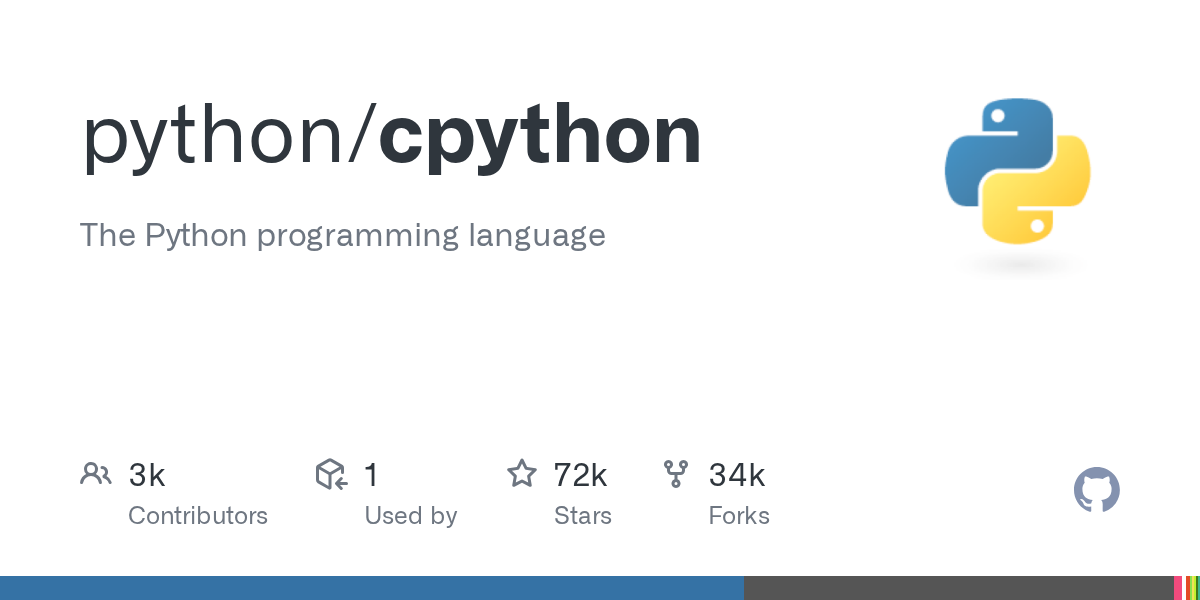
The other approach is covered in the argparse docs for subcommands which involves setting a default value for a subparser for the subcommand.
Regardless of which approach you use, the key detail is that something stores the callable you want to use based on the chosen subcommand.
Why these approaches don&apost work with lazy imports
Subcommands for a CLI is a great use of lazy imports. By making the imports that are not universally needed lazy, you can avoid paying any extra cost for imports you don&apost care about for any specific subcommand. This is even easier to do when you put a subcommand&aposs code in a separate module as you can just lazy import the main function to call in your __main__.py, e.g. lazy from spam import main as spam_main and then use spam_main as the function to call when the spam subcommand is called.
The problem is that reification (the act of making the lazy import do the actual import and become the object it&aposs meant to be) is triggered by assignment. That means using the lazy import object as a value in a dict or passing it as an argument to anything in argparse triggers the import. And since you need to do all your wiring upfront for argparse to do its thing, all of your lazy imports will get triggered that you assign using either of the approaches I listed above for making subcommands work. But I think lazy imports for subcommands is worth the hassle of trying to find a solution.
Some solutions to this problem
To make this all play nicely with lazy imports, you need to either avoid touching the lazy import objects if you don&apost need to use them or you need a level of indirection. To avoid touching the objects, you can do something like turning the dict approach into using a match statement.
match context.subcommand:
case "spam":
spam_main(context)
Another way to do it is to wrap the lazy import object in a lambda so there&aposs a layer of indirection between the object and the assigment.
parser_foo.set_defaults(func=lambda args: foo(args))
Both approaches work and keep the lazy import object from being acidentally reified.
21 Feb 2026 10:37pm GMT