12 Feb 2026
 Kubernetes Blog
Kubernetes Blog
Spotlight on SIG Architecture: API Governance
This is the fifth interview of a SIG Architecture Spotlight series that covers the different subprojects, and we will be covering SIG Architecture: API Governance.
In this SIG Architecture spotlight we talked with Jordan Liggitt, lead of the API Governance sub-project.
Introduction
FM: Hello Jordan, thank you for your availability. Tell us a bit about yourself, your role and how you got involved in Kubernetes.
JL: My name is Jordan Liggitt. I'm a Christian, husband, father of four, software engineer at Google by day, and amateur musician by stealth. I was born in Texas (and still like to claim it as my point of origin), but I've lived in North Carolina for most of my life.
I've been working on Kubernetes since 2014. At that time, I was working on authentication and authorization at Red Hat, and my very first pull request to Kubernetes attempted to add an OAuth server to the Kubernetes API server. It never exited work-in-progress status. I ended up going with a different approach that layered on top of the core Kubernetes API server in a different project (spoiler alert: this is foreshadowing), and I closed it without merging six months later.
Undeterred by that start, I stayed involved, helped build Kubernetes authentication and authorization capabilities, and got involved in the definition and evolution of the core Kubernetes APIs from early beta APIs, like v1beta3 to v1. I got tagged as an API reviewer in 2016 based on those contributions, and was added as an API approver in 2017.
Today, I help lead the API Governance and code organization subprojects for SIG Architecture, and I am a tech lead for SIG Auth.
FM: And when did you get specifically involved in the API Governance project?
JL: Around 2019.
Goals and scope of API Governance
FM: How would you describe the main goals and areas of intervention of the subproject?
The surface area includes all the various APIs Kubernetes has, and there are APIs that people do not always realize are APIs: command-line flags, configuration files, how binaries are run, how they talk to back-end components like the container runtime, and how they persist data. People often think of "the API" as only the REST API... that is the biggest and most obvious one, and the one with the largest audience, but all of these other surfaces are also APIs. Their audiences are narrower, so there is more flexibility there, but they still require consideration.
The goals are to be stable while still enabling innovation. Stability is easy if you never change anything, but that contradicts the goal of evolution and growth. So we balance "be stable" with "allow change".
FM: Speaking of changes, in terms of ensuring consistency and quality (which is clearly one of the reasons this project exists), what are the specific quality gates in the lifecycle of a Kubernetes change? Does API Governance get involved during the release cycle, prior to it through guidelines, or somewhere in between? At what points do you ensure the intended role is fulfilled?
JL: We have guidelines and conventions, both for APIs in general and for how to change an API. These are living documents that we update as we encounter new scenarios. They are long and dense, so we also support them with involvement at either the design stage or the implementation stage.
Sometimes, due to bandwidth constraints, teams move ahead with design work without feedback from API Review. That's fine, but it means that when implementation begins, the API review will happen then, and there may be substantial feedback. So we get involved when a new API is created or an existing API is changed, either at design or implementation.
FM: Is this during the Kubernetes Enhancement Proposal (KEP) process? Since KEPs are mandatory for enhancements, I assume part of the work intersects with API Governance?
JL: It can. KEPs vary in how detailed they are. Some include literal API definitions. When they do, we can perform an API review at the design stage. Then implementation becomes a matter of checking fidelity to the design.
Getting involved early is ideal. But some KEPs are conceptual and leave details to the implementation. That's not wrong; it just means the implementation will be more exploratory. Then API Review gets involved later, possibly recommending structural changes.
There's a trade-off regardless: detailed design upfront versus iterative discovery during implementation. People and teams work differently, and we're flexible and happy to consult early or at implementation time.
FM: This reminds me of what Fred Brooks wrote in "The Mythical Man-Month" about conceptual integrity being central to product quality... No matter how you structure the process, there must be a point where someone looks at what is coming and ensures conceptual integrity. Kubernetes uses APIs everywhere -- externally and internally -- so API Governance is critical to maintaining that integrity. How is this captured?
JL: Yes, the conventions document captures patterns we've learned over time: what to do in various situations. We also have automated linters and checks to ensure correctness around patterns like spec/status semantics. These automated tools help catch issues even when humans miss them.
As new scenarios arise -- and they do constantly -- we think through how to approach them and fold the results back into our documentation and tools. Sometimes it takes a few attempts before we settle on an approach that works well.
FM: Exactly. Each new interaction improves the guidelines.
JL: Right. And sometimes the first approach turns out to be wrong. It may take two or three iterations before we land on something robust.
The impact of Custom Resource Definitions
FM: Is there any particular change, episode, or domain that stands out as especially noteworthy, complex, or interesting in your experience?
JL: The watershed moment was Custom Resources. Prior to that, every API was handcrafted by us and fully reviewed. There were inconsistencies, but we understood and controlled every type and field.
When Custom Resources arrived, anyone could define anything. The first version did not even require a schema. That made it extremely powerful -- it enabled change immediately -- but it left us playing catch-up on stability and consistency.
When Custom Resources graduated to General Availability (GA), schemas became required, but escape hatches still existed for backward compatibility. Since then, we've been working on giving CRD authors validation capabilities comparable to built-ins. Built-in validation rules for CRDs have only just reached GA in the last few releases.
So CRDs opened the "anything is possible" era. Built-in validation rules are the second major milestone: bringing consistency back.
The three major themes have been defining schemas, validating data, and handling pre-existing invalid data. With ratcheting validation (allowing data to improve without breaking existing objects), we can now guide CRD authors toward conventions without breaking the world.
API Governance in context
FM: How does API Governance relate to SIG Architecture and API Machinery?
JL: API Machinery provides the actual code and tools that people build APIs on. They don't review APIs for storage, networking, scheduling, etc.
SIG Architecture sets the overall system direction and works with API Machinery to ensure the system supports that direction. API Governance works with other SIGs building on that foundation to define conventions and patterns, ensuring consistent use of what API Machinery provides.
FM: Thank you. That clarifies the flow. Going back to release cycles: do release phases -- enhancements freeze, code freeze -- change your workload? Or is API Governance mostly continuous?
JL: We get involved in two places: design and implementation. Design involvement increases before enhancements freeze; implementation involvement increases before code freeze. However, many efforts span multiple releases, so there is always some design and implementation happening, even for work targeting future releases. Between those intense periods, we often have time to work on long-term design work.
An anti-pattern we see is teams thinking about a large feature for months and then presenting it three weeks before enhancements freeze, saying, "Here is the design, please review." For big changes with API impact, it's much better to involve API Governance early.
And there are good times in the cycle for this -- between freezes -- when people have bandwidth. That's when long-term review work fits best.
Getting involved
FM: Clearly. Now, regarding team dynamics and new contributors: how can someone get involved in API Governance? What should they focus on?
JL: It's usually best to follow a specific change rather than trying to learn everything at once. Pick a small API change, perhaps one someone else is making or one you want to make, and observe the full process: design, implementation, review.
High-bandwidth review -- live discussion over video -- is often very effective. If you're making or following a change, ask whether there's a time to go over the design or PR together. Observing those discussions is extremely instructive.
Start with a small change. Then move to a bigger one. Then maybe a new API. That builds understanding of conventions as they are applied in practice.
FM: Excellent. Any final comments, or anything we missed?
JL: Yes... the reason we care so much about compatibility and stability is for our users. It's easy for contributors to see those requirements as painful obstacles preventing cleanup or requiring tedious work... but users integrated with our system, and we made a promise to them: we want them to trust that we won't break that contract. So even when it requires more work, moves slower, or involves duplication, we choose stability.
We are not trying to be obstructive; we are trying to make life good for users.
A lot of our questions focus on the future: you want to do something now... how will you evolve it later without breaking it? We assume we will know more in the future, and we want the design to leave room for that.
We also assume we will make mistakes. The question then is: how do we leave ourselves avenues to improve while keeping compatibility promises?
FM: Exactly. Jordan, thank you, I think we've covered everything. This has been an insightful view into the API Governance project and its role in the wider Kubernetes project.
JL: Thank you.
12 Feb 2026 12:00am GMT
03 Feb 2026
 Kubernetes Blog
Kubernetes Blog
Introducing Node Readiness Controller
In the standard Kubernetes model, a node's suitability for workloads hinges on a single binary "Ready" condition. However, in modern Kubernetes environments, nodes require complex infrastructure dependencies-such as network agents, storage drivers, GPU firmware, or custom health checks-to be fully operational before they can reliably host pods.
Today, on behalf of the Kubernetes project, I am announcing the Node Readiness Controller. This project introduces a declarative system for managing node taints, extending the readiness guardrails during node bootstrapping beyond standard conditions. By dynamically managing taints based on custom health signals, the controller ensures that workloads are only placed on nodes that met all infrastructure-specific requirements.
Why the Node Readiness Controller?
Core Kubernetes Node "Ready" status is often insufficient for clusters with sophisticated bootstrapping requirements. Operators frequently struggle to ensure that specific DaemonSets or local services are healthy before a node enters the scheduling pool.
The Node Readiness Controller fills this gap by allowing operators to define custom scheduling gates tailored to specific node groups. This enables you to enforce distinct readiness requirements across heterogeneous clusters, ensuring for example, that GPU equipped nodes only accept pods once specialized drivers are verified, while general purpose nodes follow a standard path.
It provides three primary advantages:
- Custom Readiness Definitions: Define what ready means for your specific platform.
- Automated Taint Management: The controller automatically applies or removes node taints based on condition status, preventing pods from landing on unready infrastructure.
- Declarative Node Bootstrapping: Manage multi-step node initialization reliably, with a clear observability into the bootstrapping process.
Core concepts and features
The controller centers around the NodeReadinessRule (NRR) API, which allows you to define declarative gates for your nodes.
Flexible enforcement modes
The controller supports two distinct operational modes:
- Continuous enforcement
- Actively maintains the readiness guarantee throughout the node's entire lifecycle. If a critical dependency (like a device driver) fails later, the node is immediately tainted to prevent new scheduling.
- Bootstrap-only enforcement
- Specifically for one-time initialization steps, such as pre-pulling heavy images or hardware provisioning. Once conditions are met, the controller marks the bootstrap as complete and stops monitoring that specific rule for the node.
Condition reporting
The controller reacts to Node Conditions rather than performing health checks itself. This decoupled design allows it to integrate seamlessly with other tools existing in the ecosystem as well as custom solutions:
- Node Problem Detector (NPD): Use existing NPD setups and custom scripts to report node health.
- Readiness Condition Reporter: A lightweight agent provided by the project that can be deployed to periodically check local HTTP endpoints and patch node conditions accordingly.
Operational safety with dry run
Deploying new readiness rules across a fleet carries inherent risk. To mitigate this, dry run mode allows operators to first simulate impact on the cluster. In this mode, the controller logs intended actions and updates the rule's status to show affected nodes without applying actual taints, enabling safe validation before enforcement.
Example: CNI bootstrapping
The following NodeReadinessRule ensures a node remains unschedulable until its CNI agent is functional. The controller monitors a custom cniplugin.example.net/NetworkReady condition and only removes the readiness.k8s.io/acme.com/network-unavailable taint once the status is True.
apiVersion: readiness.node.x-k8s.io/v1alpha1
kind: NodeReadinessRule
metadata:
name: network-readiness-rule
spec:
conditions:
- type: "cniplugin.example.net/NetworkReady"
requiredStatus: "True"
taint:
key: "readiness.k8s.io/acme.com/network-unavailable"
effect: "NoSchedule"
value: "pending"
enforcementMode: "bootstrap-only"
nodeSelector:
matchLabels:
node-role.kubernetes.io/worker: ""
Demo:
Getting involved
The Node Readiness Controller is just getting started, with our initial releases out, and we are seeking community feedback to refine the roadmap. Following our productive Unconference discussions at KubeCon NA 2025, we are excited to continue the conversation in person.
Join us at KubeCon + CloudNativeCon Europe 2026 for our maintainer track session: Addressing Non-Deterministic Scheduling: Introducing the Node Readiness Controller.
In the meantime, you can contribute or track our progress here:
- GitHub: https://sigs.k8s.io/node-readiness-controller
- Slack: Join the conversation in #sig-node-readiness-controller
- Documentation: Getting Started
03 Feb 2026 2:00am GMT
30 Jan 2026
 Kubernetes Blog
Kubernetes Blog
New Conversion from cgroup v1 CPU Shares to v2 CPU Weight
I'm excited to announce the implementation of an improved conversion formula from cgroup v1 CPU shares to cgroup v2 CPU weight. This enhancement addresses critical issues with CPU priority allocation for Kubernetes workloads when running on systems with cgroup v2.
Background
Kubernetes was originally designed with cgroup v1 in mind, where CPU shares were defined simply by assigning the container's CPU requests in millicpu form.
For example, a container requesting 1 CPU (1024m) would get (cpu.shares = 1024).
After a while, cgroup v1 started being replaced by its successor, cgroup v2. In cgroup v2, the concept of CPU shares (which ranges from 2 to 262144, or from 2¹ to 2¹⁸) was replaced with CPU weight (which ranges from [1, 10000], or 10⁰ to 10⁴).
With the transition to cgroup v2, KEP-2254 introduced a conversion formula to map cgroup v1 CPU shares to cgroup v2 CPU weight. The conversion formula was defined as: cpu.weight = (1 + ((cpu.shares - 2) * 9999) / 262142)
This formula linearly maps values from [2¹, 2¹⁸] to [10⁰, 10⁴].
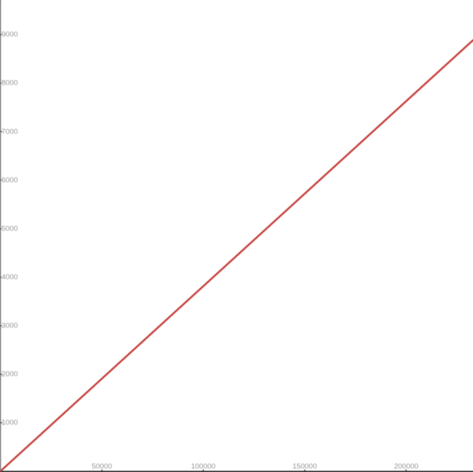
While this approach is simple, the linear mapping imposes a few significant problems and impacts both performance and configuration granularity.
Problems with previous conversion formula
The current conversion formula creates two major issues:
1. Reduced priority against non-Kubernetes workloads
In cgroup v1, the default value for CPU shares is 1024, meaning a container requesting 1 CPU has equal priority with system processes that live outside of Kubernetes' scope. However, in cgroup v2, the default CPU weight is 100, but the current formula converts 1 CPU (1024m) to only ≈39 weight - less than 40% of the default.
Example:
- Container requesting 1 CPU (1024m)
- cgroup v1:
cpu.shares = 1024(equal to default) - cgroup v2 (current):
cpu.weight = 39(much lower than default 100)
This means that after moving to cgroup v2, Kubernetes (or OCI) workloads would de-facto reduce their CPU priority against non-Kubernetes processes. The problem can be severe for setups with many system daemons that run outside of Kubernetes' scope and expect Kubernetes workloads to have priority, especially in situations of resource starvation.
2. Unmanageable granularity
The current formula produces very low values for small CPU requests, limiting the ability to create sub-cgroups within containers for fine-grained resource distribution (which will possibly be much easier moving forward, see KEP #5474 for more info).
Example:
- Container requesting 100m CPU
- cgroup v1:
cpu.shares = 102 - cgroup v2 (current):
cpu.weight = 4(too low for sub-cgroup configuration)
With cgroup v1, requesting 100m CPU which led to 102 CPU shares was manageable in the sense that sub-cgroups could have been created inside the main container, assigning fine-grained CPU priorities for different groups of processes. With cgroup v2 however, having 4 shares is very hard to distribute between sub-cgroups since it's not granular enough.
With plans to allow writable cgroups for unprivileged containers, this becomes even more relevant.
New conversion formula
Description
The new formula is more complicated, but does a much better job mapping between cgroup v1 CPU shares and cgroup v2 CPU weight:
The idea is that this is a quadratic function to cross the following values:
- (2, 1): The minimum values for both ranges.
- (1024, 100): The default values for both ranges.
- (262144, 10000): The maximum values for both ranges.
Visually, the new function looks as follows:
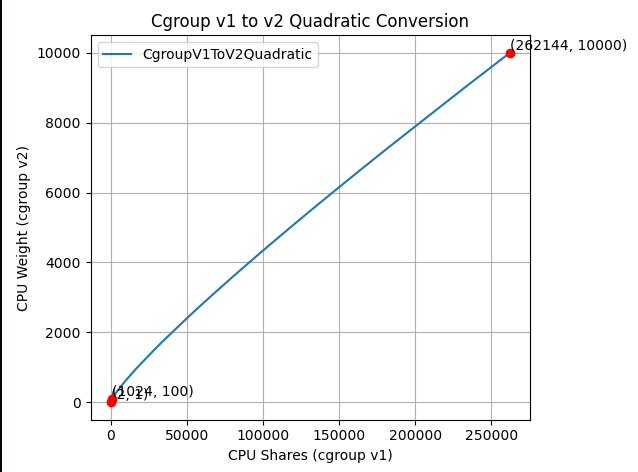
And if you zoom in to the important part:
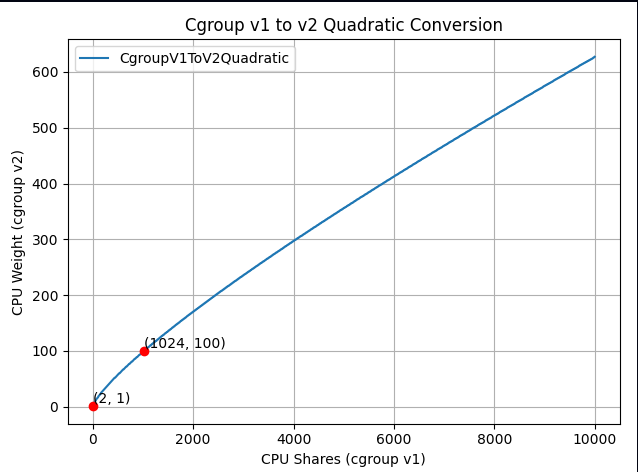
The new formula is "close to linear", yet it is carefully designed to map the ranges in a clever way so the three important points above would cross.
How it solves the problems
-
Better priority alignment:
- A container requesting 1 CPU (1024m) will now get a
cpu.weight = 102. This value is close to cgroup v2's default 100. This restores the intended priority relationship between Kubernetes workloads and system processes.
- A container requesting 1 CPU (1024m) will now get a
-
Improved granularity:
- A container requesting 100m CPU will get
cpu.weight = 17, (see here). Enables better fine-grained resource distribution within containers.
- A container requesting 100m CPU will get
Adoption and integration
This change was implemented at the OCI layer. In other words, this is not implemented in Kubernetes itself; therefore the adoption of the new conversion formula depends solely on the OCI runtime adoption.
For example:
- runc: The new formula is enabled from version 1.3.2.
- crun: The new formula is enabled from version 1.23.
Impact on existing deployments
Important: Some consumers may be affected if they assume the older linear conversion formula. Applications or monitoring tools that directly calculate expected CPU weight values based on the previous formula may need updates to account for the new quadratic conversion. This is particularly relevant for:
- Custom resource management tools that predict CPU weight values.
- Monitoring systems that validate or expect specific weight values.
- Applications that programmatically set or verify CPU weight values.
The Kubernetes project recommends testing the new conversion formula in non-production environments before upgrading OCI runtimes to ensure compatibility with existing tooling.
Where can I learn more?
For those interested in this enhancement:
- Kubernetes GitHub Issue #131216 - Detailed technical analysis and examples, including discussions and reasoning for choosing the above formula.
- KEP-2254: cgroup v2 - Original cgroup v2 implementation in Kubernetes.
- Kubernetes cgroup documentation - Current resource management guidance.
How do I get involved?
For those interested in getting involved with Kubernetes node-level features, join the Kubernetes Node Special Interest Group. We always welcome new contributors and diverse perspectives on resource management challenges.
30 Jan 2026 4:00pm GMT
29 Jan 2026
 Kubernetes Blog
Kubernetes Blog
Ingress NGINX: Statement from the Kubernetes Steering and Security Response Committees
In March 2026, Kubernetes will retire Ingress NGINX, a piece of critical infrastructure for about half of cloud native environments. The retirement of Ingress NGINX was announced for March 2026, after years of public warnings that the project was in dire need of contributors and maintainers. There will be no more releases for bug fixes, security patches, or any updates of any kind after the project is retired. This cannot be ignored, brushed off, or left until the last minute to address. We cannot overstate the severity of this situation or the importance of beginning migration to alternatives like Gateway API or one of the many third-party Ingress controllers immediately.
To be abundantly clear: choosing to remain with Ingress NGINX after its retirement leaves you and your users vulnerable to attack. None of the available alternatives are direct drop-in replacements. This will require planning and engineering time. Half of you will be affected. You have two months left to prepare.
Existing deployments will continue to work, so unless you proactively check, you may not know you are affected until you are compromised. In most cases, you can check to find out whether or not you rely on Ingress NGINX by running kubectl get pods --all-namespaces --selector app.kubernetes.io/name=ingress-nginx with cluster administrator permissions.
Despite its broad appeal and widespread use by companies of all sizes, and repeated calls for help from the maintainers, the Ingress NGINX project never received the contributors it so desperately needed. According to internal Datadog research, about 50% of cloud native environments currently rely on this tool, and yet for the last several years, it has been maintained solely by one or two people working in their free time. Without sufficient staffing to maintain the tool to a standard both ourselves and our users would consider secure, the responsible choice is to wind it down and refocus efforts on modern alternatives like Gateway API.
We did not make this decision lightly; as inconvenient as it is now, doing so is necessary for the safety of all users and the ecosystem as a whole. Unfortunately, the flexibility Ingress NGINX was designed with, that was once a boon, has become a burden that cannot be resolved. With the technical debt that has piled up, and fundamental design decisions that exacerbate security flaws, it is no longer reasonable or even possible to continue maintaining the tool even if resources did materialize.
We issue this statement together to reinforce the scale of this change and the potential for serious risk to a significant percentage of Kubernetes users if this issue is ignored. It is imperative that you check your clusters now. If you are reliant on Ingress NGINX, you must begin planning for migration.
Thank you,
Kubernetes Steering Committee
Kubernetes Security Response Committee
29 Jan 2026 12:00am GMT
28 Jan 2026
 Kubernetes Blog
Kubernetes Blog
Experimenting with Gateway API using kind
This document will guide you through setting up a local experimental environment with Gateway API on kind. This setup is designed for learning and testing. It helps you understand Gateway API concepts without production complexity.
Caution:
This is an experimentation learning setup, and should not be used for production. The components used on this document are not suited for production usage. Once you're ready to deploy Gateway API in a production environment, select an implementation that suits your needs.Overview
In this guide, you will:
- Set up a local Kubernetes cluster using kind (Kubernetes in Docker)
- Deploy cloud-provider-kind, which provides both LoadBalancer Services and a Gateway API controller
- Create a Gateway and HTTPRoute to route traffic to a demo application
- Test your Gateway API configuration locally
This setup is ideal for learning, development, and experimentation with Gateway API concepts.
Prerequisites
Before you begin, ensure you have the following installed on your local machine:
- Docker - Required to run kind and cloud-provider-kind
- kubectl - The Kubernetes command-line tool
- kind - Kubernetes in Docker
- curl - Required to test the routes
Create a kind cluster
Create a new kind cluster by running:
kind create cluster
This will create a single-node Kubernetes cluster running in a Docker container.
Install cloud-provider-kind
Next, you need cloud-provider-kind, which provides two key components for this setup:
- A LoadBalancer controller that assigns addresses to LoadBalancer-type Services
- A Gateway API controller that implements the Gateway API specification
It also automatically installs the Gateway API Custom Resource Definitions (CRDs) in your cluster.
Run cloud-provider-kind as a Docker container on the same host where you created the kind cluster:
VERSION="$(basename $(curl -s -L -o /dev/null -w '%{url_effective}' https://github.com/kubernetes-sigs/cloud-provider-kind/releases/latest))"
docker run -d --name cloud-provider-kind --rm --network host -v /var/run/docker.sock:/var/run/docker.sock registry.k8s.io/cloud-provider-kind/cloud-controller-manager:${VERSION}
Note: On some systems, you may need elevated privileges to access the Docker socket.
Verify that cloud-provider-kind is running:
docker ps --filter name=cloud-provider-kind
You should see the container listed and in a running state. You can also check the logs:
docker logs cloud-provider-kind
Experimenting with Gateway API
Now that your cluster is set up, you can start experimenting with Gateway API resources.
cloud-provider-kind automatically provisions a GatewayClass called cloud-provider-kind. You'll use this class to create your Gateway.
It is worth noticing that while kind is not a cloud provider, the project is named as cloud-provider-kind as it provides features that simulate a cloud-enabled environment.
Deploy a Gateway
The following manifest will:
- Create a new namespace called
gateway-infra - Deploy a Gateway that listens on port 80
- Accept HTTPRoutes with hostnames matching the
*.exampledomain.examplepattern - Allow routes from any namespace to attach to the Gateway. Note: In real clusters, prefer Same or Selector values on the
allowedRoutesnamespace selector field to limit attachments.
Apply the following manifest:
---
apiVersion: v1
kind: Namespace
metadata:
name: gateway-infra
---
apiVersion: gateway.networking.k8s.io/v1
kind: Gateway
metadata:
name: gateway
namespace: gateway-infra
spec:
gatewayClassName: cloud-provider-kind
listeners:
- name: default
hostname: "*.exampledomain.example"
port: 80
protocol: HTTP
allowedRoutes:
namespaces:
from: All
Then verify that your Gateway is properly programmed and has an address assigned:
kubectl get gateway -n gateway-infra gateway
Expected output:
NAME CLASS ADDRESS PROGRAMMED AGE
gateway cloud-provider-kind 172.18.0.3 True 5m6s
The PROGRAMMED column should show True, and the ADDRESS field should contain an IP address.
Deploy a demo application
Next, deploy a simple echo application that will help you test your Gateway configuration. This application:
- Listens on port 3000
- Echoes back request details including path, headers, and environment variables
- Runs in a namespace called
demo
Apply the following manifest:
apiVersion: v1
kind: Namespace
metadata:
name: demo
---
apiVersion: v1
kind: Service
metadata:
labels:
app.kubernetes.io/name: echo
name: echo
namespace: demo
spec:
ports:
- name: http
port: 3000
protocol: TCP
targetPort: 3000
selector:
app.kubernetes.io/name: echo
type: ClusterIP
---
apiVersion: apps/v1
kind: Deployment
metadata:
labels:
app.kubernetes.io/name: echo
name: echo
namespace: demo
spec:
selector:
matchLabels:
app.kubernetes.io/name: echo
template:
metadata:
labels:
app.kubernetes.io/name: echo
spec:
containers:
- env:
- name: POD_NAME
valueFrom:
fieldRef:
apiVersion: v1
fieldPath: metadata.name
- name: NAMESPACE
valueFrom:
fieldRef:
apiVersion: v1
fieldPath: metadata.namespace
image: registry.k8s.io/gateway-api/echo-basic:v20251204-v1.4.1
name: echo-basic
Create an HTTPRoute
Now create an HTTPRoute to route traffic from your Gateway to the echo application. This HTTPRoute will:
- Respond to requests for the hostname
some.exampledomain.example - Route traffic to the echo application
- Attach to the Gateway in the
gateway-infranamespace
Apply the following manifest:
apiVersion: gateway.networking.k8s.io/v1
kind: HTTPRoute
metadata:
name: echo
namespace: demo
spec:
parentRefs:
- name: gateway
namespace: gateway-infra
hostnames: ["some.exampledomain.example"]
rules:
- matches:
- path:
type: PathPrefix
value: /
backendRefs:
- name: echo
port: 3000
Test your route
The final step is to test your route using curl. You'll make a request to the Gateway's IP address with the hostname some.exampledomain.example. The command below is for POSIX shell only, and may need to be adjusted for your environment:
GW_ADDR=$(kubectl get gateway -n gateway-infra gateway -o jsonpath='{.status.addresses[0].value}')
curl --resolve some.exampledomain.example:80:${GW_ADDR} http://some.exampledomain.example
You should receive a JSON response similar to this:
{
"path": "/",
"host": "some.exampledomain.example",
"method": "GET",
"proto": "HTTP/1.1",
"headers": {
"Accept": [
"*/*"
],
"User-Agent": [
"curl/8.15.0"
]
},
"namespace": "demo",
"ingress": "",
"service": "",
"pod": "echo-dc48d7cf8-vs2df"
}
If you see this response, congratulations! Your Gateway API setup is working correctly.
Troubleshooting
If something isn't working as expected, you can troubleshoot by checking the status of your resources.
Check the Gateway status
First, inspect your Gateway resource:
kubectl get gateway -n gateway-infra gateway -o yaml
Look at the status section for conditions. Your Gateway should have:
Accepted: True- The Gateway was accepted by the controllerProgrammed: True- The Gateway was successfully configured.status.addressespopulated with an IP address
Check the HTTPRoute status
Next, inspect your HTTPRoute:
kubectl get httproute -n demo echo -o yaml
Check the status.parents section for conditions. Common issues include:
- ResolvedRefs set to False with reason
BackendNotFound; this means that the backend Service doesn't exist or has the wrong name - Accepted set to False; this means that the route couldn't attach to the Gateway (check namespace permissions or hostname matching)
Example error when a backend is not found:
status:
parents:
- conditions:
- lastTransitionTime: "2026-01-19T17:13:35Z"
message: backend not found
observedGeneration: 2
reason: BackendNotFound
status: "False"
type: ResolvedRefs
controllerName: kind.sigs.k8s.io/gateway-controller
Check controller logs
If the resource statuses don't reveal the issue, check the cloud-provider-kind logs:
docker logs -f cloud-provider-kind
This will show detailed logs from both the LoadBalancer and Gateway API controllers.
Cleanup
When you're finished with your experiments, you can clean up the resources:
Remove Kubernetes resources
Delete the namespaces (this will remove all resources within them):
kubectl delete namespace gateway-infra
kubectl delete namespace demo
Stop cloud-provider-kind
Stop and remove the cloud-provider-kind container:
docker stop cloud-provider-kind
Because the container was started with the --rm flag, it will be automatically removed when stopped.
Delete the kind cluster
Finally, delete the kind cluster:
kind delete cluster
Next steps
Now that you've experimented with Gateway API locally, you're ready to explore production-ready implementations:
- Production Deployments: Review the Gateway API implementations to find a controller that matches your production requirements
- Learn More: Explore the Gateway API documentation to learn about advanced features like TLS, traffic splitting, and header manipulation
- Advanced Routing: Experiment with path-based routing, header matching, request mirroring and other features following Gateway API user guides
A final word of caution
This kind setup is for development and learning only. Always use a production-grade Gateway API implementation for real workloads.
28 Jan 2026 12:00am GMT
27 Jan 2026
 Kubernetes Blog
Kubernetes Blog
Cluster API v1.12: Introducing In-place Updates and Chained Upgrades
Cluster API brings declarative management to Kubernetes cluster lifecycle, allowing users and platform teams to define the desired state of clusters and rely on controllers to continuously reconcile toward it.
Similar to how you can use StatefulSets or Deployments in Kubernetes to manage a group of Pods, in Cluster API you can use KubeadmControlPlane to manage a set of control plane Machines, or you can use MachineDeployments to manage a group of worker Nodes.
The Cluster API v1.12.0 release expands what is possible in Cluster API, reducing friction in common lifecycle operations by introducing in-place updates and chained upgrades.
Emphasis on simplicity and usability
With v1.12.0, the Cluster API project demonstrates once again that this community is capable of delivering a great amount of innovation, while at the same time minimizing impact for Cluster API users.
What does this mean in practice?
Users simply have to change the Cluster or the Machine spec (just as with previous Cluster API releases), and Cluster API will automatically trigger in-place updates or chained upgrades when possible and advisable.
In-place Updates
Like Kubernetes does for Pods in Deployments, when the Machine spec changes also Cluster API performs rollouts by creating a new Machine and deleting the old one.
This approach, inspired by the principle of immutable infrastructure, has a set of considerable advantages:
- It is simple to explain, predictable, consistent and easy to reason about with users and engineers.
- It is simple to implement, because it relies only on two core primitives, create and delete.
- Implementation does not depend on Machine-specific choices, like OS, bootstrap mechanism etc.
As a result, Machine rollouts drastically reduce the number of variables to be considered when managing the lifecycle of a host server that is hosting Nodes.
However, while advantages of immutability are not under discussion, both Kubernetes and Cluster API are undergoing a similar journey, introducing changes that allow users to minimize workload disruption whenever possible.
Over time, also Cluster API has introduced several improvements to immutable rollouts, including:
- Support for in-place propagation of changes affecting Kubernetes resources only, thus avoiding unnecessary rollouts
- A way to Taint outdated nodes with PreferNoSchedule, thus reducing Pod churn by optimizing how Pods are rescheduled during rollouts.
- Support for the delete first rollout strategy, thus making it easier to do immutable rollouts on bare metal / environments with constrained resources.
The new in-place update feature in Cluster API is the next step in this journey.
With the v1.12.0 release, Cluster API introduces support for update extensions allowing users to make changes on existing machines in-place, without deleting and re-creating the Machines.
Both KubeadmControlPlane and MachineDeployments support in-place updates based on the new update extension, and this means that the boundary of what is possible in Cluster API is now changed in a significant way.
How do in-place updates work?
The simplest way to explain it is that once the user triggers an update by changing the desired state of Machines, then Cluster API chooses the best tool to achieve the desired state.
The news is that now Cluster API can choose between immutable rollouts and in-place update extensions to perform required changes.
Importantly, this is not immutable rollouts vs in-place updates; Cluster API considers both valid options and selects the most appropriate mechanism for a given change.
From the perspective of the Cluster API maintainers, in-place updates are most useful for making changes that don't otherwise require a node drain or pod restart; for example: changing user credentials for the Machine. On the other hand, when the workload will be disrupted anyway, just do a rollout.
Nevertheless, Cluster API remains true to its extensible nature, and everyone can create their own update extension and decide when and how to use in-place updates by trading in some of the benefits of immutable rollouts.
For a deep dive into this feature, make sure to attend the session In-place Updates with Cluster API: The Sweet Spot Between Immutable and Mutable Infrastructure at KubeCon EU in Amsterdam!
Chained Upgrades
ClusterClass and managed topologies in Cluster API jointly provided a powerful and effective framework that acts as a building block for many platforms offering Kubernetes-as-a-Service.
Now with v1.12.0 this feature is making another important step forward, by allowing users to upgrade by more than one Kubernetes minor version in a single operation, commonly referred to as a chained upgrade.
This allows users to declare a target Kubernetes version and let Cluster API safely orchestrate the required intermediate steps, rather than manually managing each minor upgrade.
The simplest way to explain how chained upgrades work, is that once the user triggers an update by changing the desired version for a Cluster, Cluster API computes an upgrade plan, and then starts executing it. Rather than (for example) update the Cluster to v1.33.0 and then v1.34.0 and then v1.35.0, checking on progress at each step, a chained upgrade lets you go directly to v1.35.0.
Executing an upgrade plan means upgrading control plane and worker machines in a strictly controlled order, repeating this process as many times as needed to reach the desired state. The Cluster API is now capable of managing this for you.
Cluster API takes care of optimizing and minimizing the upgrade steps for worker machines, and in fact worker machines will skip upgrades to intermediate Kubernetes minor releases whenever allowed by the Kubernetes version skew policies.
Also in this case extensibility is at the core of this feature, and upgrade plan runtime extensions can be used to influence how the upgrade plan is computed; similarly, lifecycle hooks can be used to automate other tasks that must be performed during an upgrade, e.g. upgrading an addon after the control plane update completed.
From our perspective, chained upgrades are most useful for users that struggle to keep up with Kubernetes minor releases, and e.g. they want to upgrade only once per year and then upgrade by three versions (n-3 → n). But be warned: the fact that you can now easily upgrade by more than one minor version is not an excuse to not patch your cluster frequently!
Release team
I would like to thank all the contributors, the maintainers, and all the engineers that volunteered for the release team.
The reliability and predictability of Cluster API releases, which is one of the most appreciated features from our users, is only possible with the support, commitment, and hard work of its community.
Kudos to the entire Cluster API community for the v1.12.0 release and all the great releases delivered in 2025! If you are interested in getting involved, learn about Cluster API contributing guidelines.
What's next?
If you read the Cluster API manifesto, you can see how the Cluster API subproject claims the right to remain unfinished, recognizing the need to continuously evolve, improve, and adapt to the changing needs of Cluster API's users and the broader Cloud Native ecosystem.
As Kubernetes itself continues to evolve, the Cluster API subproject will keep advancing alongside it, focusing on safer upgrades, reduced disruption, and stronger building blocks for platforms managing Kubernetes at scale.
Innovation remains at the heart of Cluster API, stay tuned for an exciting 2026!
Useful links:
27 Jan 2026 4:00pm GMT
22 Jan 2026
 Kubernetes Blog
Kubernetes Blog
Headlamp in 2025: Project Highlights
This announcement is a recap from a post originally published on the Headlamp blog.
Headlamp has come a long way in 2025. The project has continued to grow - reaching more teams across platforms, powering new workflows and integrations through plugins, and seeing increased collaboration from the broader community.
We wanted to take a moment to share a few updates and highlight how Headlamp has evolved over the past year.
Updates
Joining Kubernetes SIG UI
This year marked a big milestone for the project: Headlamp is now officially part of Kubernetes SIG UI. This move brings roadmap and design discussions even closer to the core Kubernetes community and reinforces Headlamp's role as a modern, extensible UI for the project.
As part of that, we've also been sharing more about making Kubernetes approachable for a wider audience, including an appearance on Enlightening with Whitney Lee and a talk at KCD New York 2025.
Linux Foundation mentorship
This year, we were excited to work with several students through the Linux Foundation's Mentorship program, and our mentees have already left a visible mark on Headlamp:
- Adwait Godbole built the KEDA plugin, adding a UI in Headlamp to view and manage KEDA resources like ScaledObjects and ScaledJobs.
- Dhairya Majmudar set up an OpenTelemetry-based observability stack for Headlamp, wiring up metrics, logs, and traces so the project is easier to monitor and debug.
- Aishwarya Ghatole led a UX audit of Headlamp plugins, identifying usability issues and proposing design improvements and personas for plugin users.
- Anirban Singha developed the Karpenter plugin, giving Headlamp a focused view into Karpenter autoscaling resources and decisions.
- Aditya Chaudhary improved Gateway API support, so you can see networking relationships on the resource map, as well as improved support for many of the new Gateway API resources.
- Faakhir Zahid completed a way to easily manage plugin installation with Headlamp deployed in clusters.
- Saurav Upadhyay worked on backend caching for Kubernetes API calls, reducing load on the API server and improving performance in Headlamp.
New changes
Multi-cluster view
Managing multiple clusters is challenging: teams often switch between tools and lose context when trying to see what runs where. Headlamp solves this by giving you a single view to compare clusters side-by-side. This makes it easier to understand workloads across environments and reduces the time spent hunting for resources.
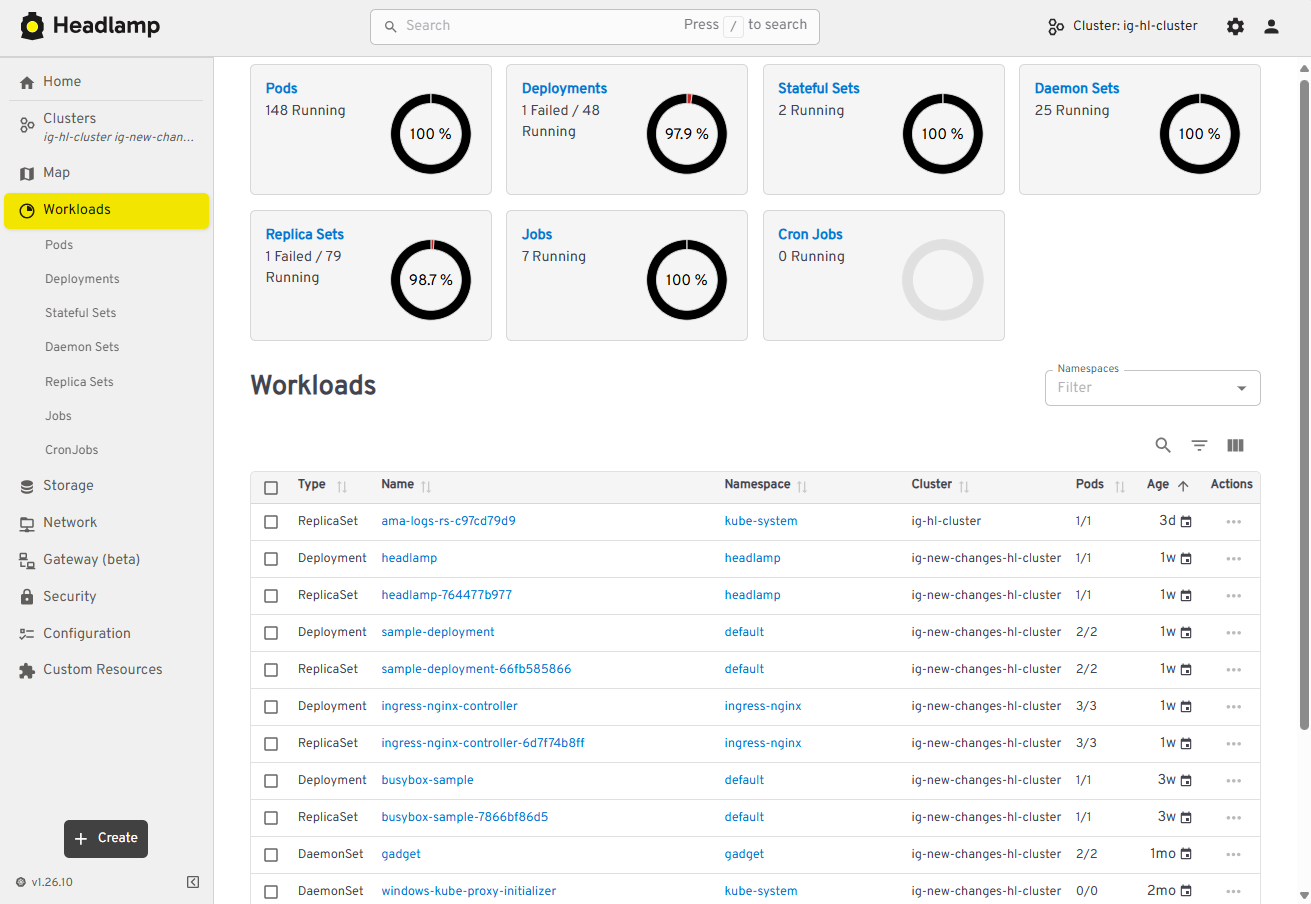
View of multi-cluster workloads
Projects
Kubernetes apps often span multiple namespaces and resource types, which makes troubleshooting feel like piecing together a puzzle. We've added Projects to give you an application-centric view that groups related resources across multiple namespaces - and even clusters. This allows you to reduce sprawl, troubleshoot faster, and collaborate without digging through YAML or cluster-wide lists.
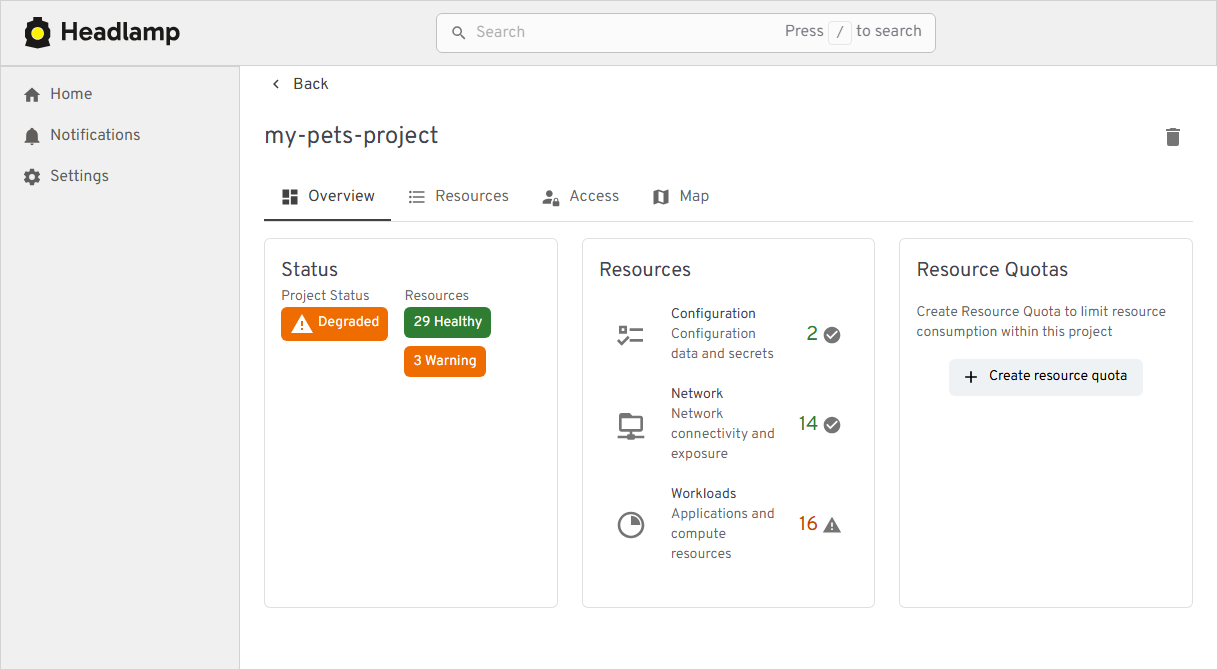
View of the new Projects feature
Changes:
- New "Projects" feature for grouping namespaces into app- or team-centric projects
- Extensible Projects details view that plugins can customize with their own tabs and actions
Navigation and Activities
Day-to-day ops in Kubernetes often means juggling logs, terminals, YAML, and dashboards across clusters. We redesigned Headlamp's navigation to treat these as first-class "activities" you can keep open and come back to, instead of one-off views you lose as soon as you click away.
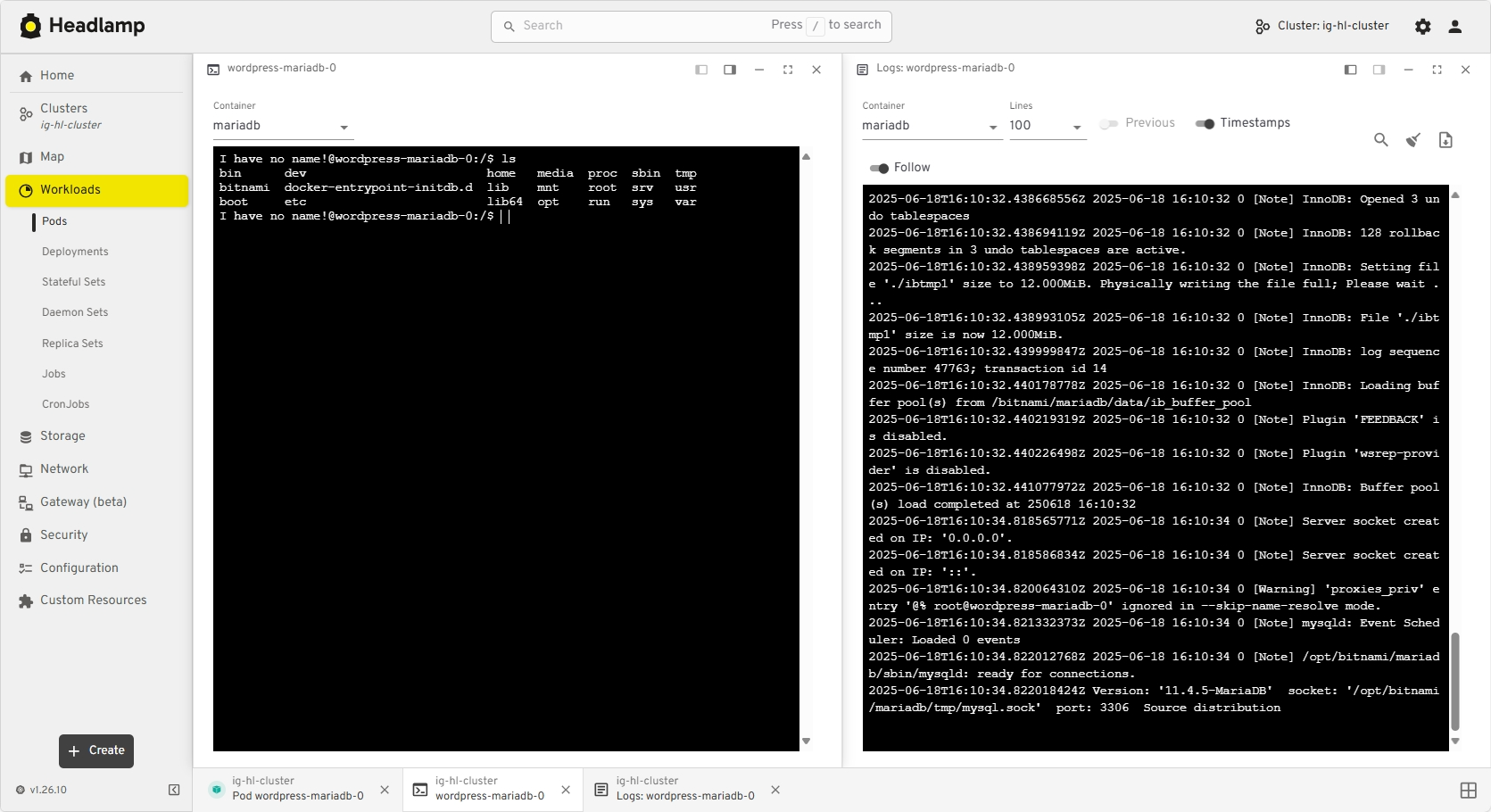
View of the new task bar
Changes:
- A new task bar/activities model lets you pin logs, exec sessions, and details as ongoing activities
- An activity overview with a "Close all" action and cluster information
- Multi-select and global filters in tables
Thanks to Jan Jansen and Aditya Chaudhary.
Search and map
When something breaks in production, the first two questions are usually "where is it?" and "what is it connected to?" We've upgraded both search and the map view so you can get from a high-level symptom to the right set of objects much faster.
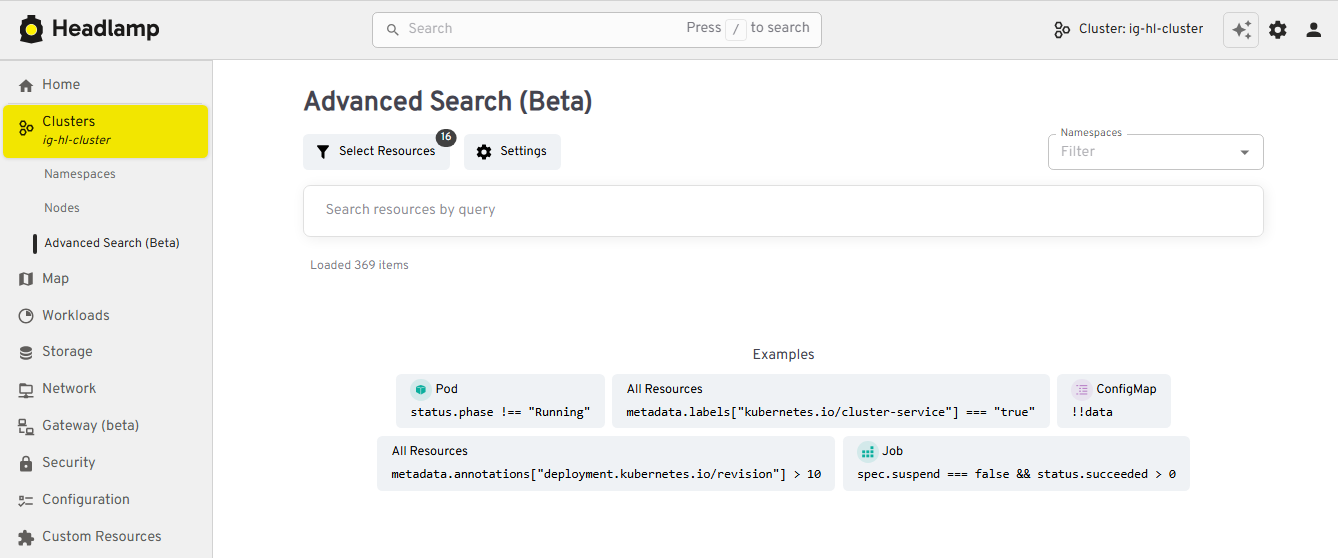
View of the new Advanced Search feature
Changes:
- An Advanced search view that supports rich, expression-based queries over Kubernetes objects
- Improved global search that understands labels and multiple search items, and can even update your current namespace based on what you find
- EndpointSlice support in the Network section
- A richer map view that now includes Custom Resources and Gateway API objects
Thanks to Fabian, Alexander North, and Victor Marcolino from Swisscom, and also to Aditya Chaudhary.
OIDC and authentication
We've put real work into making OIDC setup clearer and more resilient, especially for in-cluster deployments.
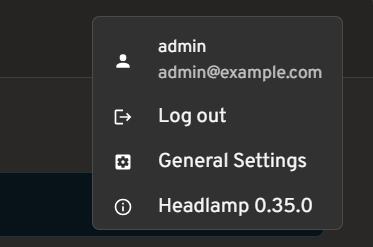
View of user information for OIDC clusters
Changes:
- User information displayed in the top bar for OIDC-authenticated users
- PKCE support for more secure authentication flows, as well as hardened token refresh handling
- Documentation for using the access token using
-oidc-use-access-token=true - Improved support for public OIDC clients like AKS and EKS
- New guide for setting up Headlamp on AKS with Azure Entra-ID using OAuth2Proxy
Thanks to David Dobmeier and Harsh Srivastava.
App Catalog and Helm
We've broadened how you deploy and source apps via Headlamp, specifically supporting vanilla Helm repos.
Changes:
- A more capable Helm chart with optional backend TLS termination, PodDisruptionBudgets, custom pod labels, and more
- Improved formatting and added missing access token arg in the Helm chart
- New in-cluster Helm support with an
--enable-helmflag and a service proxy
Thanks to Vrushali Shah and Murali Annamneni from Oracle, and also to Pat Riehecky, Joshua Akers, Rostislav Stříbrný, Rick L, and Victor.
Performance, accessibility, and UX
Finally, we've spent a lot of time on the things you notice every day but don't always make headlines: startup time, list views, log viewers, accessibility, and small network UX details. A continuous accessibility self-audit has also helped us identify key issues and make Headlamp easier for everyone to use.
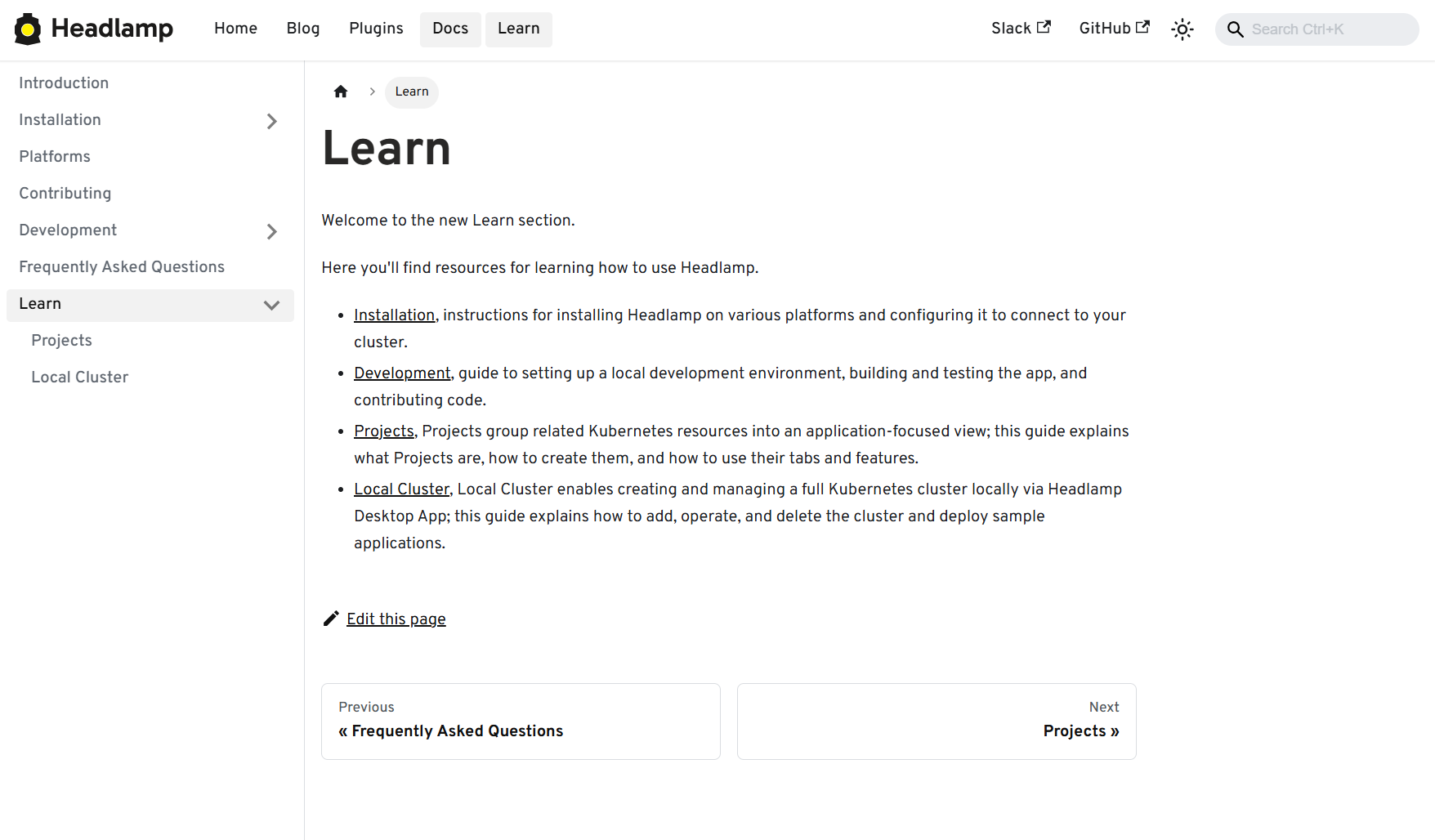
View of the Learn section in docs
Changes:
- Significant desktop improvements, with up to 60% faster app loads and much quicker dev-mode reloads for contributors
- Numerous table and log viewer refinements: persistent sort order, consistent row actions, copy-name buttons, better tooltips, and more forgiving log inputs
- Accessibility and localization improvements, including fixes for zoom-related layout issues, better color contrast, improved screen reader support, and expanded language coverage
- More control over resources, with live pod CPU/memory metrics, richer pod details, and inline editing for secrets and CRD fields
- A refreshed documentation and plugin onboarding experience, including a "Learn" section and plugin showcase
- A more complete NetworkPolicy UI and network-related polish
- Nightly builds available for early testing
Thanks to Jaehan Byun and Jan Jansen.
Plugins and extensibility
Discovering plugins is simpler now - no more hopping between Artifact Hub and assorted GitHub repos. Browse our dedicated Plugins page for a curated catalog of Headlamp-endorsed plugins, along with a showcase of featured plugins.
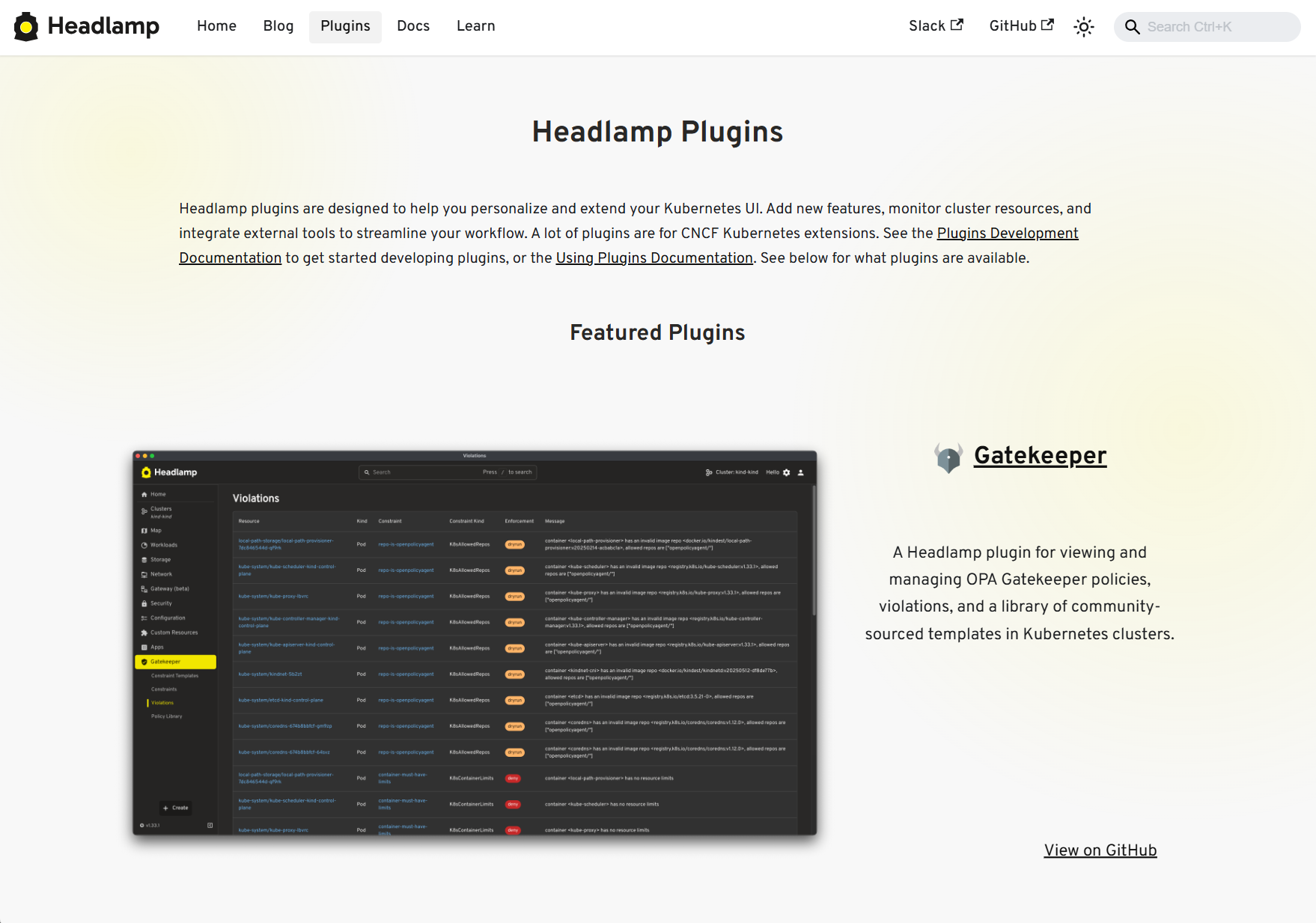
View of the Plugins showcase
Headlamp AI Assistant
Managing Kubernetes often means memorizing commands and juggling tools. Headlamp's new AI Assistant changes this by adding a natural-language interface built into the UI. Now, instead of typing kubectl or digging through YAML you can ask, "Is my app healthy?" or "Show logs for this deployment," and get answers in context, speeding up troubleshooting and smoothing onboarding for new users. Learn more about it here.
New plugins additions
Alongside the new AI Assistant, we've been growing Headlamp's plugin ecosystem so you can bring more of your workflows into a single UI, with integrations like Minikube, Karpenter, and more.
Highlights from the latest plugin releases:
- Minikube plugin, providing a locally stored single node Minikube cluster
- Karpenter plugin, with support for Azure Node Auto-Provisioning (NAP)
- KEDA plugin, which you can learn more about here
- Community-maintained plugins for Gatekeeper and KAITO
Thanks to Vrushali Shah and Murali Annamneni from Oracle, and also to Anirban Singha, Adwait Godbole, Sertaç Özercan, Ernest Wong, and Chloe Lim.
Other plugins updates
Alongside new additions, we've also spent time refining plugins that many of you already use, focusing on smoother workflows and better integration with the core UI.
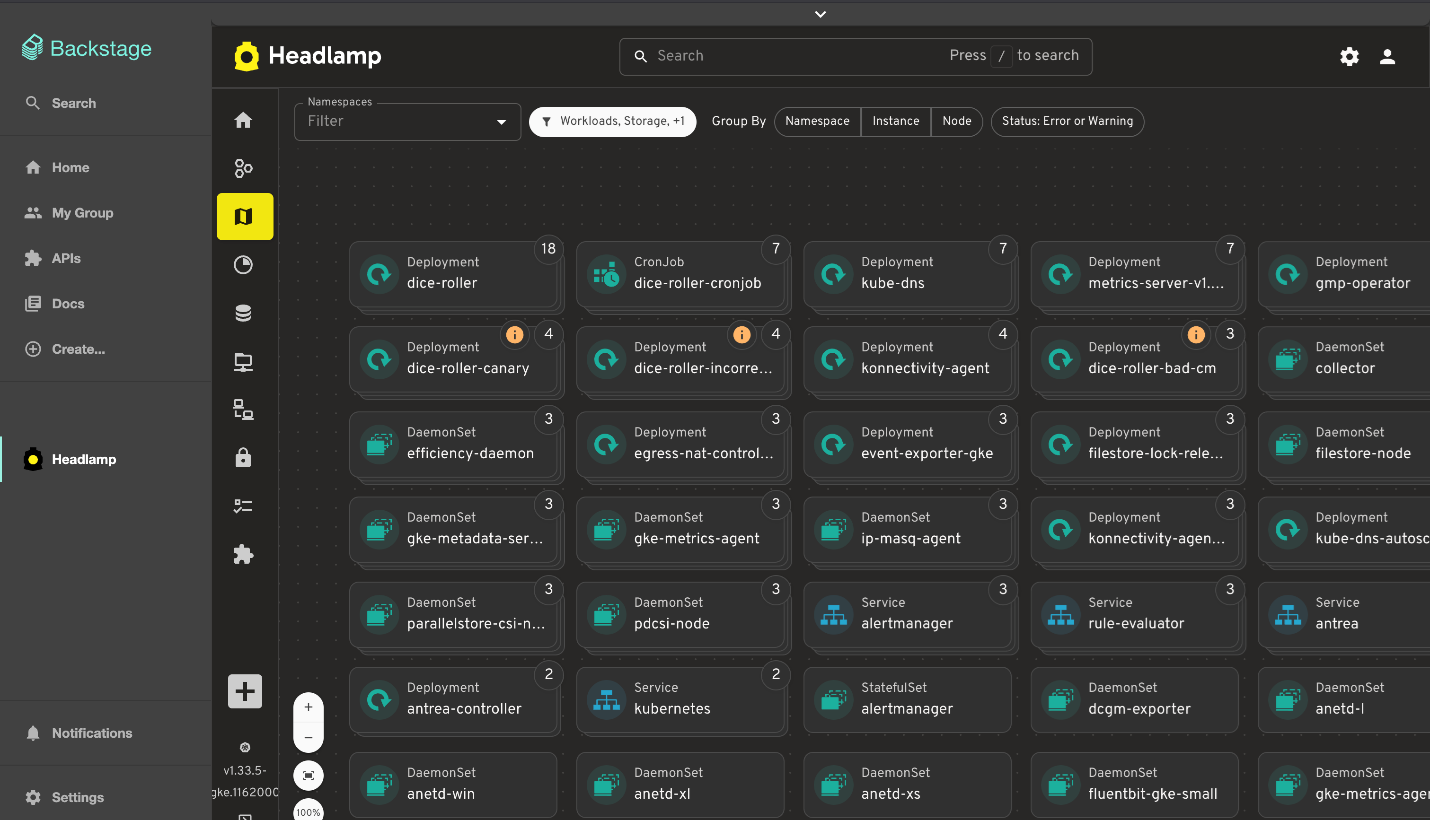
View of the Backstage plugin
Changes:
- Flux plugin: Updated for Flux v2.7, with support for newer CRDs, navigation fixes so it works smoothly on recent clusters
- App Catalog: Now supports Helm repos in addition to Artifact Hub, can run in-cluster via /serviceproxy, and shows both current and latest app versions
- Plugin Catalog: Improved card layout and accessibility, plus dependency and Storybook test updates
- Backstage plugin: Dependency and build updates, more info here
Plugin development
We've focused on making it faster and clearer to build, test, and ship Headlamp plugins, backed by improved documentation and lighter tooling.
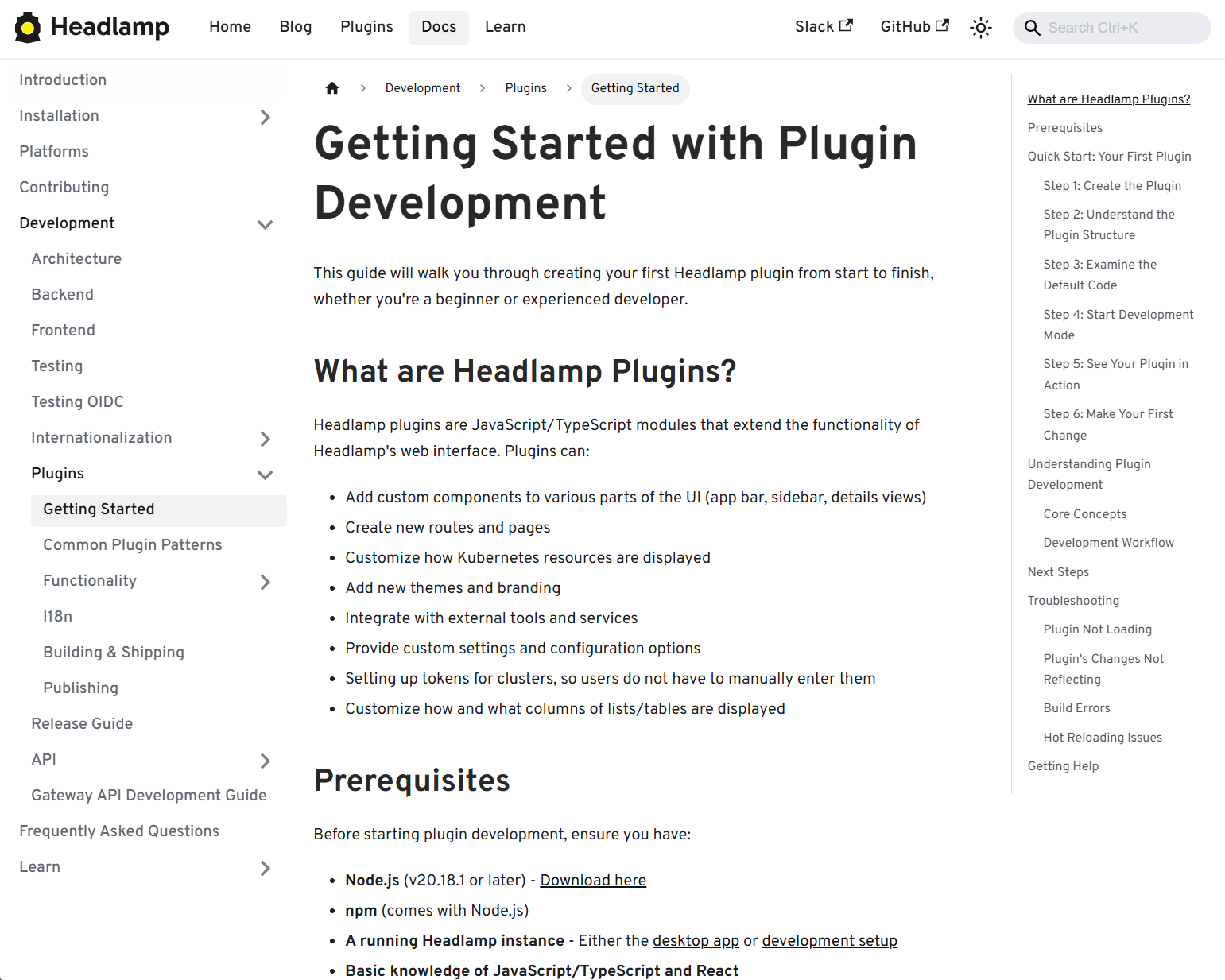
View of the Plugin Development guide
Changes:
- New and expanded guides for plugin architecture and development, including how to publish and ship plugins
- Added i18n support documentation so plugins can be translated and localized
- Added example plugins: ui-panels, resource-charts, custom-theme, and projects
- Improved type checking for Headlamp APIs, restored Storybook support for component testing, and reduced dependencies for faster installs and fewer updates
- Documented plugin install locations, UI signifiers in Plugin Settings, and labels that differentiated shipped, UI-installed, and dev-mode plugins
Security upgrades
We've also been investing in keeping Headlamp secure - both by tightening how authentication works and by staying on top of upstream vulnerabilities and tooling.
Updates:
- We've been keeping up with security updates, regularly updating dependencies and addressing upstream security issues.
- We tightened the Helm chart's default security context and fixed a regression that broke the plugin manager.
- We've improved OIDC security with PKCE support, helping unblock more secure and standards-compliant OIDC setups when deploying Headlamp in-cluster.
Conclusion
Thank you to everyone who has contributed to Headlamp this year - whether through pull requests, plugins, or simply sharing how you're using the project. Seeing the different ways teams are adopting and extending the project is a big part of what keeps us moving forward. If your organization uses Headlamp, consider adding it to our adopters list.
If you haven't tried Headlamp recently, all these updates are available today. Check out the latest Headlamp release, explore the new views, plugins, and docs, and share your feedback with us on Slack or GitHub - your feedback helps shape where Headlamp goes next.
22 Jan 2026 2:00am GMT
21 Jan 2026
 Kubernetes Blog
Kubernetes Blog
Announcing the Checkpoint/Restore Working Group
The community around Kubernetes includes a number of Special Interest Groups (SIGs) and Working Groups (WGs) facilitating discussions on important topics between interested contributors. Today we would like to announce the new Kubernetes Checkpoint Restore WG focusing on the integration of Checkpoint/Restore functionality into Kubernetes.
Motivation and use cases
There are several high-level scenarios discussed in the working group:
- Optimizing resource utilization for interactive workloads, such as Jupyter notebooks and AI chatbots
- Accelerating startup of applications with long initialization times, including Java applications and LLM inference services
- Using periodic checkpointing to enable fault-tolerance for long-running workloads, such as distributed model training
- Providing interruption-aware scheduling with transparent checkpoint/restore, allowing lower-priority Pods to be preempted while preserving the runtime state of applications
- Facilitating Pod migration across nodes for load balancing and maintenance, without disrupting workloads.
- Enabling forensic checkpointing to investigate and analyze security incidents such as cyberattacks, data breaches, and unauthorized access.
Across these scenarios, the goal is to help facilitate discussions of ideas between the Kubernetes community and the growing Checkpoint/Restore in Userspace (CRIU) ecosystem. The CRIU community includes several projects that support these use cases, including:
- CRIU - A tool for checkpointing and restoring running applications and containers
- checkpointctl - A tool for in-depth analysis of container checkpoints
- criu-coordinator - A tool for coordinated checkpoint/restore of distributed applications with CRIU
- checkpoint-restore-operator - A Kubernetes operator for managing checkpoints
More information about the checkpoint/restore integration with Kubernetes is also available here.
Related events
Following our presentation about transparent checkpointing at KubeCon EU 2025, we are excited to welcome you to our panel discussion and AI + ML session at KubeCon + CloudNativeCon Europe 2026.
Connect with us
If you are interested in contributing to Kubernetes or CRIU, there are several ways to participate:
- Join our meeting every second Thursday at 17:00 UTC via the Zoom link in our meeting notes; recordings of our prior meetings are available here.
- Chat with us on the Kubernetes Slack: #wg-checkpoint-restore
- Email us at the wg-checkpoint-restore mailing list
21 Jan 2026 6:00pm GMT
19 Jan 2026
 Kubernetes Blog
Kubernetes Blog
Uniform API server access using clientcmd
If you've ever wanted to develop a command line client for a Kubernetes API, especially if you've considered making your client usable as a kubectl plugin, you might have wondered how to make your client feel familiar to users of kubectl. A quick glance at the output of kubectl options might put a damper on that: "Am I really supposed to implement all those options?"
Fear not, others have done a lot of the work involved for you. In fact, the Kubernetes project provides two libraries to help you handle kubectl-style command line arguments in Go programs: clientcmd and cli-runtime (which uses clientcmd). This article will show how to use the former.
General philosophy
As might be expected since it's part of client-go, clientcmd's ultimate purpose is to provide an instance of restclient.Config that can issue requests to an API server.
It follows kubectl semantics:
- defaults are taken from
~/.kubeor equivalent; - files can be specified using the
KUBECONFIGenvironment variable; - all of the above settings can be further overridden using command line arguments.
It doesn't set up a --kubeconfig command line argument, which you might want to do to align with kubectl; you'll see how to do this in the "Bind the flags" section.
Available features
clientcmd allows programs to handle
kubeconfigselection (usingKUBECONFIG);- context selection;
- namespace selection;
- client certificates and private keys;
- user impersonation;
- HTTP Basic authentication support (username/password).
Configuration merging
In various scenarios, clientcmd supports merging configuration settings: KUBECONFIG can specify multiple files whose contents are combined. This can be confusing, because settings are merged in different directions depending on how they are implemented. If a setting is defined in a map, the first definition wins, subsequent definitions are ignored. If a setting is not defined in a map, the last definition wins.
When settings are retrieved using KUBECONFIG, missing files result in warnings only. If the user explicitly specifies a path (in --kubeconfig style), there must be a corresponding file.
If KUBECONFIG isn't defined, the default configuration file, ~/.kube/config, is used instead, if present.
Overall process
The general usage pattern is succinctly expressed in the clientcmd package documentation:
loadingRules := clientcmd.NewDefaultClientConfigLoadingRules()
// if you want to change the loading rules (which files in which order), you can do so here
configOverrides := &clientcmd.ConfigOverrides{}
// if you want to change override values or bind them to flags, there are methods to help you
kubeConfig := clientcmd.NewNonInteractiveDeferredLoadingClientConfig(loadingRules, configOverrides)
config, err := kubeConfig.ClientConfig()
if err != nil {
// Do something
}
client, err := metav1.New(config)
// ...
In the context of this article, there are six steps:
- Configure the loading rules.
- Configure the overrides.
- Build a set of flags.
- Bind the flags.
- Build the merged configuration.
- Obtain an API client.
Configure the loading rules
clientcmd.NewDefaultClientConfigLoadingRules() builds loading rules which will use either the contents of the KUBECONFIG environment variable, or the default configuration file name (~/.kube/config). In addition, if the default configuration file is used, it is able to migrate settings from the (very) old default configuration file (~/.kube/.kubeconfig).
You can build your own ClientConfigLoadingRules, but in most cases the defaults are fine.
Configure the overrides
clientcmd.ConfigOverrides is a struct storing overrides which will be applied over the settings loaded from the configuration derived using the loading rules. In the context of this article, its primary purpose is to store values obtained from command line arguments. These are handled using the pflag library, which is a drop-in replacement for Go's flag package, adding support for double-hyphen arguments with long names.
In most cases there's nothing to set in the overrides; I will only bind them to flags.
Build a set of flags
In this context, a flag is a representation of a command line argument, specifying its long name (such as --namespace), its short name if any (such as -n), its default value, and a description shown in the usage information. Flags are stored in instances of the FlagInfo struct.
Three sets of flags are available, representing the following command line arguments:
- authentication arguments (certificates, tokens, impersonations, username/password);
- cluster arguments (API server, certificate authority, TLS configuration, proxy, compression)
- context arguments (cluster name,
kubeconfiguser name, namespace)
The recommended selection includes all three with a named context selection argument and a timeout argument.
These are all available using the Recommended…Flags functions. The functions take a prefix, which is prepended to all the argument long names.
So calling clientcmd.RecommendedConfigOverrideFlags("") results in command line arguments such as --context, --namespace, and so on. The --timeout argument is given a default value of 0, and the --namespace argument has a corresponding short variant, -n. Adding a prefix, such as "from-", results in command line arguments such as --from-context, --from-namespace, etc. This might not seem particularly useful on commands involving a single API server, but they come in handy when multiple API servers are involved, such as in multi-cluster scenarios.
There's a potential gotcha here: prefixes don't modify the short name, so --namespace needs some care if multiple prefixes are used: only one of the prefixes can be associated with the -n short name. You'll have to clear the short names associated with the other prefixes' --namespace , or perhaps all prefixes if there's no sensible -n association. Short names can be cleared as follows:
kflags := clientcmd.RecommendedConfigOverrideFlags(prefix)
kflags.ContextOverrideFlags.Namespace.ShortName = ""
In a similar fashion, flags can be disabled entirely by clearing their long name:
kflags.ContextOverrideFlags.Namespace.LongName = ""
Bind the flags
Once a set of flags has been defined, it can be used to bind command line arguments to overrides using clientcmd.BindOverrideFlags. This requires a pflag FlagSet rather than one from Go's flag package.
If you also want to bind --kubeconfig, you should do so now, by binding ExplicitPath in the loading rules:
flags.StringVarP(&loadingRules.ExplicitPath, "kubeconfig", "", "", "absolute path(s) to the kubeconfig file(s)")
Build the merged configuration
Two functions are available to build a merged configuration:
clientcmd.NewInteractiveDeferredLoadingClientConfigclientcmd.NewNonInteractiveDeferredLoadingClientConfig
As the names suggest, the difference between the two is that the first can ask for authentication information interactively, using a provided reader, whereas the second only operates on the information given to it by the caller.
The "deferred" mention in these function names refers to the fact that the final configuration will be determined as late as possible. This means that these functions can be called before the command line arguments are parsed, and the resulting configuration will use whatever values have been parsed by the time it's actually constructed.
Obtain an API client
The merged configuration is returned as a ClientConfig instance. An API client can be obtained from that by calling the ClientConfig() method.
If no configuration is given (KUBECONFIG is empty or points to non-existent files, ~/.kube/config doesn't exist, and no configuration is given using command line arguments), the default setup will return an obscure error referring to KUBERNETES_MASTER. This is legacy behaviour; several attempts have been made to get rid of it, but it is preserved for the --local and --dry-run command line arguments in --kubectl. You should check for "empty configuration" errors by calling clientcmd.IsEmptyConfig() and provide a more explicit error message.
The Namespace() method is also useful: it returns the namespace that should be used. It also indicates whether the namespace was overridden by the user (using --namespace).
Full example
Here's a complete example.
package main
import (
"context"
"fmt"
"os"
"github.com/spf13/pflag"
v1 "k8s.io/apimachinery/pkg/apis/meta/v1"
"k8s.io/client-go/kubernetes"
"k8s.io/client-go/tools/clientcmd"
)
func main() {
// Loading rules, no configuration
loadingRules := clientcmd.NewDefaultClientConfigLoadingRules()
// Overrides and flag (command line argument) setup
configOverrides := &clientcmd.ConfigOverrides{}
flags := pflag.NewFlagSet("clientcmddemo", pflag.ExitOnError)
clientcmd.BindOverrideFlags(configOverrides, flags,
clientcmd.RecommendedConfigOverrideFlags(""))
flags.StringVarP(&loadingRules.ExplicitPath, "kubeconfig", "", "", "absolute path(s) to the kubeconfig file(s)")
flags.Parse(os.Args)
// Client construction
kubeConfig := clientcmd.NewNonInteractiveDeferredLoadingClientConfig(loadingRules, configOverrides)
config, err := kubeConfig.ClientConfig()
if err != nil {
if clientcmd.IsEmptyConfig(err) {
panic("Please provide a configuration pointing to the Kubernetes API server")
}
panic(err)
}
client, err := kubernetes.NewForConfig(config)
if err != nil {
panic(err)
}
// How to find out what namespace to use
namespace, overridden, err := kubeConfig.Namespace()
if err != nil {
panic(err)
}
fmt.Printf("Chosen namespace: %s; overridden: %t\n", namespace, overridden)
// Let's use the client
nodeList, err := client.CoreV1().Nodes().List(context.TODO(), v1.ListOptions{})
if err != nil {
panic(err)
}
for _, node := range nodeList.Items {
fmt.Println(node.Name)
}
}
Happy coding, and thank you for your interest in implementing tools with familiar usage patterns!
19 Jan 2026 6:00pm GMT
09 Jan 2026
 Kubernetes Blog
Kubernetes Blog
Kubernetes v1.35: Restricting executables invoked by kubeconfigs via exec plugin allowList added to kuberc
Did you know that kubectl can run arbitrary executables, including shell scripts, with the full privileges of the invoking user, and without your knowledge? Whenever you download or auto-generate a kubeconfig, the users[n].exec.command field can specify an executable to fetch credentials on your behalf. Don't get me wrong, this is an incredible feature that allows you to authenticate to the cluster with external identity providers. Nevertheless, you probably see the problem: Do you know exactly what executables your kubeconfig is running on your system? Do you trust the pipeline that generated your kubeconfig? If there has been a supply-chain attack on the code that generates the kubeconfig, or if the generating pipeline has been compromised, an attacker might well be doing unsavory things to your machine by tricking your kubeconfig into running arbitrary code.
To give the user more control over what gets run on their system, SIG-Auth and SIG-CLI added the credential plugin policy and allowlist as a beta feature to Kubernetes 1.35. This is available to all clients using the client-go library, by filling out the ExecProvider.PluginPolicy struct on a REST config. To broaden the impact of this change, Kubernetes v1.35 also lets you manage this without writing a line of application code. You can configure kubectl to enforce the policy and allowlist by adding two fields to the kuberc configuration file: credentialPluginPolicy and credentialPluginAllowlist. Adding one or both of these fields restricts which credential plugins kubectl is allowed to execute.
How it works
A full description of this functionality is available in our official documentation for kuberc, but this blog post will give a brief overview of the new security knobs. The new features are in beta and available without using any feature gates.
The following example is the simplest one: simply don't specify the new fields.
apiVersion: kubectl.config.k8s.io/v1beta1
kind: Preference
This will keep kubectl acting as it always has, and all plugins will be allowed.
The next example is functionally identical, but it is more explicit and therefore preferred if it's actually what you want:
apiVersion: kubectl.config.k8s.io/v1beta1
kind: Preference
credentialPluginPolicy: AllowAll
If you don't know whether or not you're using exec credential plugins, try setting your policy to DenyAll:
apiVersion: kubectl.config.k8s.io/v1beta1
kind: Preference
credentialPluginPolicy: DenyAll
If you are using credential plugins, you'll quickly find out what kubectl is trying to execute. You'll get an error like the following.
Unable to connect to the server: getting credentials: plugin "cloudco-login" not allowed: policy set to "DenyAll"
If there is insufficient information for you to debug the issue, increase the logging verbosity when you run your next command. For example:
# increase or decrease verbosity if the issue is still unclear
kubectl get pods --verbosity 5
Selectively allowing plugins
What if you need the cloudco-login plugin to do your daily work? That is why there's a third option for your policy, Allowlist. To allow a specific plugin, set the policy and add the credentialPluginAllowlist:
apiVersion: kubectl.config.k8s.io/v1beta1
kind: Preference
credentialPluginPolicy: Allowlist
credentialPluginAllowlist:
- name: /usr/local/bin/cloudco-login
- name: get-identity
You'll notice that there are two entries in the allowlist. One of them is specified by full path, and the other, get-identity is just a basename. When you specify just the basename, the full path will be looked up using exec.LookPath, which does not expand globbing or handle wildcards. Globbing is not supported at this time. Both forms (basename and full path) are acceptable, but the full path is preferable because it narrows the scope of allowed binaries even further.
Future enhancements
Currently, an allowlist entry has only one field, name. In the future, we (Kubernetes SIG CLI) want to see other requirements added. One idea that seems useful is checksum verification whereby, for example, a binary would only be allowed to run if it has the sha256 sum b9a3fad00d848ff31960c44ebb5f8b92032dc085020f857c98e32a5d5900ff9c and exists at the path /usr/bin/cloudco-login.
Another possibility is only allowing binaries that have been signed by one of a set of a trusted signing keys.
Get involved
The credential plugin policy is still under development and we are very interested in your feedback. We'd love to hear what you like about it and what problems you'd like to see it solve. Or, if you have the cycles to contribute one of the above enhancements, they'd be a great way to get started contributing to Kubernetes. Feel free to join in the discussion on slack:
09 Jan 2026 6:30pm GMT
08 Jan 2026
 Kubernetes Blog
Kubernetes Blog
Kubernetes v1.35: Mutable PersistentVolume Node Affinity (alpha)
The PersistentVolume node affinity API dates back to Kubernetes v1.10. It is widely used to express that volumes may not be equally accessible by all nodes in the cluster. This field was previously immutable, and it is now mutable in Kubernetes v1.35 (alpha). This change opens a door to more flexible online volume management.
Why make node affinity mutable?
This raises an obvious question: why make node affinity mutable now? While stateless workloads like Deployments can be changed freely and the changes will be rolled out automatically by re-creating every Pod, PersistentVolumes (PVs) are stateful and cannot be re-created easily without losing data.
However, Storage providers evolve and storage requirements change. Most notably, multiple providers are offering regional disks now. Some of them even support live migration from zonal to regional disks, without disrupting the workloads. This change can be expressed through the VolumeAttributesClass API, which recently graduated to GA in 1.34. However, even if the volume is migrated to regional storage, Kubernetes still prevents scheduling Pods to other zones because of the node affinity recorded in the PV object. In this case, you may want to change the PV node affinity from:
spec:
nodeAffinity:
required:
nodeSelectorTerms:
- matchExpressions:
- key: topology.kubernetes.io/zone
operator: In
values:
- us-east1-b
to:
spec:
nodeAffinity:
required:
nodeSelectorTerms:
- matchExpressions:
- key: topology.kubernetes.io/region
operator: In
values:
- us-east1
As another example, providers sometimes offer new generations of disks. New disks cannot always be attached to older nodes in the cluster. This accessibility can also be expressed through PV node affinity and ensures the Pods can be scheduled to the right nodes. But when the disk is upgraded, new Pods using this disk can still be scheduled to older nodes. To prevent this, you may want to change the PV node affinity from:
spec:
nodeAffinity:
required:
nodeSelectorTerms:
- matchExpressions:
- key: provider.com/disktype.gen1
operator: In
values:
- available
to:
spec:
nodeAffinity:
required:
nodeSelectorTerms:
- matchExpressions:
- key: provider.com/disktype.gen2
operator: In
values:
- available
So, it is mutable now, a first step towards a more flexible online volume management. While it is a simple change that removes one validation from the API server, we still have a long way to go to integrate well with the Kubernetes ecosystem.
Try it out
This feature is for you if you are a Kubernetes cluster administrator, and your storage provider allows online update that you want to utilize, but those updates can affect the accessibility of the volume.
Note that changing PV node affinity alone will not actually change the accessibility of the underlying volume. Before using this feature, you must first update the underlying volume in the storage provider, and understand which nodes can access the volume after the update. You can then enable this feature and keep the PV node affinity in sync.
Currently, this feature is in alpha state. It is disabled by default, and may subject to change. To try it out, enable the MutablePVNodeAffinity feature gate on APIServer, then you can edit the PV spec.nodeAffinity field. Typically only administrators can edit PVs, please make sure you have the right RBAC permissions.
Race condition between updating and scheduling
There are only a few factors outside of a Pod that can affect the scheduling decision, and PV node affinity is one of them. It is fine to allow more nodes to access the volume by relaxing node affinity, but there is a race condition when you try to tighten node affinity: it is unclear how the Scheduler will see the modified PV in its cache, so there is a small window where the scheduler may place a Pod on an old node that can no longer access the volume. In this case, the Pod will stuck at ContainerCreating state.
One mitigation currently under discussion is for the kubelet to fail Pod startup if the PersistentVolume's node affinity is violated. This has not landed yet. So if you are trying this out now, please watch subsequent Pods that use the updated PV, and make sure they are scheduled onto nodes that can access the volume. If you update PV and immediately start new Pods in a script, it may not work as intended.
Future integration with CSI (Container Storage Interface)
Currently, it is up to the cluster administrator to modify both PV's node affinity and the underlying volume in the storage provider. But manual operations are error-prone and time-consuming. It is preferred to eventually integrate this with VolumeAttributesClass, so that an unprivileged user can modify their PersistentVolumeClaim (PVC) to trigger storage-side updates, and PV node affinity is updated automatically when appropriate, without the need for cluster admin's intervention.
We welcome your feedback from users and storage driver developers
As noted earlier, this is only a first step.
If you are a Kubernetes user, we would like to learn how you use (or will use) PV node affinity. Is it beneficial to update it online in your case?
If you are a CSI driver developer, would you be willing to implement this feature? How would you like the API to look?
Please provide your feedback via:
- Slack channel #sig-storage.
- Mailing list kubernetes-sig-storage.
- The KEP issue Mutable PersistentVolume Node Affinity.
For any inquiries or specific questions related to this feature, please reach out to the SIG Storage community.
08 Jan 2026 6:30pm GMT
07 Jan 2026
 Kubernetes Blog
Kubernetes Blog
Kubernetes v1.35: A Better Way to Pass Service Account Tokens to CSI Drivers
If you maintain a CSI driver that uses service account tokens, Kubernetes v1.35 brings a refinement you'll want to know about. Since the introduction of the TokenRequests feature, service account tokens requested by CSI drivers have been passed to them through the volume_context field. While this has worked, it's not the ideal place for sensitive information, and we've seen instances where tokens were accidentally logged in CSI drivers.
Kubernetes v1.35 introduces a beta solution to address this: CSI Driver Opt-in for Service Account Tokens via Secrets Field. This allows CSI drivers to receive service account tokens through the secrets field in NodePublishVolumeRequest, which is the appropriate place for sensitive data in the CSI specification.
Understanding the existing approach
When CSI drivers use the TokenRequests feature, they can request service account tokens for workload identity by configuring the TokenRequests field in the CSIDriver spec. These tokens are passed to drivers as part of the volume attributes map, using the key csi.storage.k8s.io/serviceAccount.tokens.
The volume_context field works, but it's not designed for sensitive data. Because of this, there are a few challenges:
First, the protosanitizer tool that CSI drivers use doesn't treat volume context as sensitive, so service account tokens can end up in logs when gRPC requests are logged. This happened with CVE-2023-2878 in the Secrets Store CSI Driver and CVE-2024-3744 in the Azure File CSI Driver.
Second, each CSI driver that wants to avoid this issue needs to implement its own sanitization logic, which leads to inconsistency across drivers.
The CSI specification already has a secrets field in NodePublishVolumeRequest that's designed exactly for this kind of sensitive information. The challenge is that we can't just change where we put the tokens without breaking existing CSI drivers that expect them in volume context.
How the opt-in mechanism works
Kubernetes v1.35 introduces an opt-in mechanism that lets CSI drivers choose how they receive service account tokens. This way, existing drivers continue working as they do today, and drivers can move to the more appropriate secrets field when they're ready.
CSI drivers can set a new field in their CSIDriver spec:
#
# CAUTION: this is an example configuration.
# Do not use this for your own cluster!
#
apiVersion: storage.k8s.io/v1
kind: CSIDriver
metadata:
name: example-csi-driver
spec:
# ... existing fields ...
tokenRequests:
- audience: "example.com"
expirationSeconds: 3600
# New field for opting into secrets delivery
serviceAccountTokenInSecrets: true # defaults to false
The behavior depends on the serviceAccountTokenInSecrets field:
When set to false (the default), tokens are placed in VolumeContext with the key csi.storage.k8s.io/serviceAccount.tokens, just like today. When set to true, tokens are placed only in the Secrets field with the same key.
About the beta release
The CSIServiceAccountTokenSecrets feature gate is enabled by default on both kubelet and kube-apiserver. Since the serviceAccountTokenInSecrets field defaults to false, enabling the feature gate doesn't change any existing behavior. All drivers continue receiving tokens via volume context unless they explicitly opt in. This is why we felt comfortable starting at beta rather than alpha.
Guide for CSI driver authors
If you maintain a CSI driver that uses service account tokens, here's how to adopt this feature.
Adding fallback logic
First, update your driver code to check both locations for tokens. This makes your driver compatible with both the old and new approaches:
const serviceAccountTokenKey = "csi.storage.k8s.io/serviceAccount.tokens"
func getServiceAccountTokens(req *csi.NodePublishVolumeRequest) (string, error) {
// Check secrets field first (new behavior when driver opts in)
if tokens, ok := req.Secrets[serviceAccountTokenKey]; ok {
return tokens, nil
}
// Fall back to volume context (existing behavior)
if tokens, ok := req.VolumeContext[serviceAccountTokenKey]; ok {
return tokens, nil
}
return "", fmt.Errorf("service account tokens not found")
}
This fallback logic is backward compatible and safe to ship in any driver version, even before clusters upgrade to v1.35.
Rollout sequence
CSI driver authors need to follow a specific sequence when adopting this feature to avoid breaking existing volumes.
Driver preparation (can happen anytime)
You can start preparing your driver right away by adding fallback logic that checks both the secrets field and volume context for tokens. This code change is backward compatible and safe to ship in any driver version, even before clusters upgrade to v1.35. We encourage you to add this fallback logic early, cut releases, and even backport to maintenance branches where feasible.
Cluster upgrade and feature enablement
Once your driver has the fallback logic deployed, here's the safe rollout order for enabling the feature in a cluster:
- Complete the kube-apiserver upgrade to 1.35 or later
- Complete kubelet upgrade to 1.35 or later on all nodes
- Ensure CSI driver version with fallback logic is deployed (if not already done in preparation phase)
- Fully complete CSI driver DaemonSet rollout across all nodes
- Update your CSIDriver manifest to set
serviceAccountTokenInSecrets: true
Important constraints
The most important thing to remember is timing. If your CSI driver DaemonSet and CSIDriver object are in the same manifest or Helm chart, you need two separate updates. Deploy the new driver version with fallback logic first, wait for the DaemonSet rollout to complete, then update the CSIDriver spec to set serviceAccountTokenInSecrets: true.
Also, don't update the CSIDriver before all driver pods have rolled out. If you do, volume mounts will fail on nodes still running the old driver version, since those pods only check volume context.
Why this matters
Adopting this feature helps in a few ways:
- It eliminates the risk of accidentally logging service account tokens as part of volume context in gRPC requests
- It uses the CSI specification's designated field for sensitive data, which feels right
- The
protosanitizertool automatically handles the secrets field correctly, so you don't need driver-specific workarounds - It's opt-in, so you can migrate at your own pace without breaking existing deployments
Call to action
We (Kubernetes SIG Storage) encourage CSI driver authors to adopt this feature and provide feedback on the migration experience. If you have thoughts on the API design or run into any issues during adoption, please reach out to us on the #csi channel on Kubernetes Slack (for an invitation, visit https://slack.k8s.io/).
You can follow along on KEP-5538 to track progress across the coming Kubernetes releases.
07 Jan 2026 6:30pm GMT
05 Jan 2026
 Kubernetes Blog
Kubernetes Blog
Kubernetes v1.35: Extended Toleration Operators to Support Numeric Comparisons (Alpha)
Many production Kubernetes clusters blend on-demand (higher-SLA) and spot/preemptible (lower-SLA) nodes to optimize costs while maintaining reliability for critical workloads. Platform teams need a safe default that keeps most workloads away from risky capacity, while allowing specific workloads to opt-in with explicit thresholds like "I can tolerate nodes with failure probability up to 5%".
Today, Kubernetes taints and tolerations can match exact values or check for existence, but they can't compare numeric thresholds. You'd need to create discrete taint categories, use external admission controllers, or accept less-than-optimal placement decisions.
In Kubernetes v1.35, we're introducing Extended Toleration Operators as an alpha feature. This enhancement adds Gt (Greater Than) and Lt (Less Than) operators to spec.tolerations, enabling threshold-based scheduling decisions that unlock new possibilities for SLA-based placement, cost optimization, and performance-aware workload distribution.
The evolution of tolerations
Historically, Kubernetes supported two primary toleration operators:
Equal: The toleration matches a taint if the key and value are exactly equalExists: The toleration matches a taint if the key exists, regardless of value
While these worked well for categorical scenarios, they fell short for numeric comparisons. Starting with v1.35, we are closing this gap.
Consider these real-world scenarios:
- SLA requirements: Schedule high-availability workloads only on nodes with failure probability below a certain threshold
- Cost optimization: Allow cost-sensitive batch jobs to run on cheaper nodes that exceed a specific cost-per-hour value
- Performance guarantees: Ensure latency-sensitive applications run only on nodes with disk IOPS or network bandwidth above minimum thresholds
Without numeric comparison operators, cluster operators have had to resort to workarounds like creating multiple discrete taint values or using external admission controllers, neither of which scale well or provide the flexibility needed for dynamic threshold-based scheduling.
Why extend tolerations instead of using NodeAffinity?
You might wonder: NodeAffinity already supports numeric comparison operators, so why extend tolerations? While NodeAffinity is powerful for expressing pod preferences, taints and tolerations provide critical operational benefits:
- Policy orientation: NodeAffinity is per-pod, requiring every workload to explicitly opt-out of risky nodes. Taints invert control-nodes declare their risk level, and only pods with matching tolerations may land there. This provides a safer default; most pods stay away from spot/preemptible nodes unless they explicitly opt-in.
- Eviction semantics: NodeAffinity has no eviction capability. Taints support the
NoExecuteeffect withtolerationSeconds, enabling operators to drain and evict pods when a node's SLA degrades or spot instances receive termination notices. - Operational ergonomics: Centralized, node-side policy is consistent with other safety taints like disk-pressure and memory-pressure, making cluster management more intuitive.
This enhancement preserves the well-understood safety model of taints and tolerations while enabling threshold-based placement for SLA-aware scheduling.
Introducing Gt and Lt operators
Kubernetes v1.35 introduces two new operators for tolerations:
Gt(Greater Than): The toleration matches if the taint's numeric value is greater than the toleration's valueLt(Less Than): The toleration matches if the taint's numeric value is less than the toleration's value
When a pod tolerates a taint with Lt, it's saying "I can tolerate nodes where this metric is less than my threshold". Since tolerations allow scheduling, the pod can run on nodes where the taint value is greater than the toleration value. Think of it as: "I tolerate nodes that are above my minimum requirements".
These operators work with numeric taint values and enable the scheduler to make sophisticated placement decisions based on continuous metrics rather than discrete categories.
Note:
Numeric values for Gt and Lt operators must be positive 64-bit integers without leading zeros. For example, "100" is valid, but "0100" (with leading zero) and "0" (zero value) are not permitted.
The Gt and Lt operators work with all taint effects: NoSchedule, NoExecute, and PreferNoSchedule.
Use cases and examples
Let's explore how Extended Toleration Operators solve real-world scheduling challenges.
Example 1: Spot instance protection with SLA thresholds
Many clusters mix on-demand and spot/preemptible nodes to optimize costs. Spot nodes offer significant savings but have higher failure rates. You want most workloads to avoid spot nodes by default, while allowing specific workloads to opt-in with clear SLA boundaries.
First, taint spot nodes with their failure probability (for example, 15% annual failure rate):
apiVersion: v1
kind: Node
metadata:
name: spot-node-1
spec:
taints:
- key: "failure-probability"
value: "15"
effect: "NoExecute"
On-demand nodes have much lower failure rates:
apiVersion: v1
kind: Node
metadata:
name: ondemand-node-1
spec:
taints:
- key: "failure-probability"
value: "2"
effect: "NoExecute"
Critical workloads can specify strict SLA requirements:
apiVersion: v1
kind: Pod
metadata:
name: payment-processor
spec:
tolerations:
- key: "failure-probability"
operator: "Lt"
value: "5"
effect: "NoExecute"
tolerationSeconds: 30
containers:
- name: app
image: payment-app:v1
This pod will only schedule on nodes with failure-probability less than 5 (meaning ondemand-node-1 with 2% but not spot-node-1 with 15%). The NoExecute effect with tolerationSeconds: 30 means if a node's SLA degrades (for example, cloud provider changes the taint value), the pod gets 30 seconds to gracefully terminate before forced eviction.
Meanwhile, a fault-tolerant batch job can explicitly opt-in to spot instances:
apiVersion: v1
kind: Pod
metadata:
name: batch-job
spec:
tolerations:
- key: "failure-probability"
operator: "Lt"
value: "20"
effect: "NoExecute"
containers:
- name: worker
image: batch-worker:v1
This batch job tolerates nodes with failure probability up to 20%, so it can run on both on-demand and spot nodes, maximizing cost savings while accepting higher risk.
Example 2: AI workload placement with GPU tiers
AI and machine learning workloads often have specific hardware requirements. With Extended Toleration Operators, you can create GPU node tiers and ensure workloads land on appropriately powered hardware.
Taint GPU nodes with their compute capability score:
apiVersion: v1
kind: Node
metadata:
name: gpu-node-a100
spec:
taints:
- key: "gpu-compute-score"
value: "1000"
effect: "NoSchedule"
---
apiVersion: v1
kind: Node
metadata:
name: gpu-node-t4
spec:
taints:
- key: "gpu-compute-score"
value: "500"
effect: "NoSchedule"
A heavy training workload can require high-performance GPUs:
apiVersion: v1
kind: Pod
metadata:
name: model-training
spec:
tolerations:
- key: "gpu-compute-score"
operator: "Gt"
value: "800"
effect: "NoSchedule"
containers:
- name: trainer
image: ml-trainer:v1
resources:
limits:
nvidia.com/gpu: 1
This ensures the training pod only schedules on nodes with compute scores greater than 800 (like the A100 node), preventing placement on lower-tier GPUs that would slow down training.
Meanwhile, inference workloads with less demanding requirements can use any available GPU:
apiVersion: v1
kind: Pod
metadata:
name: model-inference
spec:
tolerations:
- key: "gpu-compute-score"
operator: "Gt"
value: "400"
effect: "NoSchedule"
containers:
- name: inference
image: ml-inference:v1
resources:
limits:
nvidia.com/gpu: 1
Example 3: Cost-optimized workload placement
For batch processing or non-critical workloads, you might want to minimize costs by running on cheaper nodes, even if they have lower performance characteristics.
Nodes can be tainted with their cost rating:
spec:
taints:
- key: "cost-per-hour"
value: "50"
effect: "NoSchedule"
A cost-sensitive batch job can express its tolerance for expensive nodes:
tolerations:
- key: "cost-per-hour"
operator: "Lt"
value: "100"
effect: "NoSchedule"
This batch job will schedule on nodes costing less than $100/hour but avoid more expensive nodes. Combined with Kubernetes scheduling priorities, this enables sophisticated cost-tiering strategies where critical workloads get premium nodes while batch workloads efficiently use budget-friendly resources.
Example 4: Performance-based placement
Storage-intensive applications often require minimum disk performance guarantees. With Extended Toleration Operators, you can enforce these requirements at the scheduling level.
tolerations:
- key: "disk-iops"
operator: "Gt"
value: "3000"
effect: "NoSchedule"
This toleration ensures the pod only schedules on nodes where disk-iops exceeds 3000. The Gt operator means "I need nodes that are greater than this minimum".
How to use this feature
Extended Toleration Operators is an alpha feature in Kubernetes v1.35. To try it out:
-
Enable the feature gate on both your API server and scheduler:
--feature-gates=TaintTolerationComparisonOperators=true -
Taint your nodes with numeric values representing the metrics relevant to your scheduling needs:
kubectl taint nodes node-1 failure-probability=5:NoSchedule kubectl taint nodes node-2 disk-iops=5000:NoSchedule -
Use the new operators in your pod specifications:
spec: tolerations: - key: "failure-probability" operator: "Lt" value: "1" effect: "NoSchedule"
Note:
As an alpha feature, Extended Toleration Operators may change in future releases and should be used with caution in production environments. Always test thoroughly in non-production clusters first.What's next?
This alpha release is just the beginning. As we gather feedback from the community, we plan to:
- Add support for CEL (Common Expression Language) expressions in tolerations and node affinity for even more flexible scheduling logic, including semantic versioning comparisons
- Improve integration with cluster autoscaling for threshold-aware capacity planning
- Graduate the feature to beta and eventually GA with production-ready stability
We're particularly interested in hearing about your use cases! Do you have scenarios where threshold-based scheduling would solve problems? Are there additional operators or capabilities you'd like to see?
Getting involved
This feature is driven by the SIG Scheduling community. Please join us to connect with the community and share your ideas and feedback around this feature and beyond.
You can reach the maintainers of this feature at:
- Slack: #sig-scheduling on Kubernetes Slack
- Mailing list: kubernetes-sig-scheduling@googlegroups.com
For questions or specific inquiries related to Extended Toleration Operators, please reach out to the SIG Scheduling community. We look forward to hearing from you!
How can I learn more?
- Taints and Tolerations for understanding the fundamentals
- Numeric comparison operators for details on using
GtandLtoperators - KEP-5471: Extended Toleration Operators for Threshold-Based Placement
05 Jan 2026 6:30pm GMT
02 Jan 2026
 Kubernetes Blog
Kubernetes Blog
Kubernetes v1.35: New level of efficiency with in-place Pod restart
The release of Kubernetes 1.35 introduces a powerful new feature that provides a much-requested capability: the ability to trigger a full, in-place restart of the Pod. This feature, Restart All Containers (alpha in 1.35), allows for an efficient way to reset a Pod's state compared to resource-intensive approach of deleting and recreating the entire Pod. This feature is especially useful for AI/ML workloads allowing application developers to concentrate on their core training logic while offloading complex failure-handling and recovery mechanisms to sidecars and declarative Kubernetes configuration. With RestartAllContainers and other planned enhancements, Kubernetes continues to add building blocks for creating the most flexible, robust, and efficient platforms for AI/ML workloads.
This new functionality is available by enabling the RestartAllContainersOnContainerExits feature gate. This alpha feature extends the Container Restart Rules feature, which graduated to beta in Kubernetes 1.35.
The problem: when a single container restart isn't enough and recreating pods is too costly
Kubernetes has long supported restart policies at the Pod level (restartPolicy) and, more recently, at the individual container level. These policies are great for handling crashes in a single, isolated process. However, many modern applications have more complex inter-container dependencies. For instance:
- An init container prepares the environment by mounting a volume or generating a configuration file. If the main application container corrupts this environment, simply restarting that one container is not enough. The entire initialization process needs to run again.
- A watcher sidecar monitors system health. If it detects an unrecoverable but retriable error state, it must trigger a restart of the main application container from a clean slate.
- A sidecar that manages a remote resource fails. Even if the sidecar restarts on its own, the main container may be stuck trying to access an outdated or broken connection.
In all these cases, the desired action is not to restart a single container, but all of them. Previously, the only way to achieve this was to delete the Pod and have a controller (like a Job or ReplicaSet) create a new one. This process is slow and expensive, involving the scheduler, node resource allocation and re-initialization of networking and storage.
This inefficiency becomes even worse when handling large-scale AI/ML workloads (>= 1,000 Nodes with one Pod per Node). A common requirement for these synchronous workloads is that when a failure occurs (such as a Node crash), all Pods in the fleet must be recreated to reset the state before training can resume, even if all the other Pods were not directly affected by the failure. Deleting, creating and scheduling thousands of Pods simultaneously creates a massive bottleneck. The estimated overhead of this failure could cost $100,000 per month in wasted resources.
Handling these failures for AI/ML training jobs requires a complex integration touching both the training framework and Kubernetes, which are often fragile and toilsome. This feature introduces a Kubernetes-native solution, improving system robustness and allowing application developers to concentrate on their core training logic.
Another major benefit of restarting Pods in place is that keeping Pods on their assigned Nodes allows for further optimizations. For example, one can implement node-level caching tied to a specific Pod identity, something that is impossible when Pods are unnecessarily being recreated on different Nodes.
Introducing the RestartAllContainers action
To address this, Kubernetes v1.35 adds a new action to the container restart rules: RestartAllContainers. When a container exits in a way that matches a rule with this action, the kubelet initiates a fast, in-place restart of the Pod.
This in-place restart is highly efficient because it preserves the Pod's most important resources:
- The Pod's UID, IP address and network namespace.
- The Pod's sandbox and any attached devices.
- All volumes, including
emptyDirand mounted volumes from PVCs.
After terminating all running containers, the Pod's startup sequence is re-executed from the very beginning. This means all init containers are run again in order, followed by the sidecar and regular containers, ensuring a completely fresh start in a known-good environment. With the exception of ephemeral containers (which are terminated), all other containers-including those that previously succeeded or failed-will be restarted, regardless of their individual restart policies.
Use cases
1. Efficient restarts for ML/Batch jobs
For ML training jobs, rescheduling a worker Pod on failure is a costly operation that wastes valuable compute resources. On a 1,000-node training cluster, rescheduling overhead can waste over $100,000 in compute resources monthly.
With RestartAllContainers actions you can address this by enabling a much faster, hybrid recovery strategy: recreate only the "bad" Pods (e.g., those on unhealthy Nodes) while triggering RestartAllContainers for the remaining healthy Pods. Benchmarks show this reduces the recovery overhead from minutes to a few seconds.
With in-place restarts, a watcher sidecar can monitor the main training process. If it encounters a specific, retriable error, the watcher can exit with a designated code to trigger a fast reset of the worker Pod, allowing it to restart from the last checkpoint without involving the Job controller. This capability is now natively supported by Kubernetes.
Read more details about future development and JobSet features at KEP-467 JobSet in-place restart.
apiVersion: v1
kind: Pod
metadata:
name: ml-worker-pod
spec:
restartPolicy: Never
initContainers:
# This init container will re-run on every in-place restart
- name: setup-environment
image: my-repo/setup-worker:1.0
- name: watcher-sidecar
image: my-repo/watcher:1.0
restartPolicy: Always
restartPolicyRules:
- action: RestartAllContainers
exitCodes:
operator: In
# A specific exit code from the watcher triggers a full pod restart
values: [88]
containers:
- name: main-application
image: my-repo/training-app:1.0
2. Re-running init containers for a clean state
Imagine a scenario where an init container is responsible for fetching credentials or setting up a shared volume. If the main application fails in a way that corrupts this shared state, you need the init container to rerun.
By configuring the main application to exit with a specific code upon detecting such a corruption, you can trigger the RestartAllContainers action, guaranteeing that the init container provides a clean setup before the application restarts.
3. Handling high rate of similar tasks execution
There are cases when tasks are best represented as a Pod execution. And each task requires a clean execution. The task may be a game session backend or some queue item processing. If the rate of tasks is high, running the whole cycle of Pod creation, scheduling and initialization is simply too expensive, especially when tasks can be short. The ability to restart all containers from scratch enables a Kubernetes-native way to handle this scenario without custom solutions or frameworks.
How to use it
To try this feature, you must enable the RestartAllContainersOnContainerExits feature gate on your Kubernetes cluster components (API server and kubelet) running Kubernetes v1.35+. This alpha feature extends the ContainerRestartRules feature, which graduated to beta in v1.35 and is enabled by default.
Once enabled, you can add restartPolicyRules to any container (init, sidecar, or regular) and use the RestartAllContainers action.
The feature is designed to be easily usable on existing apps. However, if an application does not follow some best practices, it may cause issues for the application or for observability tooling. When enabling the feature, make sure that all containers are reentrant and that external tooling is prepared for init containers to re-run. Also, when restarting all containers, the kubelet does not run preStop hooks. This means containers must be designed to handle abrupt termination without relying on preStop hooks for graceful shutdown.
Observing the restart
To make this process observable, a new Pod condition, AllContainersRestarting, is added to the Pod's status. When a restart is triggered, this condition becomes True and it reverts to False once all containers have terminated and the Pod is ready to start its lifecycle anew. This provides a clear signal to users and other cluster components about the Pod's state.
All containers restarted by this action will have their restart count incremented in the container status.
Learn more
- Read the official documentation on Pod Lifecycle.
- Read the detailed proposal in the KEP-5532: Restart All Containers on Container Exits.
- Read the proposal for JobSet in-place restart in JobSet issue #467.
We want your feedback!
As an alpha feature, RestartAllContainers is ready for you to experiment with and any use cases and feedback are welcome. This feature is driven by the SIG Node community. If you are interested in getting involved, sharing your thoughts, or contributing, please join us!
You can reach SIG Node through:
- Slack: #sig-node
- Mailing list
02 Jan 2026 6:30pm GMT
31 Dec 2025
 Kubernetes Blog
Kubernetes Blog
Kubernetes 1.35: Enhanced Debugging with Versioned z-pages APIs
Debugging Kubernetes control plane components can be challenging, especially when you need to quickly understand the runtime state of a component or verify its configuration. With Kubernetes 1.35, we're enhancing the z-pages debugging endpoints with structured, machine-parseable responses that make it easier to build tooling and automate troubleshooting workflows.
What are z-pages?
z-pages are special debugging endpoints exposed by Kubernetes control plane components. Introduced as an alpha feature in Kubernetes 1.32, these endpoints provide runtime diagnostics for components like kube-apiserver, kube-controller-manager, kube-scheduler, kubelet and kube-proxy. The name "z-pages" comes from the convention of using /*z paths for debugging endpoints.
Currently, Kubernetes supports two primary z-page endpoints:
/statusz- Displays high-level component information including version information, start time, uptime, and available debug paths
/flagz- Shows all command-line arguments and their values used to start the component (with confidential values redacted for security)
These endpoints are valuable for human operators who need to quickly inspect component state, but until now, they only returned plain text output that was difficult to parse programmatically.
What's new in Kubernetes 1.35?
Kubernetes 1.35 introduces structured, versioned responses for both /statusz and /flagz endpoints. This enhancement maintains backward compatibility with the existing plain text format while adding support for machine-readable JSON responses.
Backward compatible design
The new structured responses are opt-in. Without specifying an Accept header, the endpoints continue to return the familiar plain text format:
$ curl --cert /etc/kubernetes/pki/apiserver-kubelet-client.crt \
--key /etc/kubernetes/pki/apiserver-kubelet-client.key \
--cacert /etc/kubernetes/pki/ca.crt \
https://localhost:6443/statusz
kube-apiserver statusz
Warning: This endpoint is not meant to be machine parseable, has no formatting compatibility guarantees and is for debugging purposes only.
Started: Wed Oct 16 21:03:43 UTC 2024
Up: 0 hr 00 min 16 sec
Go version: go1.23.2
Binary version: 1.35.0-alpha.0.1595
Emulation version: 1.35
Paths: /healthz /livez /metrics /readyz /statusz /version
Structured JSON responses
To receive a structured response, include the appropriate Accept header:
Accept: application/json;v=v1alpha1;g=config.k8s.io;as=Statusz
This returns a versioned JSON response:
{
"kind": "Statusz",
"apiVersion": "config.k8s.io/v1alpha1",
"metadata": {
"name": "kube-apiserver"
},
"startTime": "2025-10-29T00:30:01Z",
"uptimeSeconds": 856,
"goVersion": "go1.23.2",
"binaryVersion": "1.35.0",
"emulationVersion": "1.35",
"paths": [
"/healthz",
"/livez",
"/metrics",
"/readyz",
"/statusz",
"/version"
]
}
Similarly, /flagz supports structured responses with the header:
Accept: application/json;v=v1alpha1;g=config.k8s.io;as=Flagz
Example response:
{
"kind": "Flagz",
"apiVersion": "config.k8s.io/v1alpha1",
"metadata": {
"name": "kube-apiserver"
},
"flags": {
"advertise-address": "192.168.8.4",
"allow-privileged": "true",
"authorization-mode": "[Node,RBAC]",
"enable-priority-and-fairness": "true",
"profiling": "true"
}
}
Why structured responses matter
The addition of structured responses opens up several new possibilities:
1. Automated health checks and monitoring
Instead of parsing plain text, monitoring tools can now easily extract specific fields. For example, you can programmatically check if a component has been running with an unexpected emulated version or verify that critical flags are set correctly.
2. Better debugging tools
Developers can build sophisticated debugging tools that compare configurations across multiple components or track configuration drift over time. The structured format makes it trivial to diff configurations or validate that components are running with expected settings.
3. API versioning and stability
By introducing versioned APIs (starting with v1alpha1), we provide a clear path to stability. As the feature matures, we'll introduce v1beta1 and eventually v1, giving you confidence that your tooling won't break with future Kubernetes releases.
How to use structured z-pages
Prerequisites
Both endpoints require feature gates to be enabled:
/statusz: Enable theComponentStatuszfeature gate/flagz: Enable theComponentFlagzfeature gate
Example: Getting structured responses
Here's an example using curl to retrieve structured JSON responses from the kube-apiserver:
# Get structured statusz response
curl \
--cert /etc/kubernetes/pki/apiserver-kubelet-client.crt \
--key /etc/kubernetes/pki/apiserver-kubelet-client.key \
--cacert /etc/kubernetes/pki/ca.crt \
-H "Accept: application/json;v=v1alpha1;g=config.k8s.io;as=Statusz" \
https://localhost:6443/statusz | jq .
# Get structured flagz response
curl \
--cert /etc/kubernetes/pki/apiserver-kubelet-client.crt \
--key /etc/kubernetes/pki/apiserver-kubelet-client.key \
--cacert /etc/kubernetes/pki/ca.crt \
-H "Accept: application/json;v=v1alpha1;g=config.k8s.io;as=Flagz" \
https://localhost:6443/flagz | jq .
Note:
The examples above use client certificate authentication and verify the server's certificate using--cacert. If you need to bypass certificate verification in a test environment, you can use --insecure (or -k), but this should never be done in production as it makes you vulnerable to man-in-the-middle attacks.Important considerations
Alpha feature status
The structured z-page responses are an alpha feature in Kubernetes 1.35. This means:
- The API format may change in future releases
- These endpoints are intended for debugging, not production automation
- You should avoid relying on them for critical monitoring workflows until they reach beta or stable status
Security and access control
z-pages expose internal component information and require proper access controls. Here are the key security considerations:
Authorization: Access to z-page endpoints is restricted to members of the system:monitoring group, which follows the same authorization model as other debugging endpoints like /healthz, /livez, and /readyz. This ensures that only authorized users and service accounts can access debugging information. If your cluster uses RBAC, you can manage access by granting appropriate permissions to this group.
Authentication: The authentication requirements for these endpoints depend on your cluster's configuration. Unless anonymous authentication is enabled for your cluster, you typically need to use authentication mechanisms (such as client certificates) to access these endpoints.
Information disclosure: These endpoints reveal configuration details about your cluster components, including:
- Component versions and build information
- All command-line arguments and their values (with confidential values redacted)
- Available debug endpoints
Only grant access to trusted operators and debugging tools. Avoid exposing these endpoints to unauthorized users or automated systems that don't require this level of access.
Future evolution
As the feature matures, we (Kubernetes SIG Instrumentation) expect to:
- Introduce
v1beta1and eventuallyv1versions of the API - Gather community feedback on the response schema
- Potentially add additional z-page endpoints based on user needs
Try it out
We encourage you to experiment with structured z-pages in a test environment:
- Enable the
ComponentStatuszandComponentFlagzfeature gates on your control plane components - Try querying the endpoints with both plain text and structured formats
- Build a simple tool or script that uses the structured data
- Share your feedback with the community
Learn more
- z-pages documentation
- KEP-4827: Component Statusz
- KEP-4828: Component Flagz
- Join the discussion in the #sig-instrumentation channel on Kubernetes Slack
Get involved
We'd love to hear your feedback! The structured z-pages feature is designed to make Kubernetes easier to debug and monitor. Whether you're building internal tooling, contributing to open source projects, or just exploring the feature, your input helps shape the future of Kubernetes observability.
If you have questions, suggestions, or run into issues, please reach out to SIG Instrumentation. You can find us on Slack or at our regular community meetings.
Happy debugging!
31 Dec 2025 6:30pm GMT
30 Dec 2025
 Kubernetes Blog
Kubernetes Blog
Kubernetes v1.35: Watch Based Route Reconciliation in the Cloud Controller Manager
Up to and including Kubernetes v1.34, the route controller in Cloud Controller Manager (CCM) implementations built using the k8s.io/cloud-provider library reconciles routes at a fixed interval. This causes unnecessary API requests to the cloud provider when there are no changes to routes. Other controllers implemented through the same library already use watch-based mechanisms, leveraging informers to avoid unnecessary API calls. A new feature gate is being introduced in v1.35 to allow changing the behavior of the route controller to use watch-based informers.
What's new?
The feature gate CloudControllerManagerWatchBasedRoutesReconciliation has been introduced to k8s.io/cloud-provider in alpha stage by SIG Cloud Provider. To enable this feature you can use --feature-gate=CloudControllerManagerWatchBasedRoutesReconciliation=true in the CCM implementation you are using.
About the feature gate
This feature gate will trigger the route reconciliation loop whenever a node is added, deleted, or the fields .spec.podCIDRs or .status.addresses are updated.
An additional reconcile is performed in a random interval between 12h and 24h, which is chosen at the controller's start time.
This feature gate does not modify the logic within the reconciliation loop. Therefore, users of a CCM implementation should not experience significant changes to their existing route configurations.
How can I learn more?
For more details, refer to the KEP-5237.
30 Dec 2025 6:30pm GMT